The names you enter here will be available in the ✅section after someone with the proper permissions selects a day, time, and area on a reservation grid. Customize these reservation types, for example “Junior Clinics”. Specifics like age-level can be added on a per reservation basis, these should be broad types.
Only your Tennis/Swim Director or logged-in users with additional reservation capabilities for this type of grid will be able to book with these types. Learn more about assigning Roles and Permissions to your Board Members here.
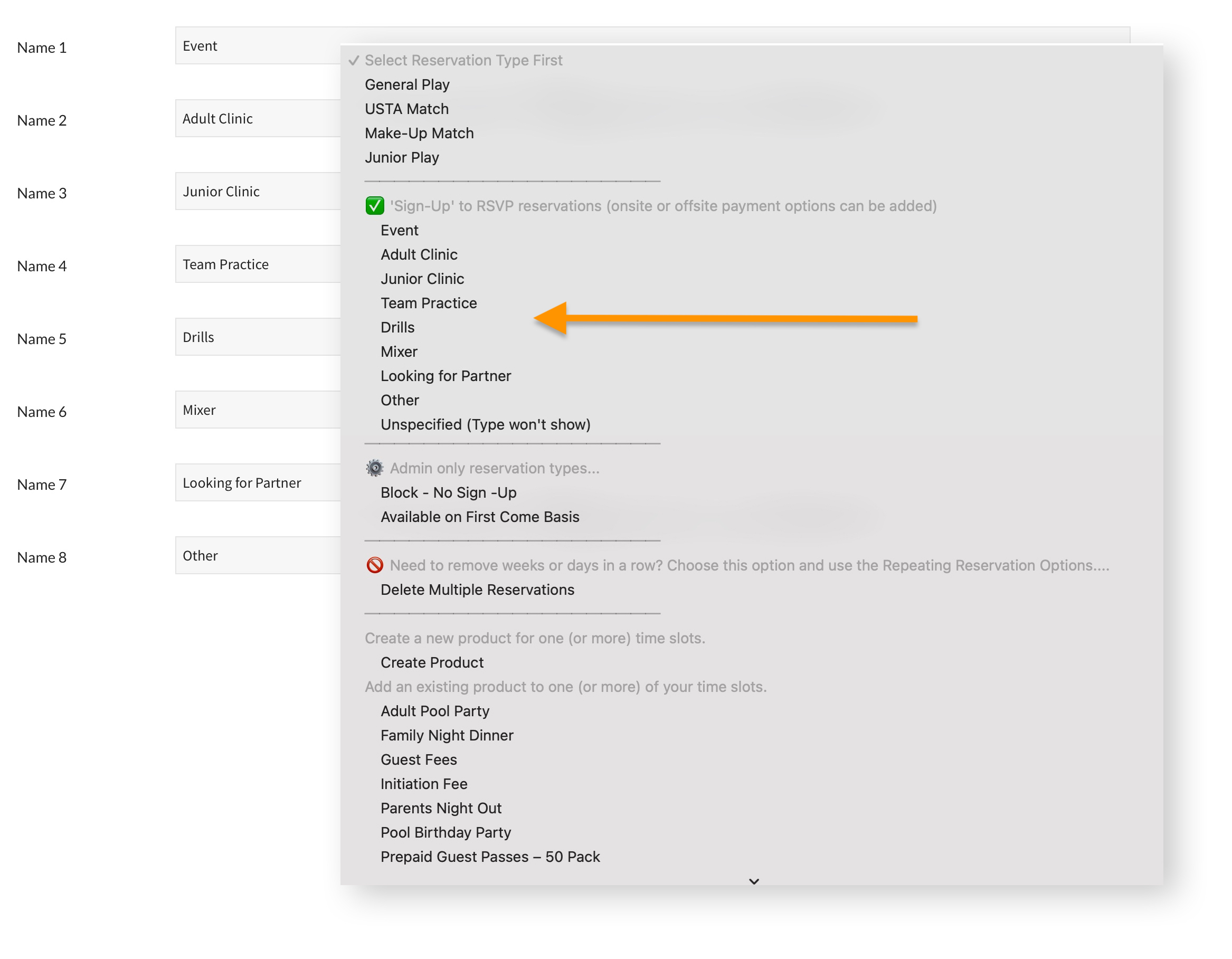
Once an Admin picks a Sign-Up type Reservation on the grid, more settings will appear to allow them to customize the sign-up just the way they want it. The big benefit of using a sign-up is that members will be able to pay someone other than the club via Venmo, PayPal, Stripe, etc… and/or not pay at all. Similar to creating an RSVP Event page, this reservation type allows members to just Sign Up. The payment, if any, is dealt with offline and does not affect your financials in any way.