If your club was setup before 2021, we need to upgrade your website’s connection to PayPal. You will need this to take advantage of our new cart and many of our latest features that integrate more directly with Paypal and give buyers more options at checkout – for example using their Venmo to pay by scanning a QR code, entering their Debit or Credit card directly into the cart, or a Pay Later financing option (your club gets all the money right away even if the buyer uses Pay Later).
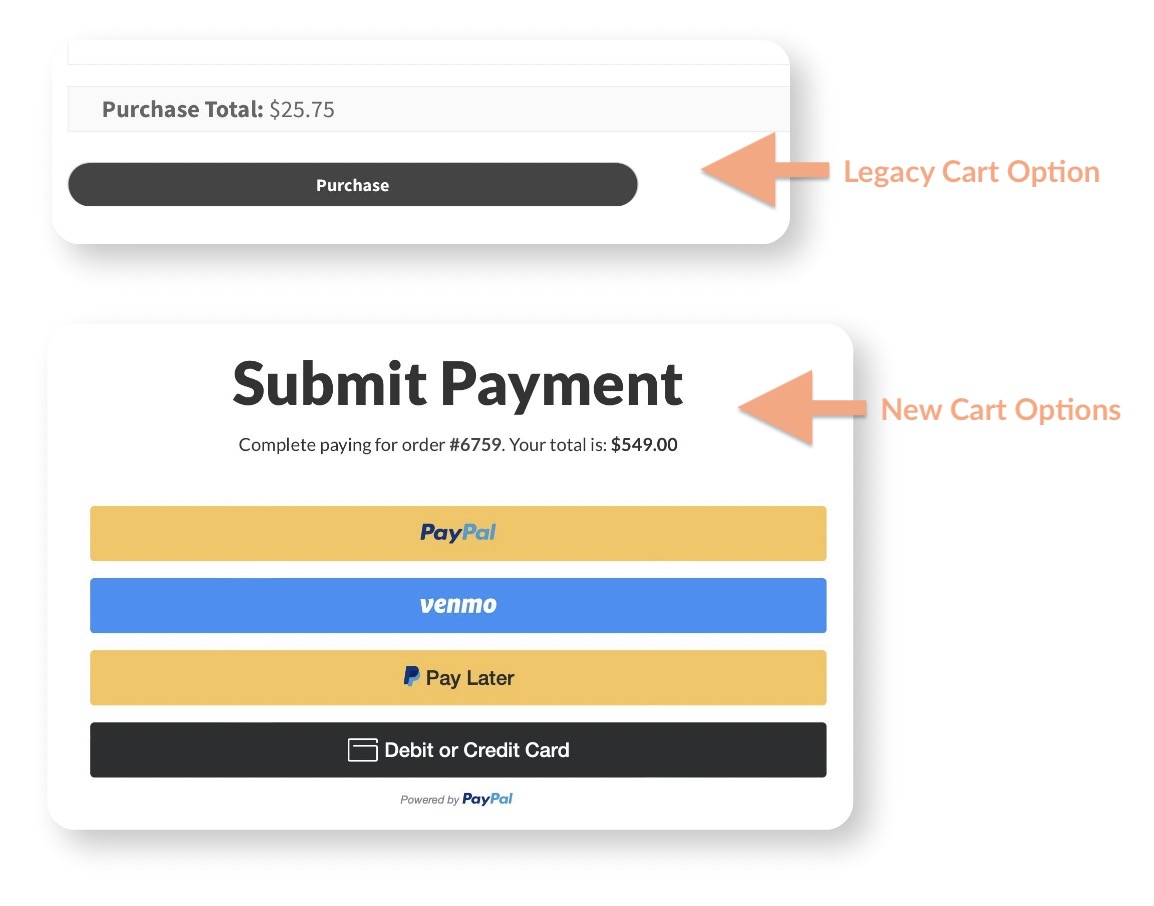
To upgrade: Just follow these quick steps…
- Your treasurer will need to log in to Paypal.
- From there, tap your name in the upper right corner and go to Account Settings.
- You should see an option to Manage Users.
- Please add contact@pooldues.com with (404) 358-4160 as mobile number and just enable for Access APIs and Developer Support Site (see the image below for reference).
- Pick a username that is specific to your club name or initials.
- When that’s done, we will get an email from PayPal with the User information you just created and we can upgrade your connection from there.
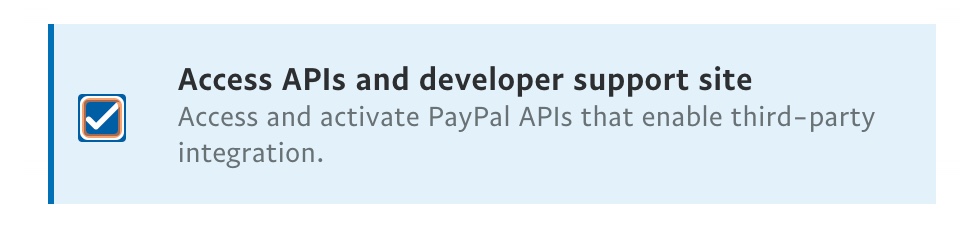
Last thing: Copy your Merchant ID from here: https://www.paypal.com/businessmanage/account/aboutBusiness and paste it to us in an email so can complete the connection.
After the upgrade you are welcome to revoke Developer access by deleting the user account.
Want more details on why is this is required? Going back to the earliest days of Paypal, all that was needed for a website store owner to add a Paypal button on their website was their receiving email. This email could usually be found by simply inspecting the html code of the website. Sounds a bit “basic” right? Well it was! But it was simple and it worked.
Paypal now prefers API keys instead of a simple receiving email. These two keys function like a username and password, where a lengthy string of random characters acts as an identifier for the receiving account and another randomized string is a secret key used to authenticate your connection to Paypal. Already sounds more secure than just an email address!
The API key based connection also enables more features like initiating refunds directly from your website, cancelling recurring payments, checking the status of subscriptions and other things you would normally have to go to Paypal’s website to do. Obviously not everyone on your Board should be able to do those things, so you can limit which Board Members can perform those actions.
The API keys do NOT give developers access into your account. And again once the keys are created, you can revoke Developer access after the new connection has been tested.
All the code for our new shopping cart uses the latest authentication. So if your club has not upgraded, think of it as a fork in the road. Everything to do with purchasing, from the shopping cart experience to the delivery of post-purchases receipts to what code is run after an order is forked.