Product payments can contribute to a household’s volunteer tally. So for example, if your facility requires 2 hours of volunteer time to be worked each year, but allows members to pay $100 to get out of working, here’s how to set that up.
From the Financial Dashboard go to Product Editor and select the product you want to use for paying to get out of work (or create a new product). On the left column, find the Skip Work Day Payment tab, and you will see something like the screenshot below…
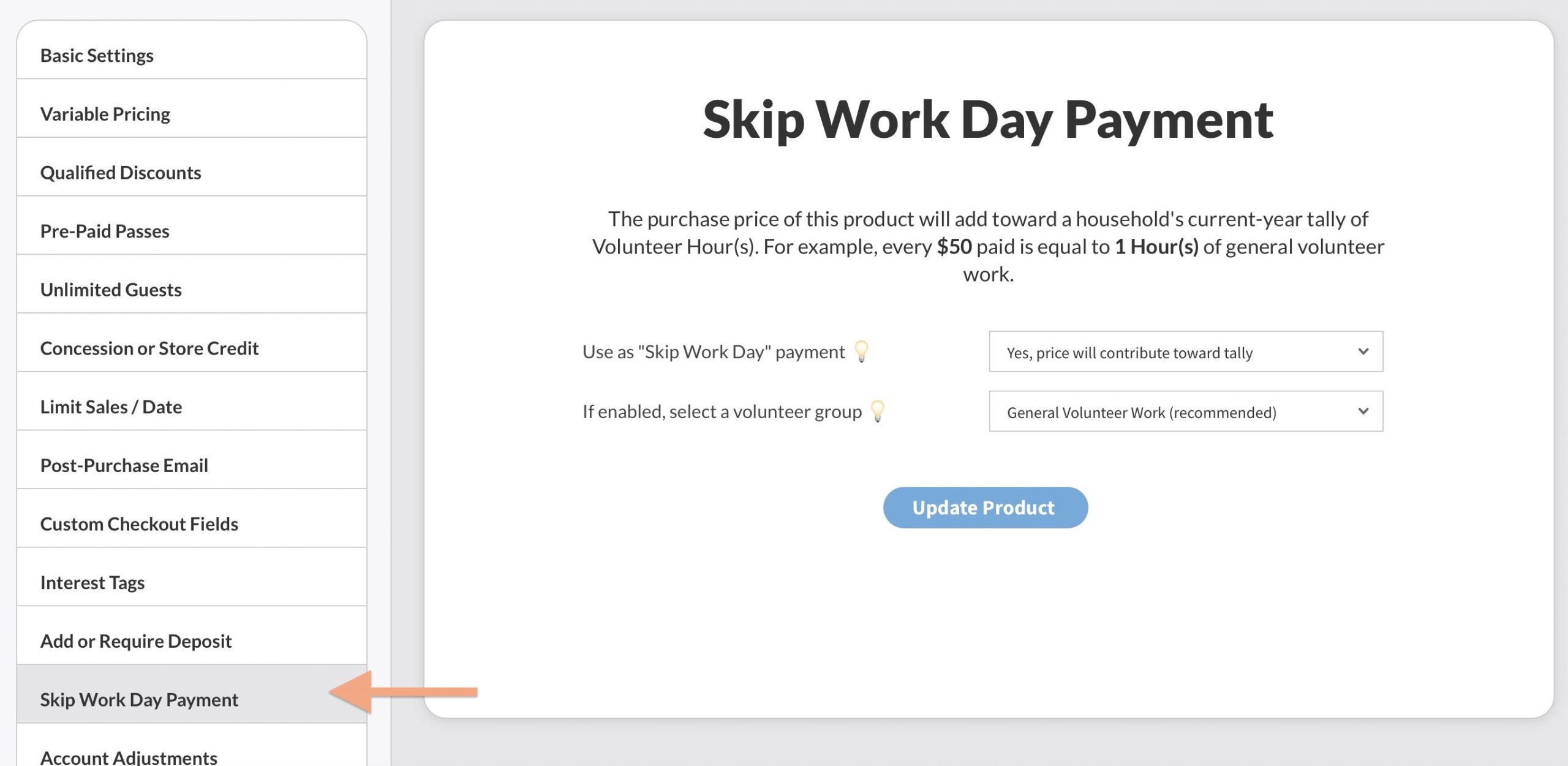
As you can see, there are not many options.
- Use as “Skip Work Day” Payment – To enable this feature select, “Yes, price will contribute toward tally”.
- If enabled, select a volunteer group – Most likely, this should be General Volunteer Work, unless you want to log the payment for the Swim Team, Dive Team or Other group.
That’s it. The product price will be used as the Amount value in the household’s volunteer log files. The Volunteer Settings define the Payment Ratio of amount paid to volunteer-time.
To see an example of where the Amount Paid to Skip is listed, see the Viewing Logs article.