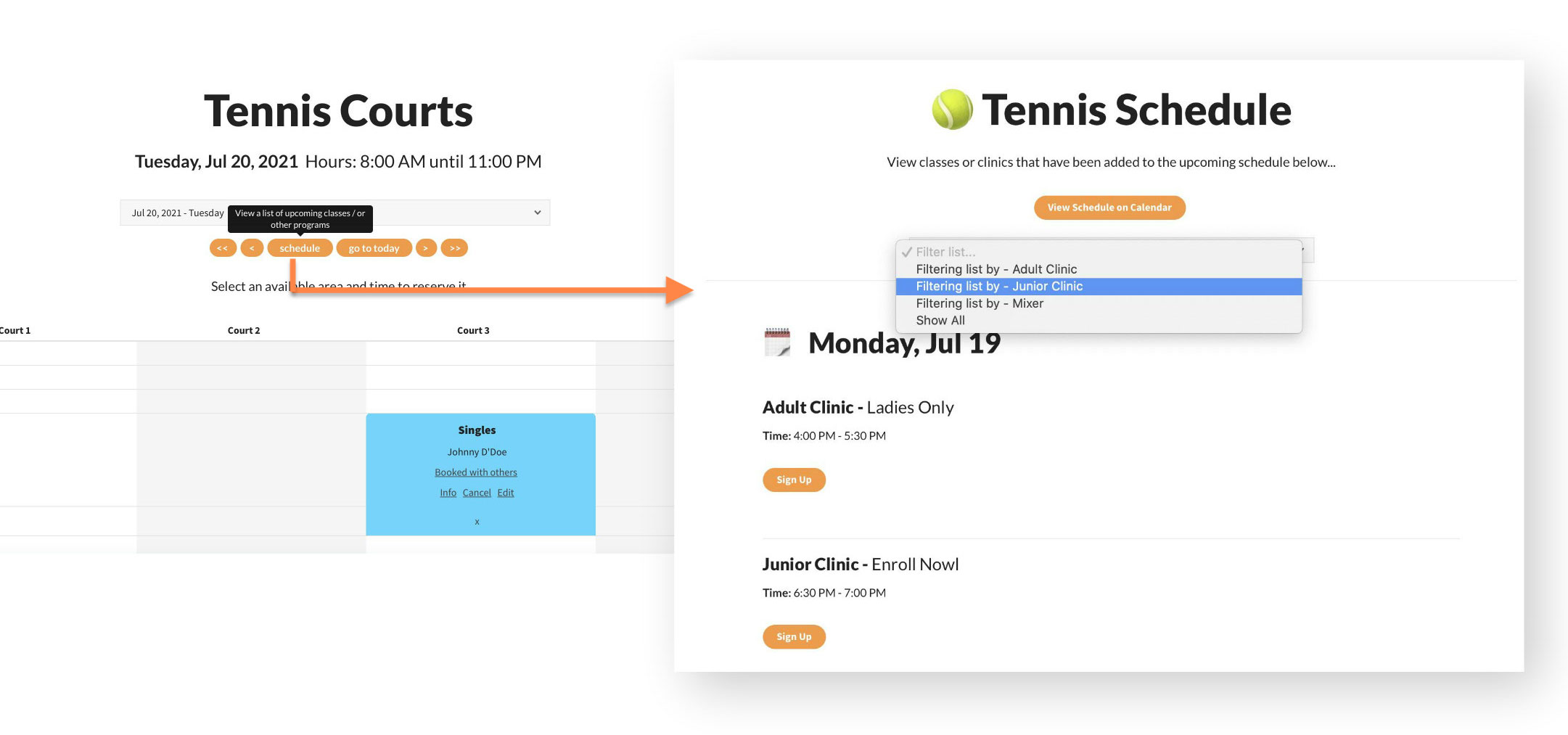Your admins can create a special type of reservation on any of your grids called a Sign-Up that allows members to, you guessed it, sign up for something. That special “something” is entirely up to you!
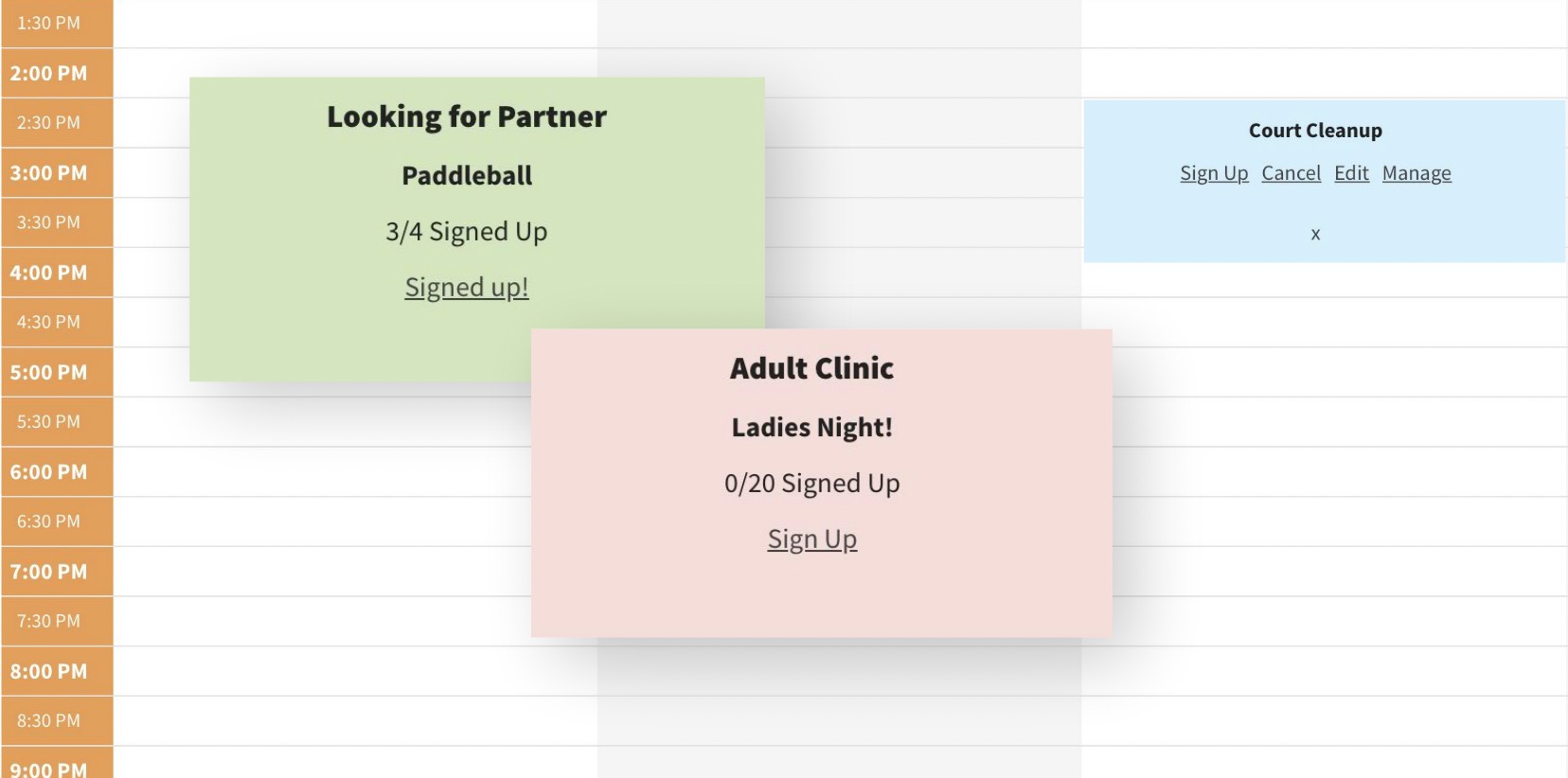
By default your reservation grid will have some example Sign-Up types like Adult Clinic, Junior Clinic, Looking for Partner, etc. These could also include Swim Lessons or Water Aerobics classes that are either free for members or are paid offline. When one of your admins books a reservation they will see these reservation types with the other member-only types and various other admin-only options…
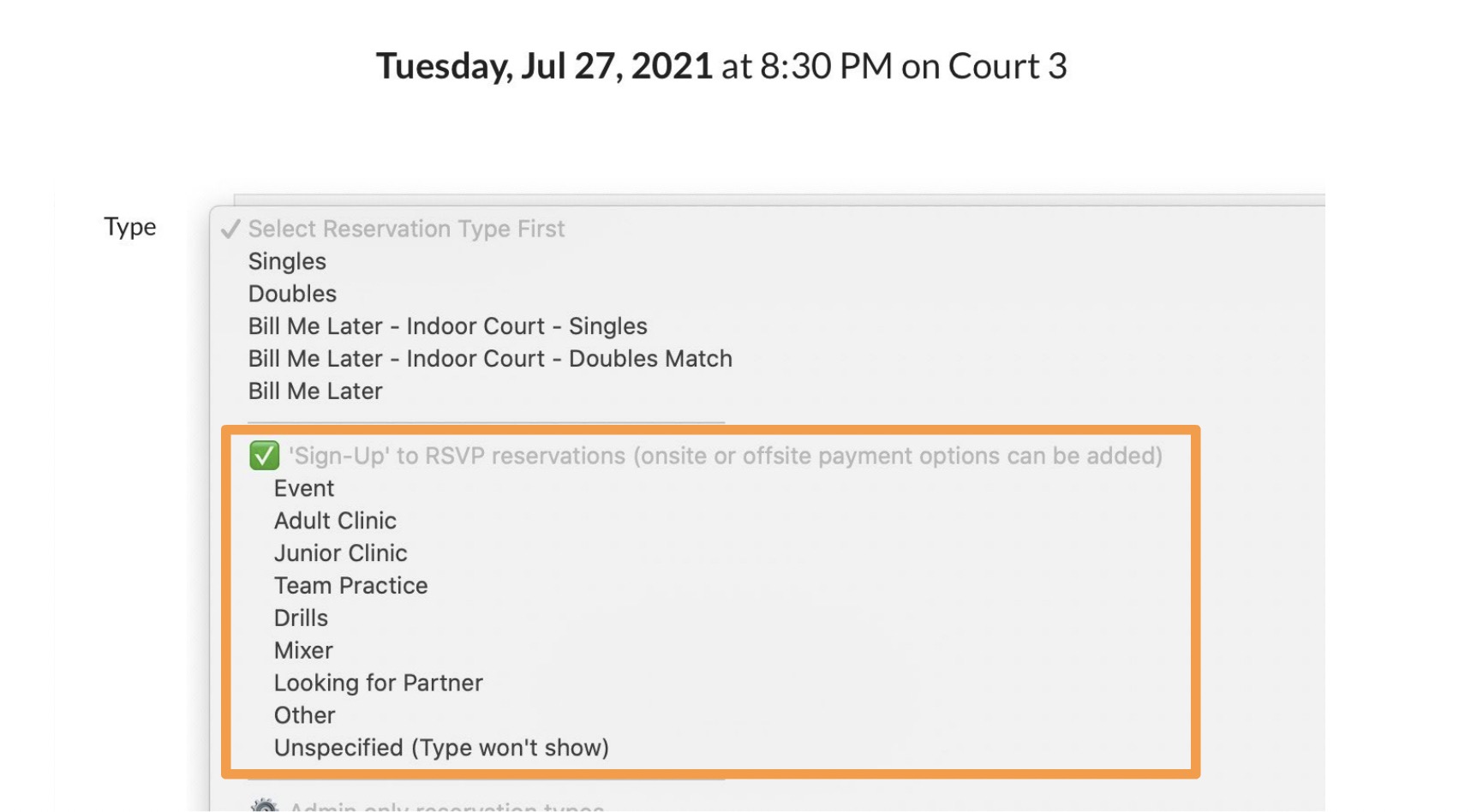
Important! These type names are customizable on a per-grid basis, so each of your swim or fitness grids could have different type names. The Settings for each grid has a section to change these names.
Sign-Up’s can be capacity limited
We will touch on each of the Sign-Up options in detail later, but it’s important to know that capacity can be limited. If so, a wait list can be enabled, so members on the list can be notified if someone removes themselves from the sign-up.
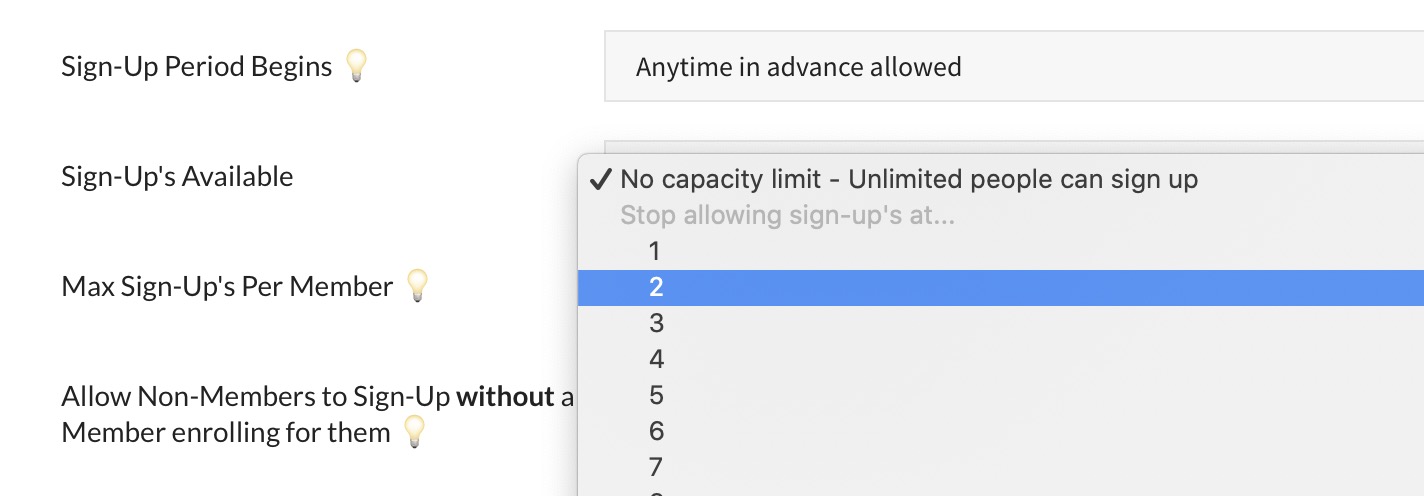
Payment Options for Sign-Ups
Your club can sell product-based passes to enroll in a Sign-Up. Members can buy discounted passes in bulk, for example, a “10 Pack of Clinic Passes” which can be used throughout a season to sign up (or easily back out) of a clinic. This reduces the need for refunds if a member can’t attend a paid event at the last minute.
If your club offers highly in-demand camps, the members could buy passes during a “Pre-Sale” period before the camps are scheduled. With the passes already paid for and loaded into a member’s account, signing up themselves or their children is instantaneous. This eliminates the possibility of classes getting overbooked due to two people checking out for the last available spots.
Members can also un-enroll in a Sign-Up and get their passes returned (if it is within a period defined by the grid’s settings, for example, if they remove themselves 1 day before the pass is returned). Read more about how to extend Sign-Ups here.
Offsite Payment Options for Instructors
Alternatively, a Sign-Up can allow instructors to get paid off-site, using Venmo, CashApp, even cash. This feature is intended to give your club an easy way to host regular clinics without having to burden your volunteer Treasurer by paying out an instructor from money received through the website.
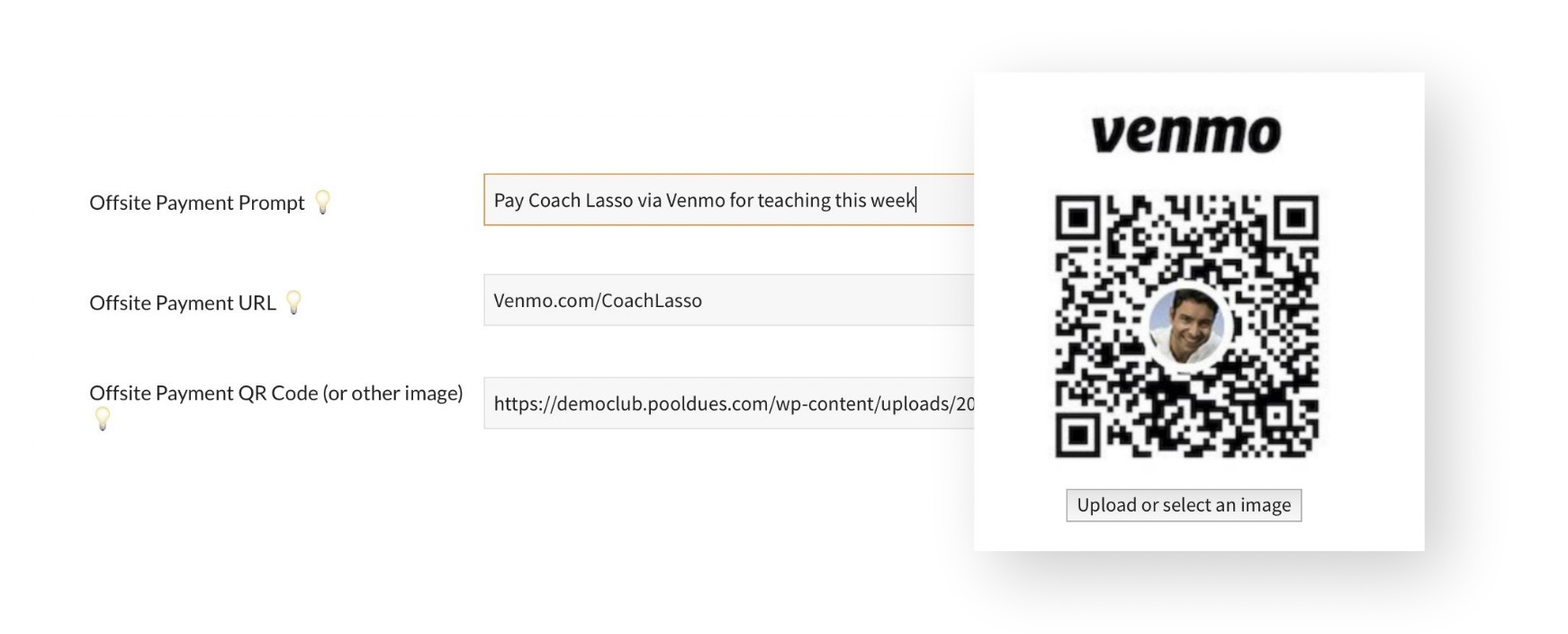
If offsite payments options are offered, the member is prompted to pay after signing up. The Sign-Up page will include the instructor’s payment link (to Venmo, CashApp, Paypal, etc), as well as an optional image, for example a QR code, and a payment prompt, such as “Pay Coach Lasso via Venmo for teaching this week”.
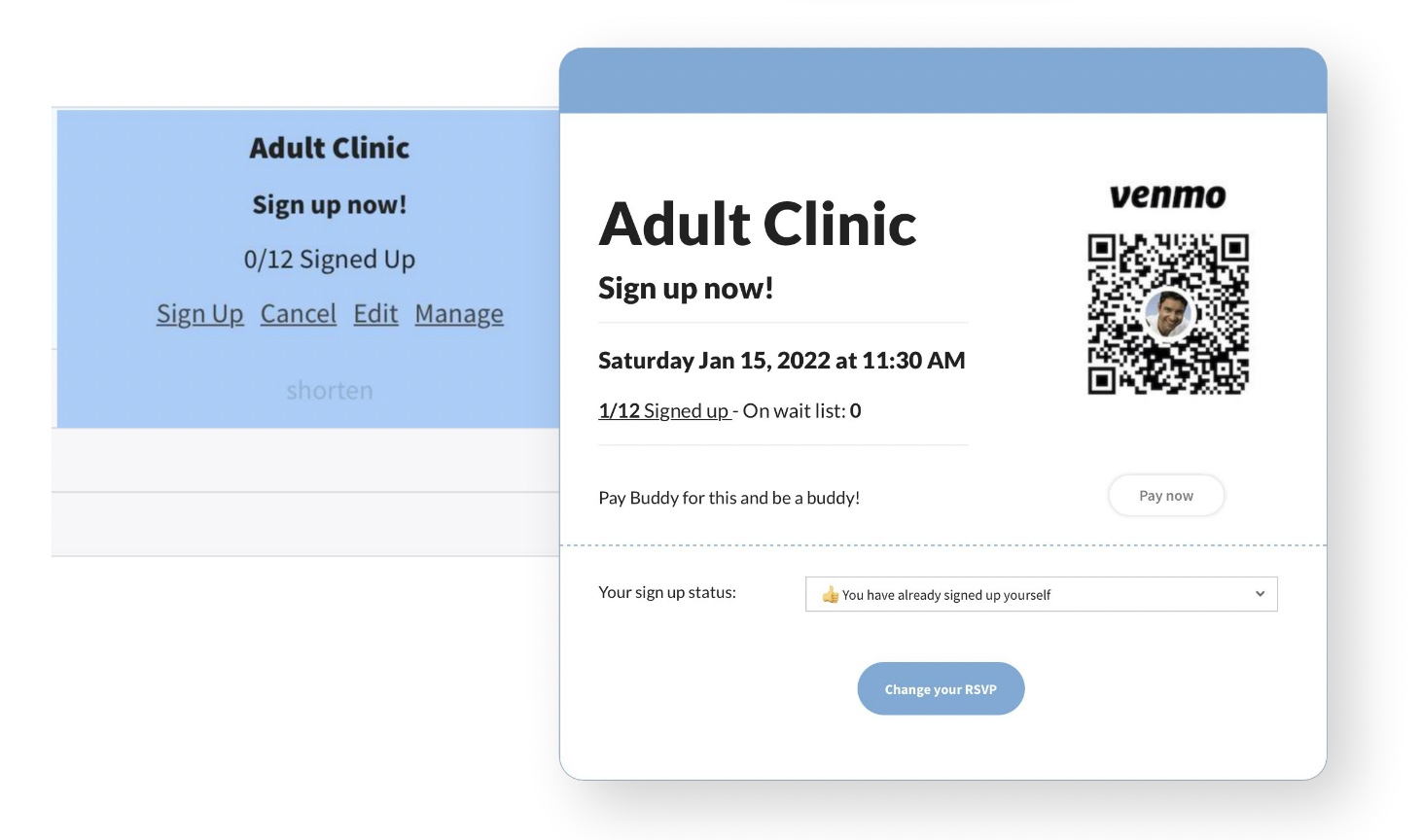
When a member enrolls they are emailed a reminder with details of the event, including the offsite payment information and image.
Schedule on the grid, view a list of Sign-Ups
We make it easy for members to find a list of your upcoming Sign-Up’s or other product-based bookings with a dynamic page that shows the upcoming reservations of either type. A link to this list-view page can be added to your website’s top menu.