Blocking can be used to give staff time to clean the facility without members present. For example, your open hours could be divided into 3 periods of the day, each separated by an unreservable time to clean.

Option 1
Allows for more flexible enter and exit times within each block. Members generally prefer this. If your club is concerned with limiting the total number at the pool at one time however, Options 2 or 3 are recommended.
Option 2
Members can only book the start time. Reservations always extend to the end of the block. The rest of the areas are greyed out and unreservable. This is useful if you need to keep track of the number of checked-in members at one time.
Option 3
Identical to Option 2, but reservation lengths are one less time increment than the entire block. This is where the cleaning time comes in. Ending it a little early give your guards time to reset the space if needed.
Settings
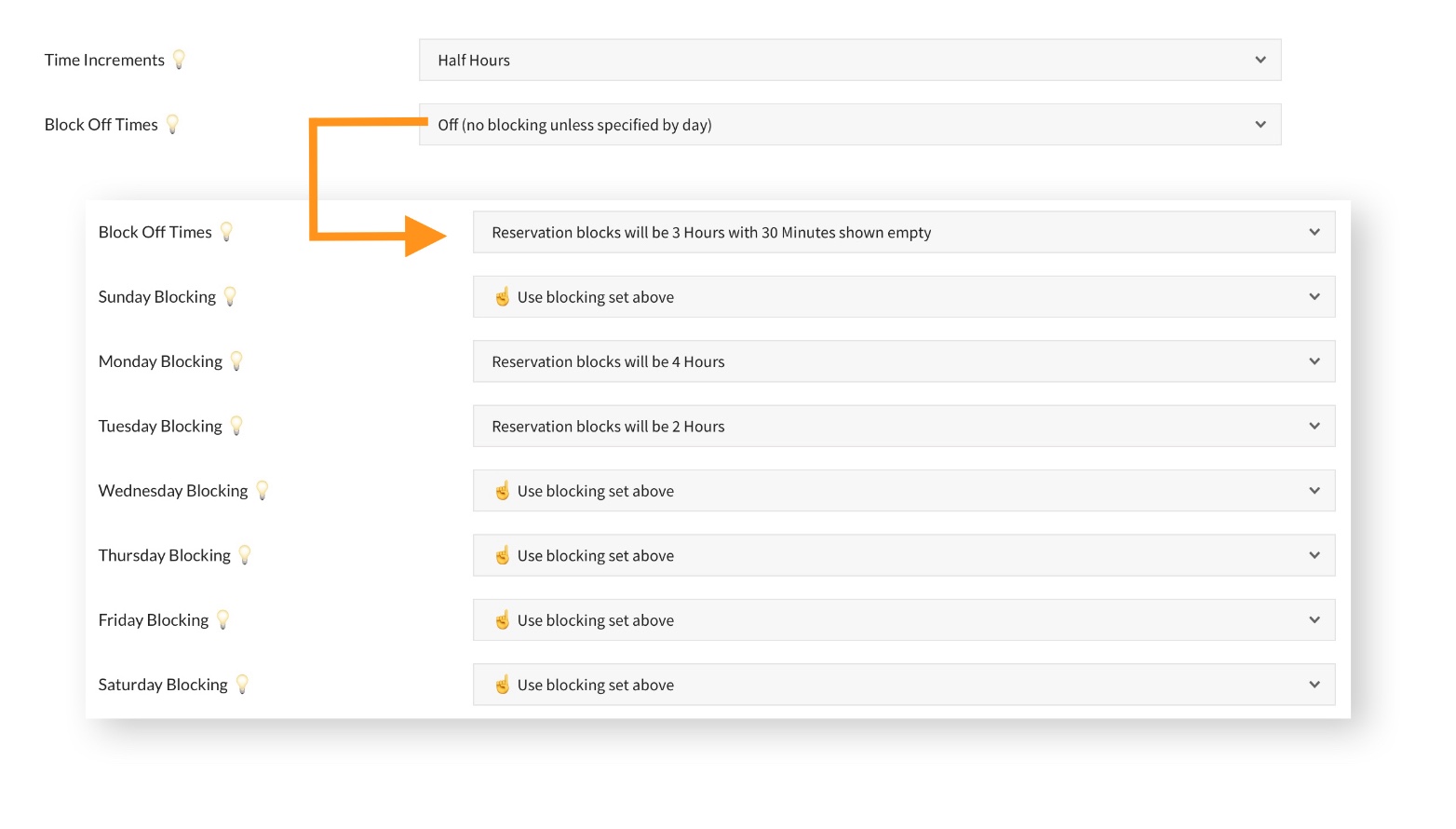
Time Increments: You can change this value depending on the style of blocking you use and the way you would like your grid to appear. The time increment you choose equates to the number of horizontal rows shown on your grid. The shorter your time increments, the larger your grid will appear and vice-versa.
Block off Times: When you choose to use this, by default all days will be set to that option. The screen will then refresh so you can choose different blocking options for different days of the week. This is useful if your daily hours change.
IMPORTANT: When using blocking, your daily hours need to be divisible by your time increments, or there will be an odd block at the end of the day. For instance, if you choose 4 hour blocks but you are only open 11 hours, that last block will only be 3. In addition, time increments need to be the same per day. There are ways of getting around this (you will need another grid), but for simplicity’s sake, try to consider that when setting up your blocking.