The Product Editor can define each product’s own post-purchase email.
In the Post Purchase Product Email section, set this value to that of an existing email you have created in the Product Emails module.
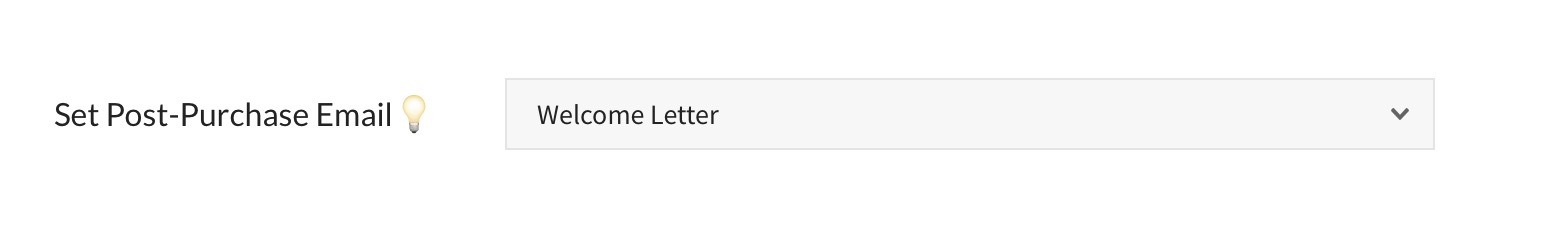
To create a new email go to the Board Member Dashboard > Financial module > then Product Emails. Check out more information on Product Emails here.
Continue Reading in this series…..