Creating a Product
To add a brand new product, go to the Board Member Dashboard > Financial module > then Product Creator.
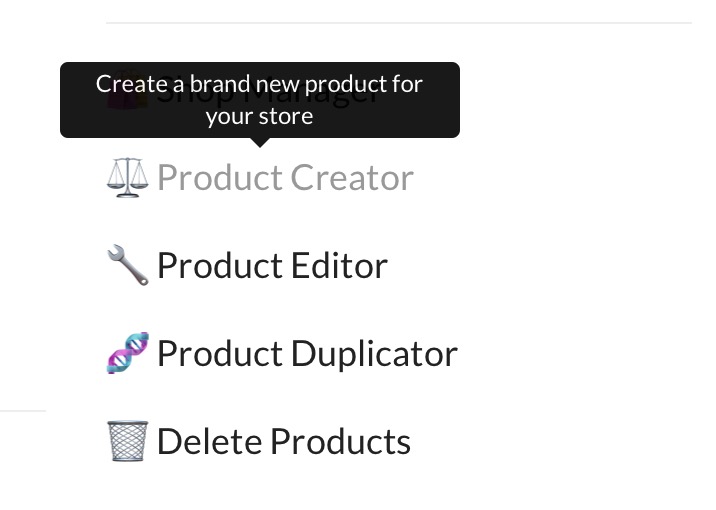
From here, give your product a Name and Price to get started.

Note the alternate link in the screenshot above. If your product is a Membership (meaning, one that renews a current member or adds a new person to your member database) it should be created in the Member Products module.
Editing a Product
After adding a name and price, press Create and Continue. Wah-lah! Your product is technically ready for sale. You will probably want to customize it a bit more, so we’ll send you directly into the Product Editor with your new product ready to edit further.
When you need to edit an existing product, go to the Board Member Dashboard > Financial module > then Product Editor.
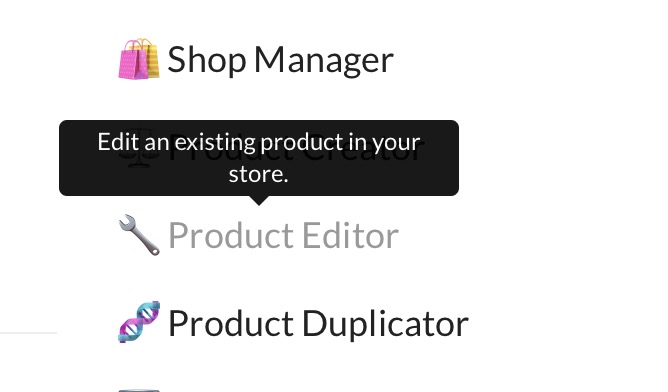
Once there, select the product you wish to edit. Again, note that products that create or renew memberships are edited elsewhere. Those products will be visible, but greyed out.
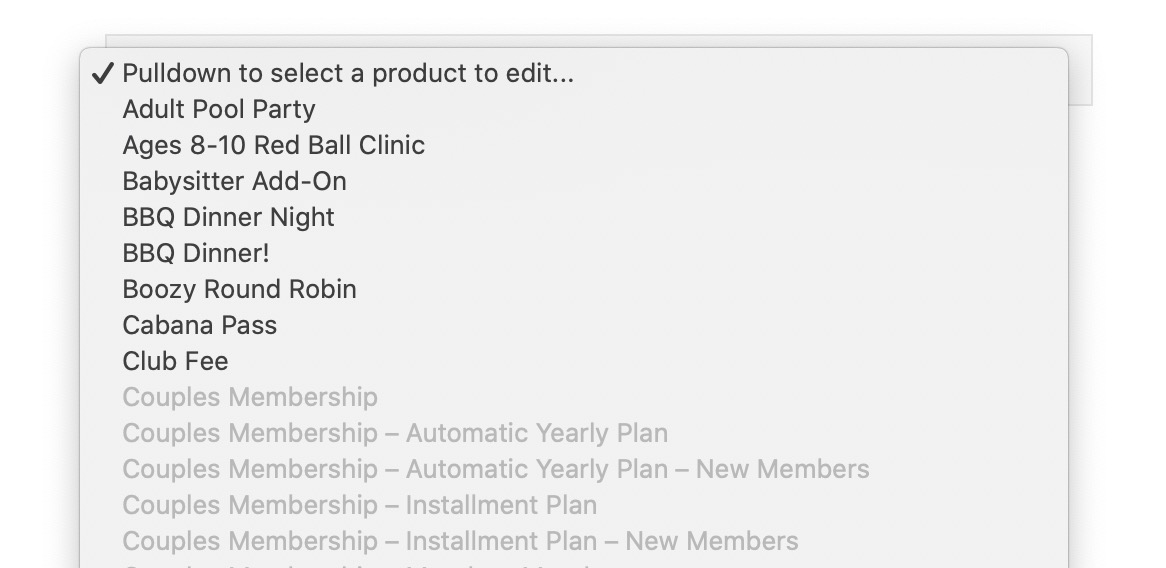
Navigating around your Shops and Product Tools
On any shop or product related page, you can go to the top right pulldown and jump around some of the most common tools.
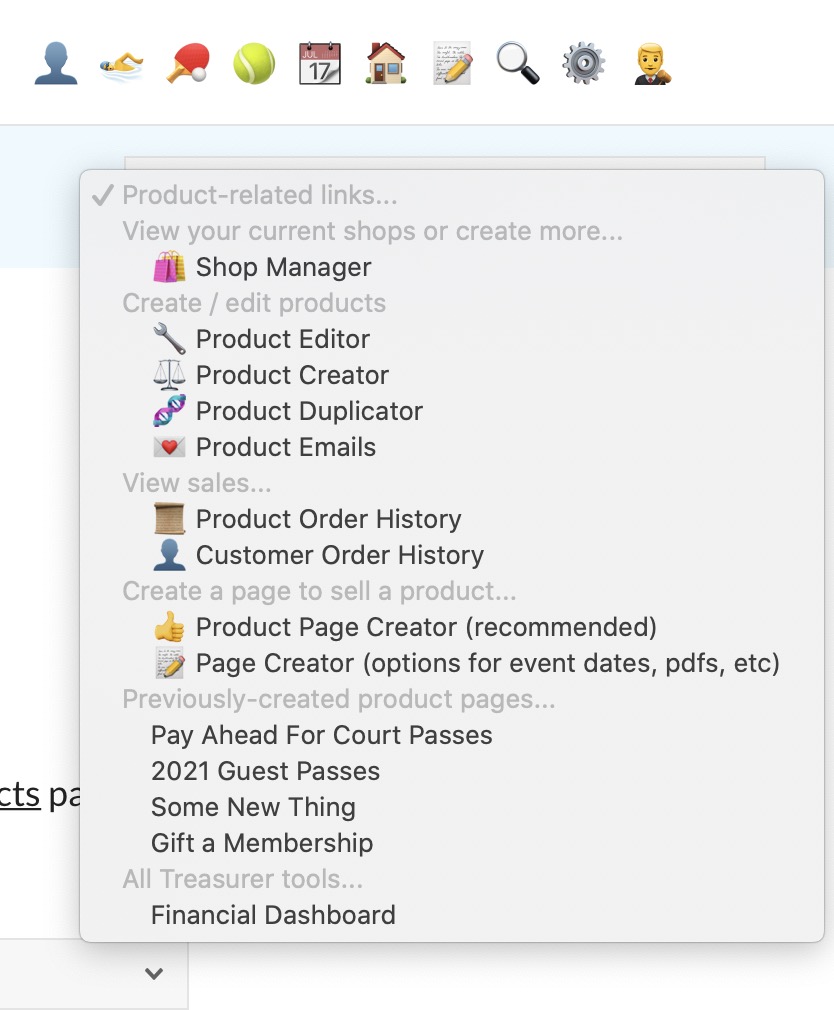
Continue this series of articles by reading about the basic Product Editor options…