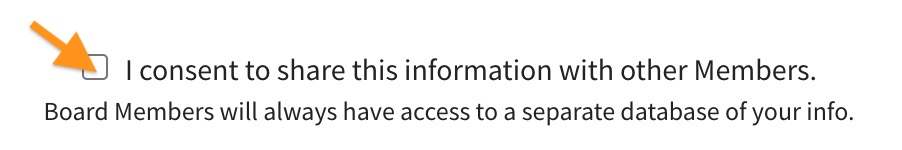Your PoolDues-Powered website is equipped with an Opt-In Member Directory. Members can consent to share whatever information they’d like, including their interests, child(ren)’s names, etc… Information shared with other members will not affect their website/facility access in any way.
NOTE: The Member Directory is completely separate from the Member Database Info. We take member security seriously here at PoolDues, so it’s important to distinguish between these two.
Getting Started
Your club can choose to turn on the Member Directory. This can be found in the Site Settings. When the Member Directory is enabled, members will see a Directory icon in the Member Dashboard.
When a member clicks on the Directory, the first thing they will see is a search box and below that, the option to create a shared Member Profile if they haven’t already. Below that the members who have already opted in will be listed.
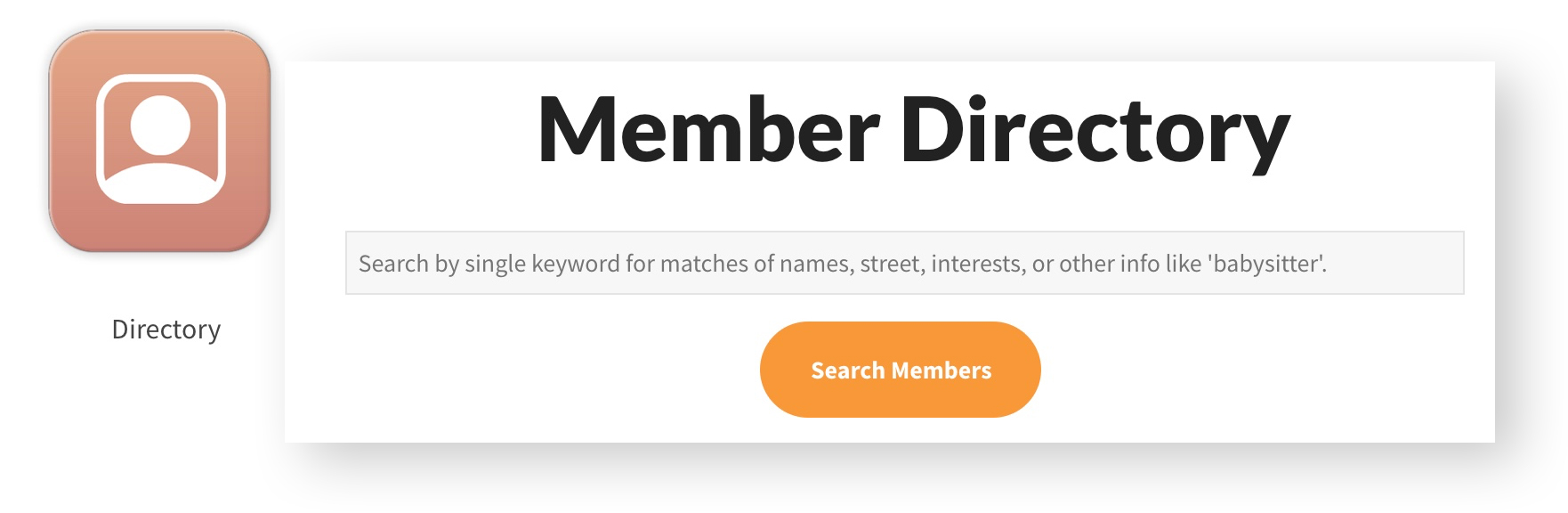
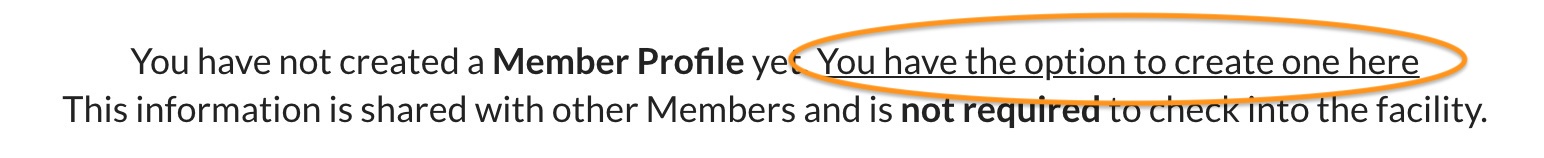
Creating a Member Profile
If they choose to exercise the option to create a Member Profile, they will be presented with a page with their basic information pre-populated based on what is already in the database to make it easier, but the member will need to check the box at the bottom of the shared profile page to ACTUALLY share it in the directory. Members can leave any field blank that they don’t want shared, and can come back here to change what they’ve shared anytime.