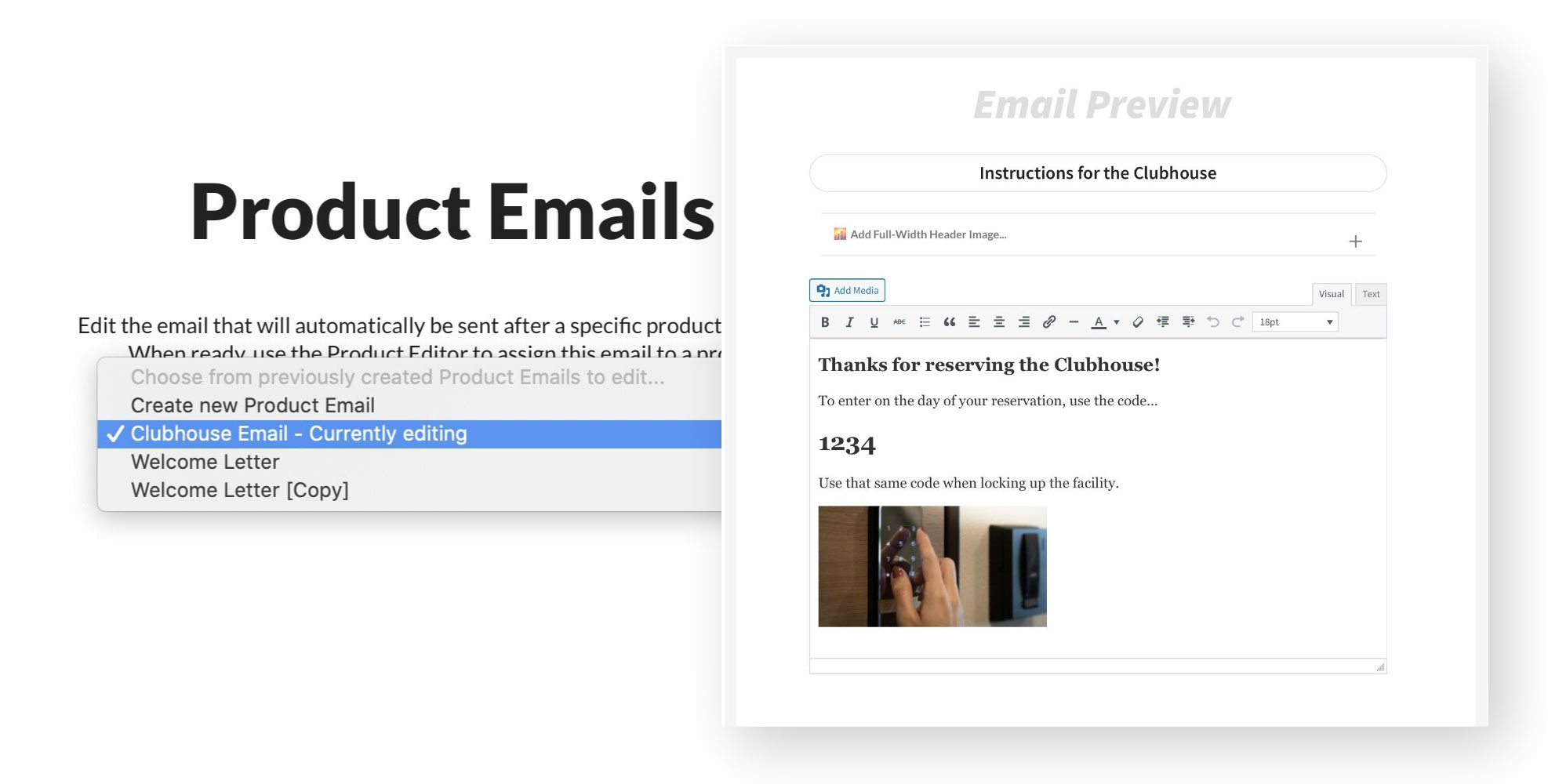Every product can define it’s own post-purchase email to the buyer. These are sent immediately after their order. The Product Editor settings only define which email to send (so multiple products can share the same post-purchase emails).
To create a new email go to Board Member Dashboard > Financial module > then Product Emails.
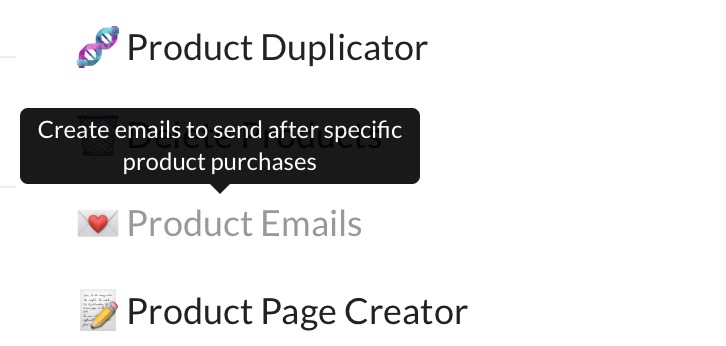
From here simply create a new email or edit an existing email.
After setting your subject, body message and other settings, just save your changes and it will be ready to be linked to a product in the Product Editor.