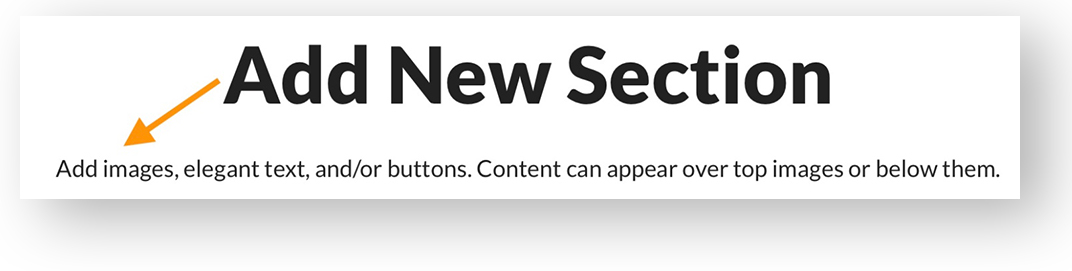Once you’ve Created a New Page, or if you’re editing an existing page, you can customize it to your specific needs using the built-in Sections.
NOTE: Most of the pages on your PoolDues-powered website can be customized by board members who have been given the proper access. If you can see the Edit Page button in the top-left just under your club’s logo, that means you have those permissions! (Read more about Assigning Roles to Board Members here.)
Each section has it’s own settings, can be moved around, and can be resized to fit your page.
Picking a Section Type
We know how tempting it is to just select the first option and go from there, but in this case we highly recommend perusing the options and picking the section type that best suits your needs. Each section has its own special purpose and settings. There is a description of what each section does beneath the Add New Section header. Just click (one click only) on an icon to read what each one is best at.