As of version 9.26 of our Front Desk Attendant app, each iPad can enable (or disable) updating the front page header of the website. These preset messages can be used to post thunder closures, late arrivals of guards, slide / diving well closures and much more.
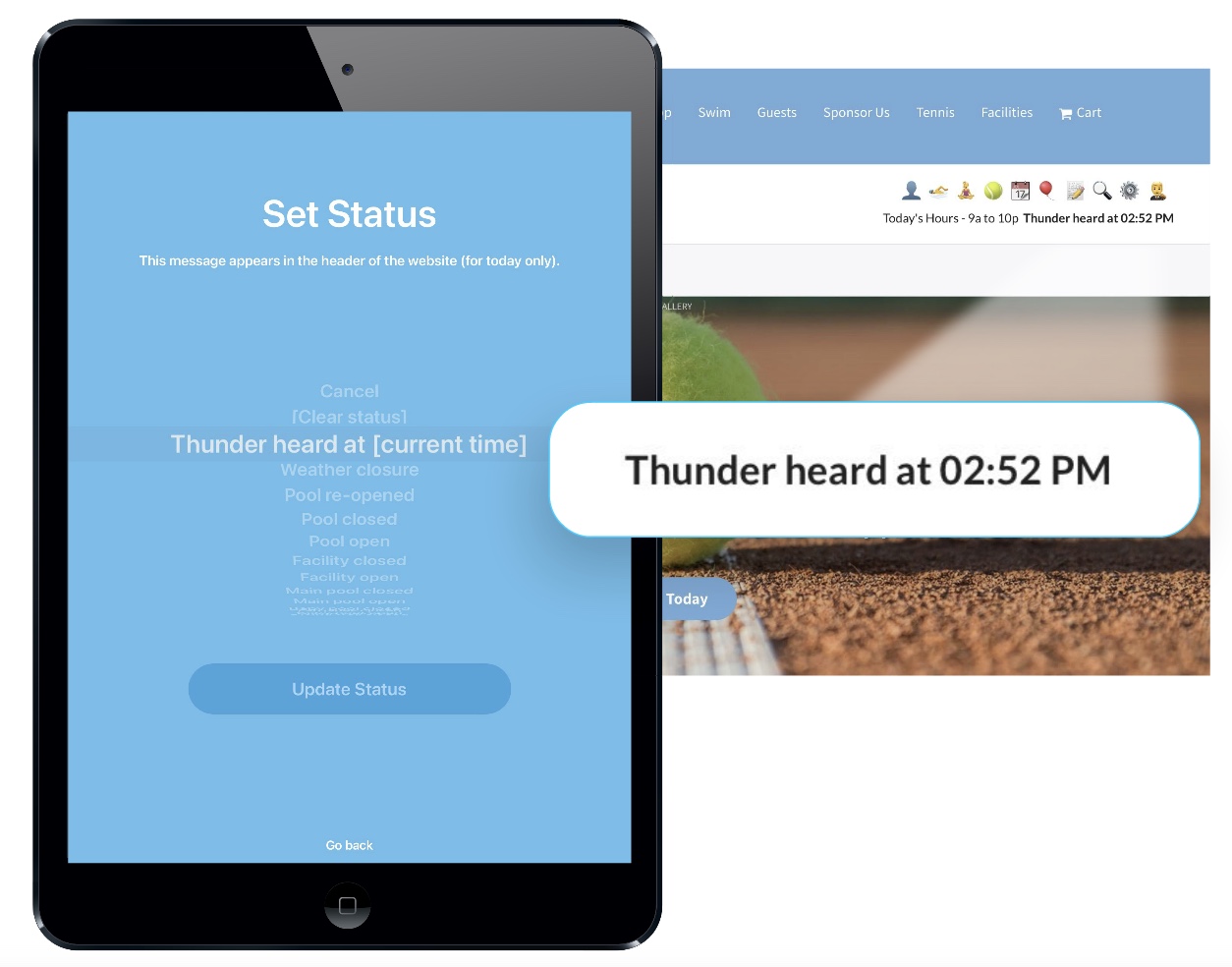
Where the status appears…
This temporary status will show in the top right header of your website. If your club has enabled “Today’s Hours” to show, it will follow the hours. If the hours are not showing, this will be the only message in that area.
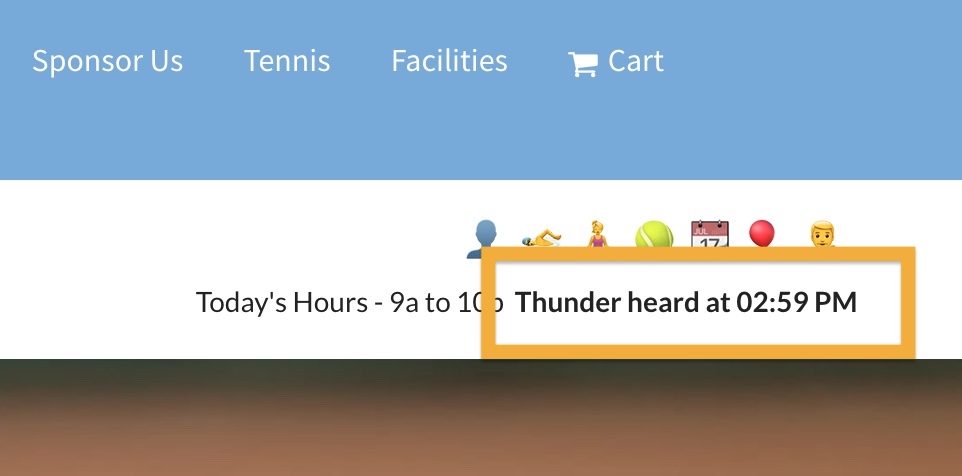
This is a temporary status because, well…
…Time makes fools of us all. If a guard or attendant posts a “Thunder heard” message, they might forget to update it later that the pool is open again. For that reason, these messages all self-destruct at the end of the day.
Enable Update Facility Status
To enable this feature, go to the Front Desk module of the Board Member Dashboard. Find Settings and Authorize Devices…
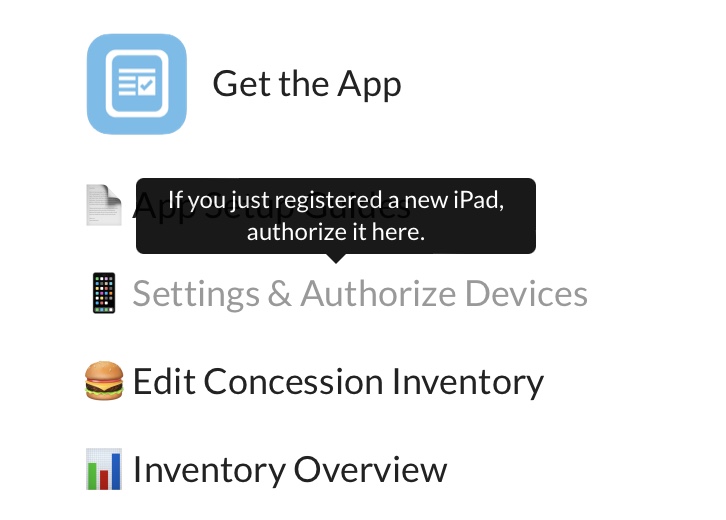
Select the device you want to enable…
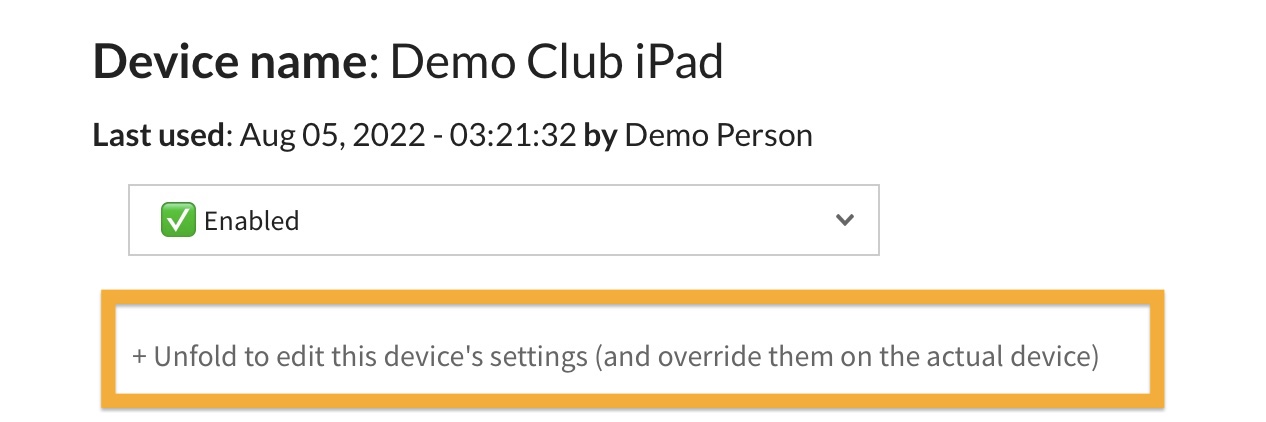
Finally enable the setting shown below…
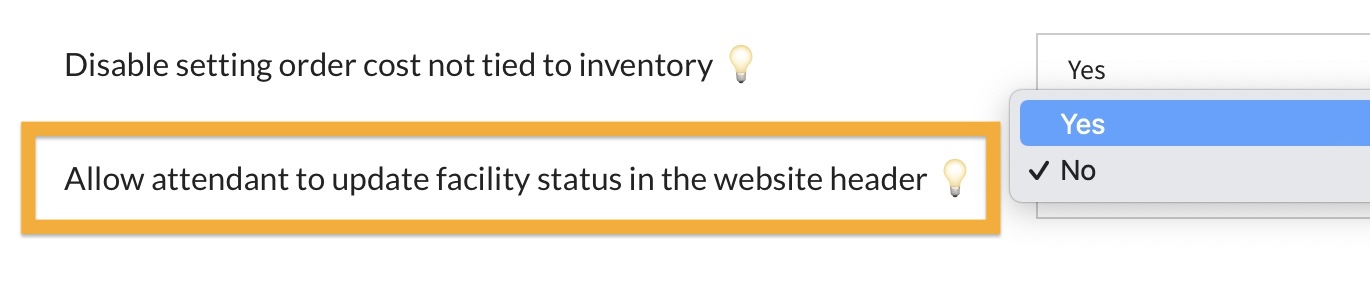
This feature can also be enabled from the device itself by using the Attendant Secret Key and going into the device Settings.