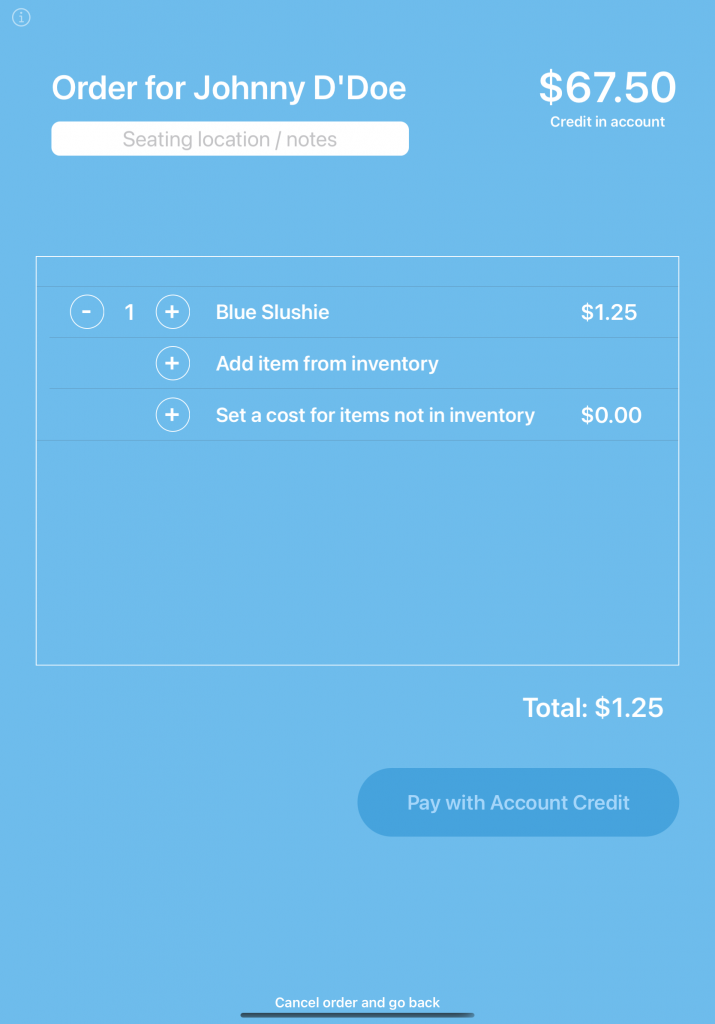Members can view their concession credit in the Balances section of the Member Dashboard.
Any “Head of Household” in the account can allocate their pre-paid credit to child sub-accounts. Head of Households are any adult account holder. So for example, a parent might load their account with $100 in credit, then give $20 to each child account they have added.
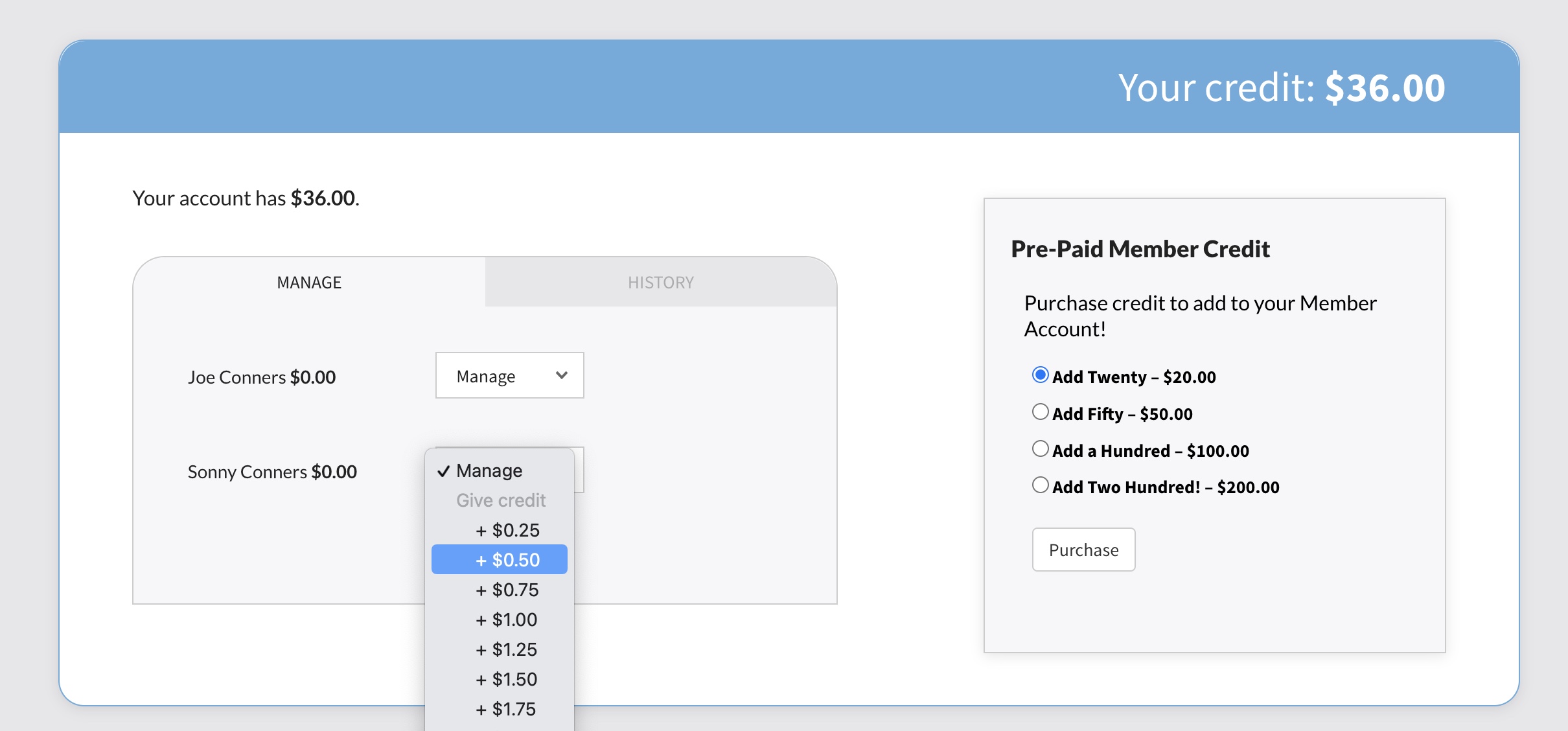
The history panels shows members a log of their past purchases, including what items were bought from the concession stand. Members that tell their children not to spend credit on certain items (like candy) can validate later what was actually purchased.
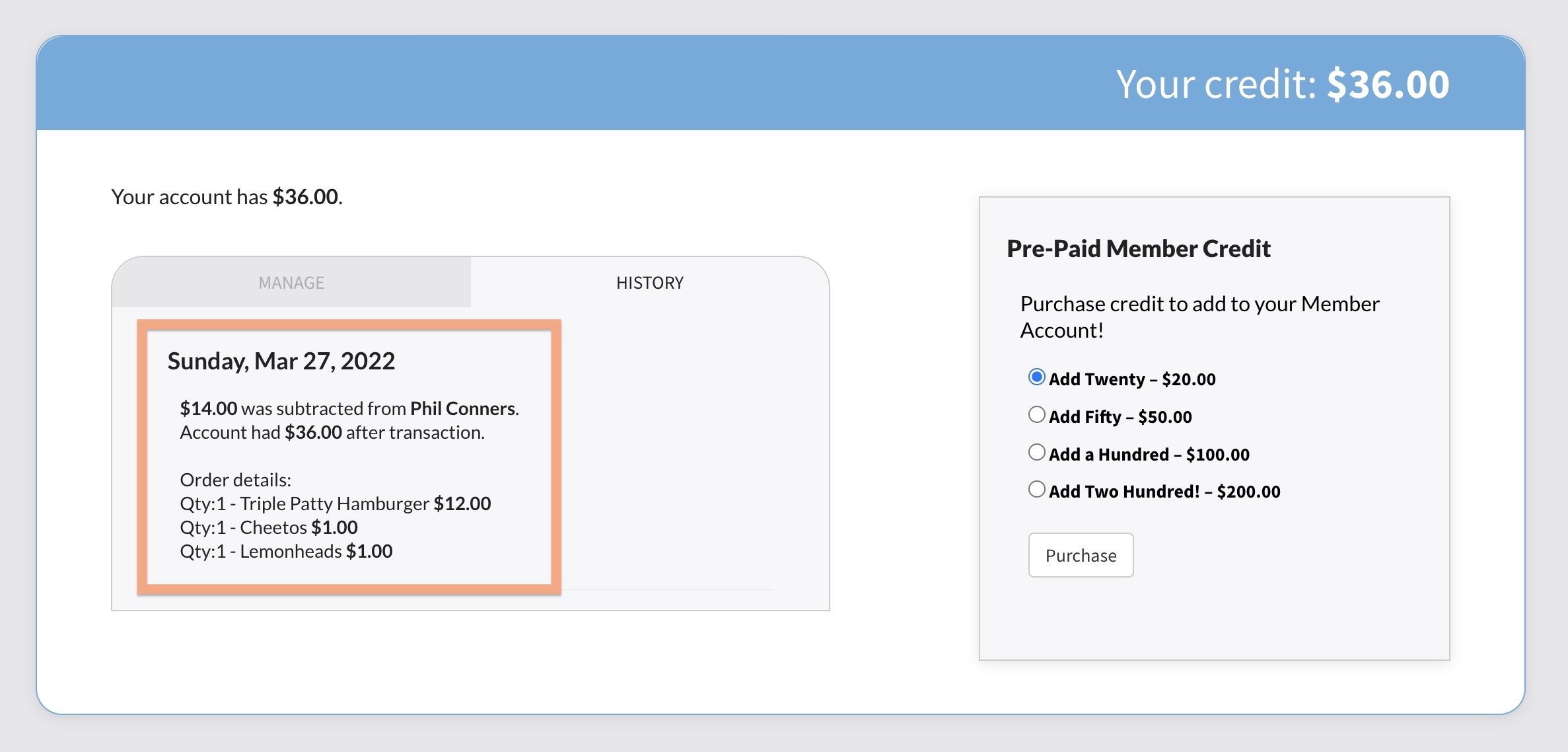
For Board Members with the President or Pool Operations role, they will be able to set which store product shows on the right side of the screen to prompt members to purchase more Pre-Paid Credit. Scroll to the bottom of this page, and you will find a pulldown menu of all products that credit accounts.
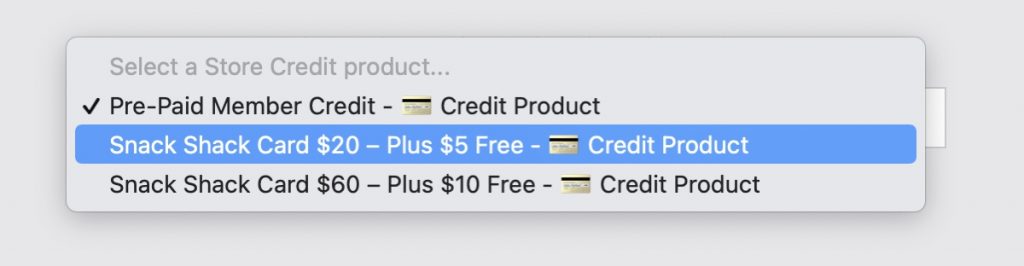
As of v.9 of our Front Desk App, only adult accounts can have a negative credit balance (if the club allows a negative balance). If a child tries to order with a $0.00 balance in their account, our Front Desk App will prompt the attendant to choose an adult in the household for their order.
Ordering through the app looks like the accompanying screenshot.
Don’t forget! Before an order is submitted, the attendant must enter the member’s PIN (or ask the member to enter their PIN).