Your PoolDues-powered website as an automated Facility / Clubhouse reservation system that supports up to 12 bookable areas. (If your club needs more, contact us.) Active members can pick an available location and time slot, check out with an Agree to Terms statement of your choosing, then pay-to-confirm it through their PayPal account which processes the order via their preferred payment method (VISA, MasterCard, bank, etc).
Custom follow up emails can automatically be sent to renters. For example, you may send an email with instructions for renting or a link to something else they need to fill out. Some clubs will send members to third-party sites like their Swim Management company if extra guards are required.
Board Members with the Clubhouse/Facility Manager role are CC-ed on any facility rental product emails, and are notified when a Pending reservation is made.
The Typical Pay-to-Confirm Flow
When a member makes a reservation it is switched to a Pending status, which locks in their spot in the grid. Other members can not override a Pending reservation. Only your Board Members with the Clubhouse/Facility Role enabled can cancel a Pending reservation.
For clubs that are using the standard Pay-to-Confirm setup, the member is then directed to pay for their reservation. They immediately are sent to a page with purchase options based on the time spot, amount of time, or number of guests they reserved, based on the settings that have been configured. We also send them an email reminder to pay for their reservation to secure it from being cancelled (although Pending reservations are never automatically cancelled).
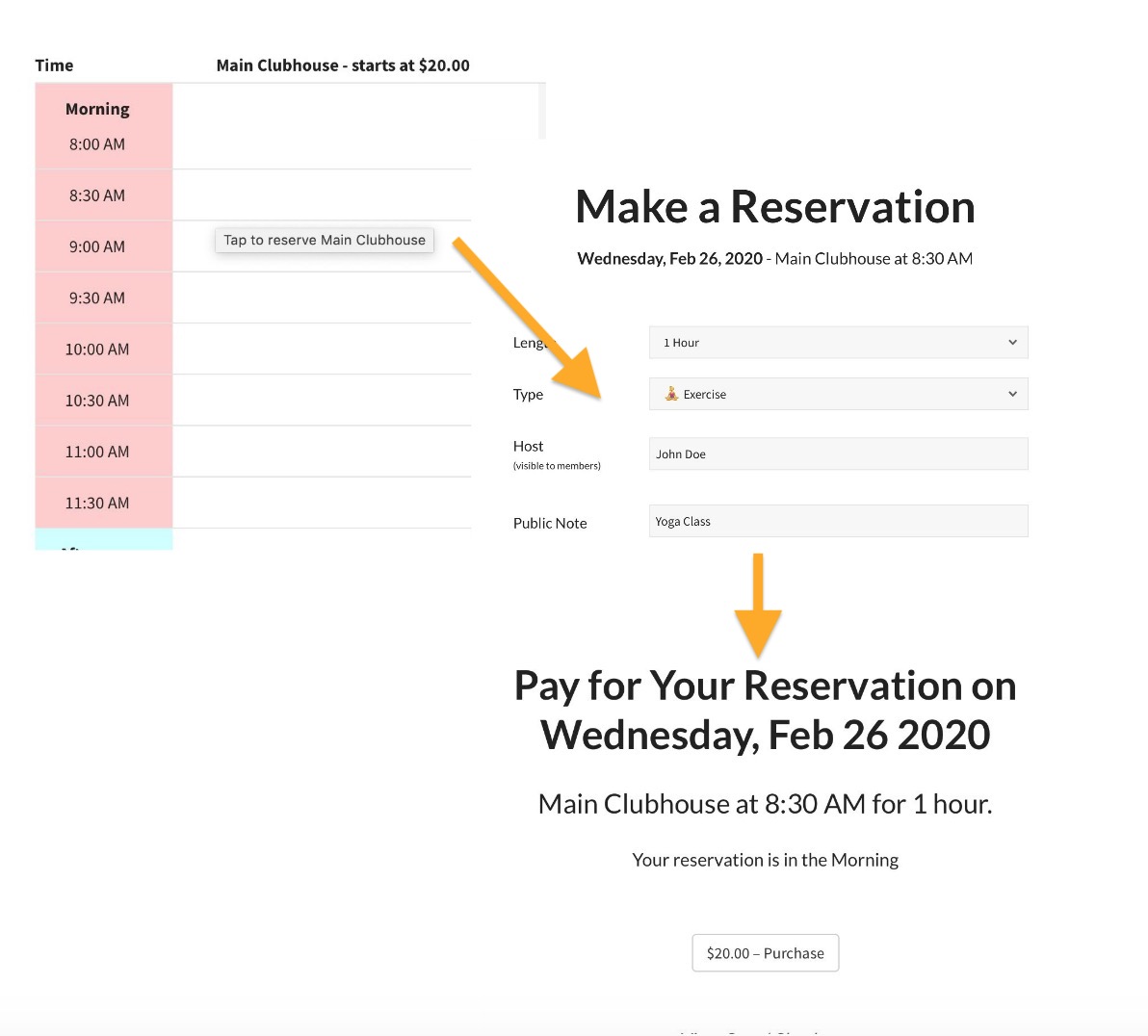
Most members are eager to secure their reservation and will pay right away through PayPal. The time between a reservation is Pending and the time it is Confirmed is usually a minute. Members do not know how long a Pending reservation is actually Pending, and as such will typically pay as quickly as possible.
Why aren’t Pending reservations automatically cancelled?
Quite simply, to prevent an easily avoidable double booking. If a member goes through the booking process but forgets to click the final confirmation button to pay on PayPal, this is an honest mistake. And one that is easy to spot by your Facility Manager or other Board Members. Pending reservations are always flagged in red in the Board Member Dashboard, and are clearly marked on the grid. Members can also see their own reservation status in the Member Dashboard.
This is a booking system for a volunteer-run, neighborhood Swim and Tennis club, not Ticketmaster. Exceptions to the rules are common.
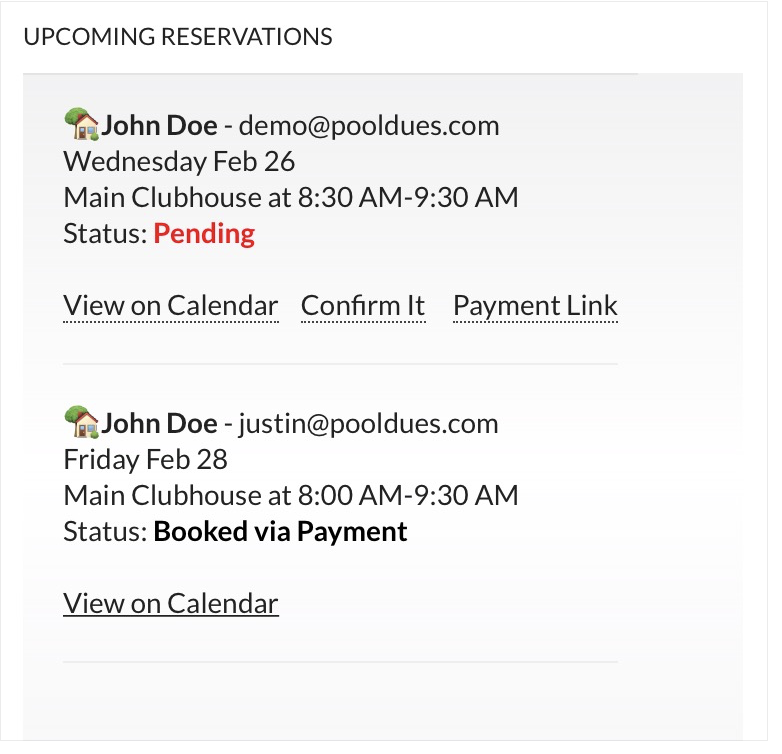
We want your Facility Manager to be able to say, “hey John, it looks like you forgot to checkout all the way, here’s the link to do so”. We don’t want your Facility Manager dealing with a fist-fight the day of a party because the website automatically cancelled an unpaid reservation.
Bottom-line, it is easier to deal with a lingering Pending payment, than a double-booking.
Your Facility Manager can manually Confirm reservations
Our automated system cuts down on most of the unnecessary back-and-forth emails between your Facility Manager and members, while giving them the freedom to micro-manage if need be.
We understand there will always be special cases. For example, the club may have long-standing arrangements with Scout troops for complimentary rentals. Your Facility Manager can say to a member “Just book a spot, don’t pay when prompted, and I’ll Confirm it later”. If your Facility Manager forgets to manually confirm, the reservation is still safely in place.
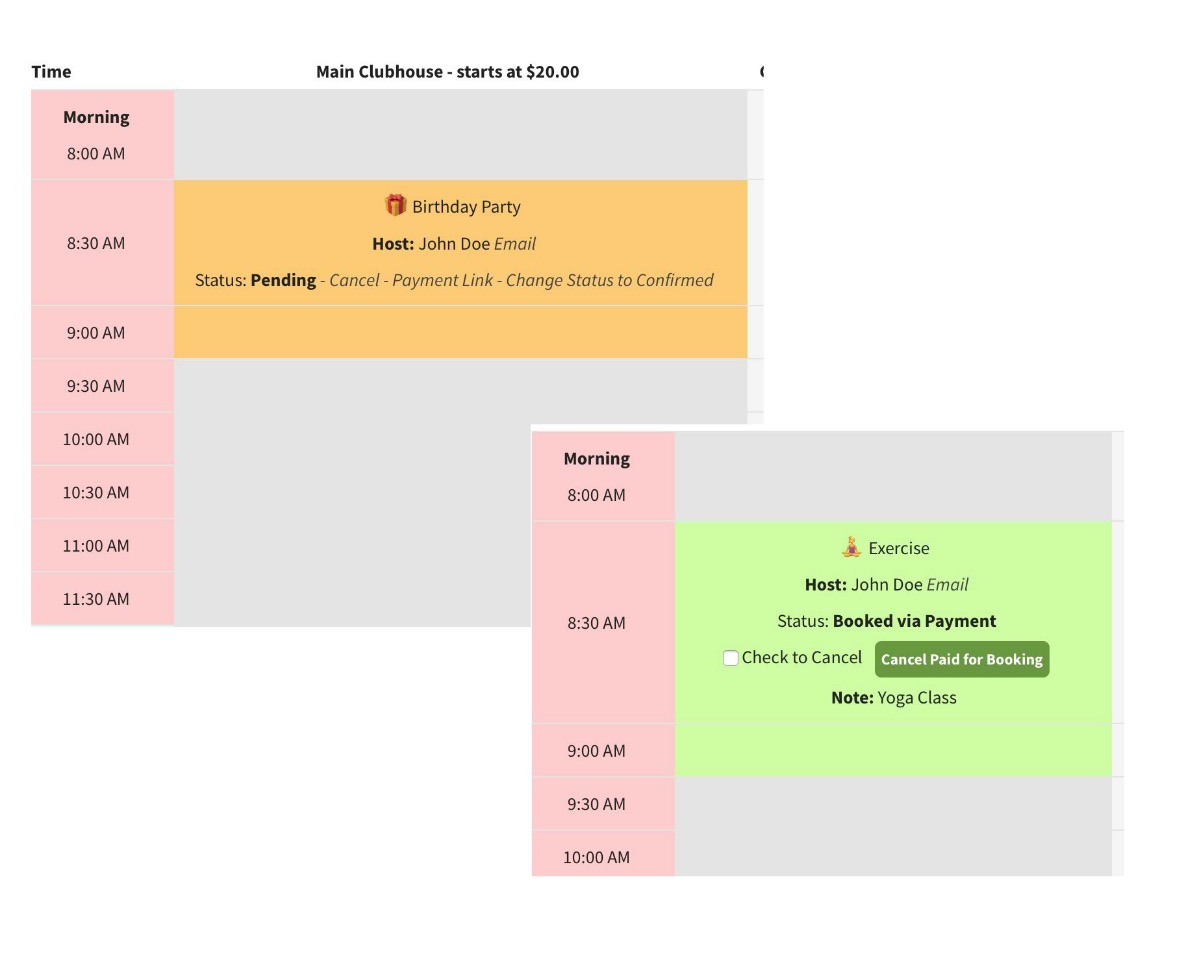
Some clubs also offer free rentals for members that step up and volunteer more than others. By allowing your Facility manager to manually Confirm reservations, you have the freedom to make special arrangements as an in-kind trade with members.
You can also offer Free to Members rentals that automatically confirm when booked. Read more about setting up your facilities here.
Continue this series of articles by reading about Setting up your Facilities…