Your Clubhouse/Facility Manager can book a reservation on behalf of another member or a non-member. To do this, they simply pick a time on the Facilities Grid like they would for any reservation, then choose a reservation type, length and the name of who the reservation is for.
At the bottom of the page, they will see an option to reserve for someone else. Your Facility Manager can either choose to Confirm the reservation right away (which assumes it doesn’t need to be paid for OR it already is paid for), or they can create a Pending reservation which will send an email to the person it is being reserved for instructing them to pay.
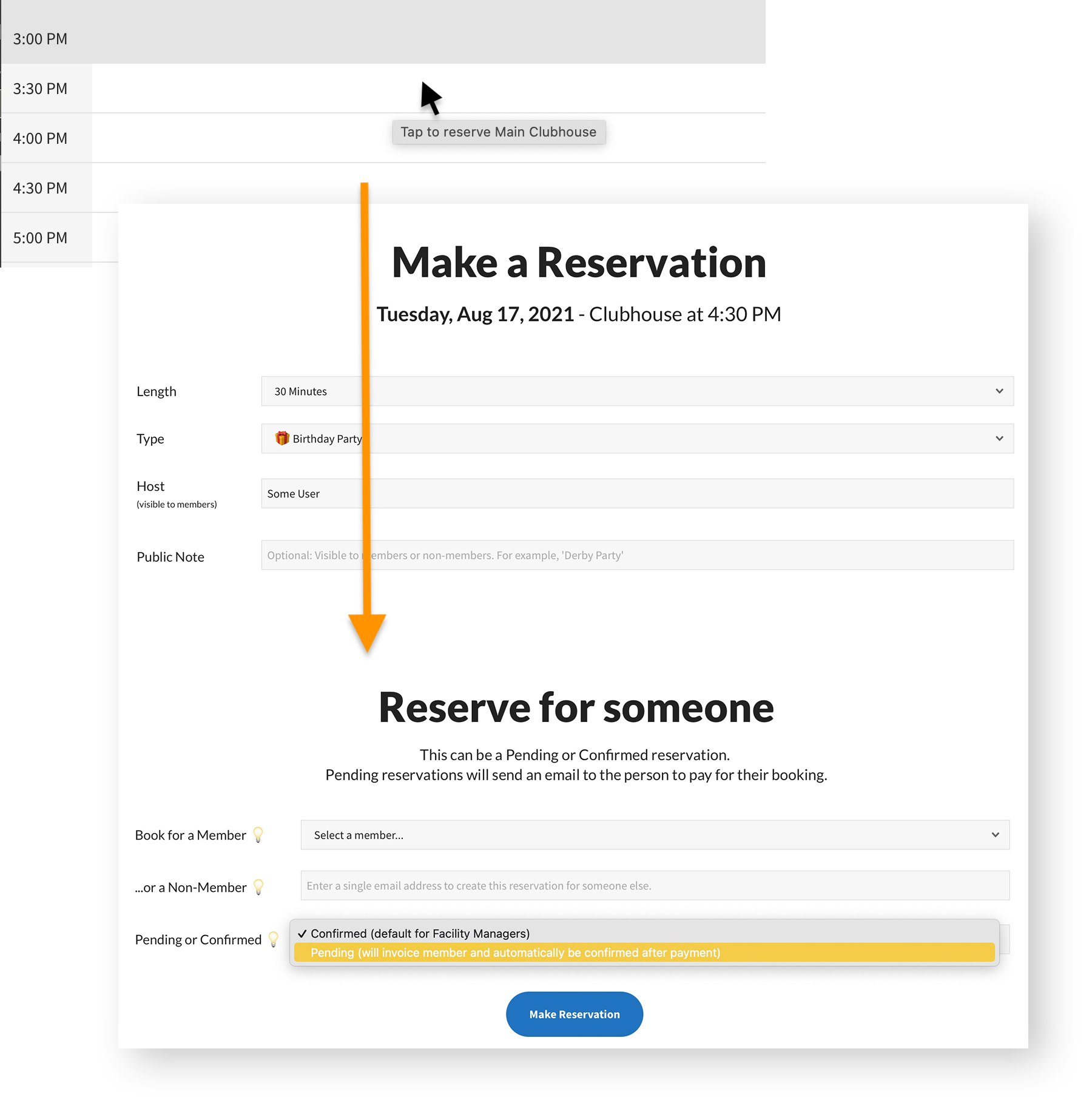
The email members receive is customizable under Facilities Settings.