In the Product Editor you can assign Interest Tags to a product. These tags will be added to the member’s dashboard in the Your Interests section (members can toggle these on or off at anytime). These tags can be used to segment your mass communications.
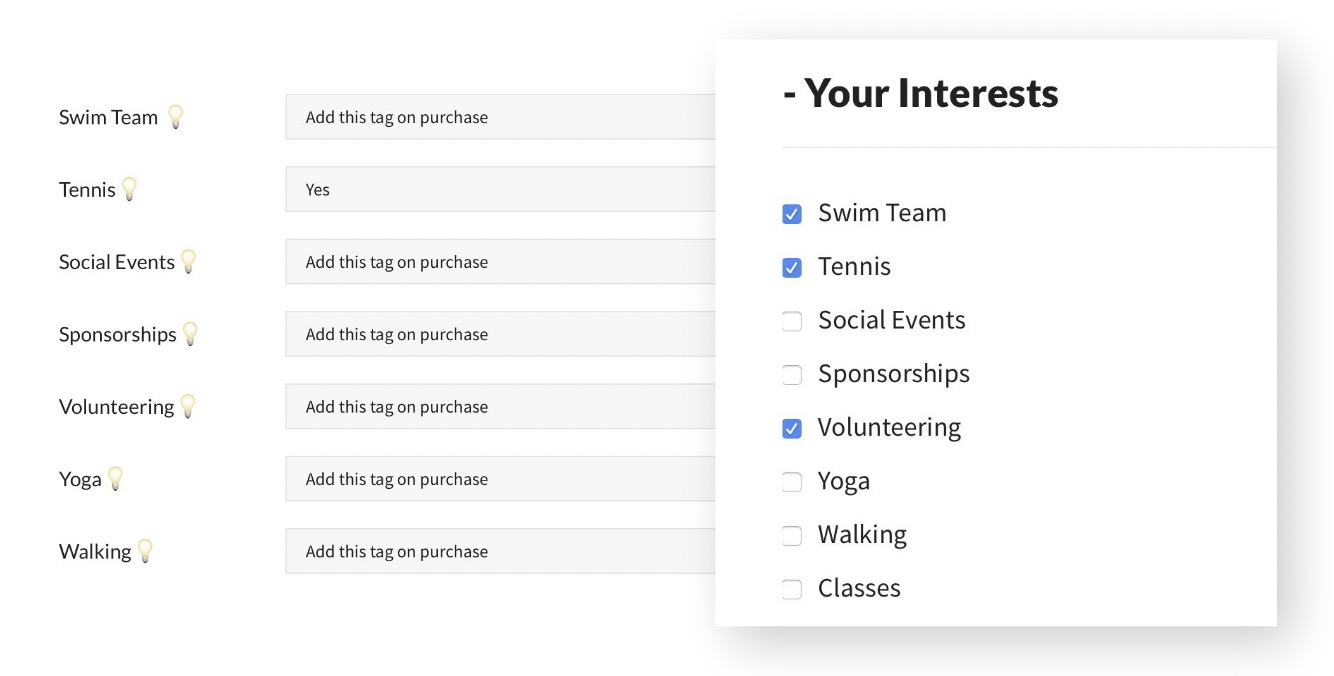
To set your master list of Interest Tags go to the Board Member Dashboard > Members module, then Interest Tags.
Continue reading about the Product Editor settings here…