It is possible to disable reservable times within your grid’s open hours, by either creating a repeating reservation or using the Grid Rules.
Grid Rules do not create an actual reservation, but instead turn off a specific time slot on a particular court or area each day of the week indefinitely.
Hint: Use the grid’s Settings > Hours section if you need to disable entire days instead.
Case example, the club needs to water all the tennis courts Monday through Friday from 1pm to 2pm. As this will happen each week, but does not actually involve a reservation, like a tennis clinic taking place, this is a perfect use of a Grid Rule.
Go to the Board Member Dashboard > Tennis grid (or Swim / Fitness grid) > Rules / Unavailable Times.
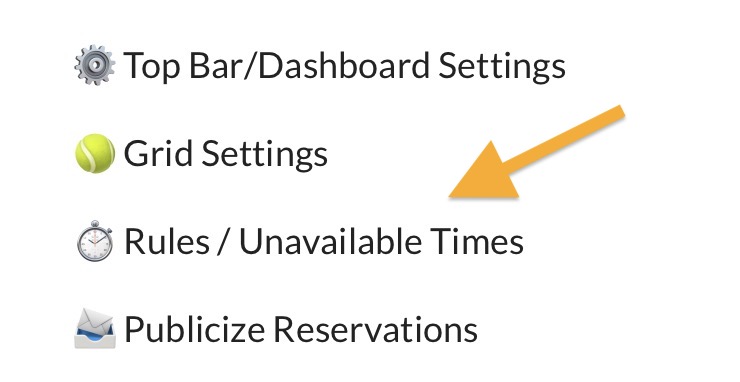
To get started, give your rule a reference name (members will not see this)..
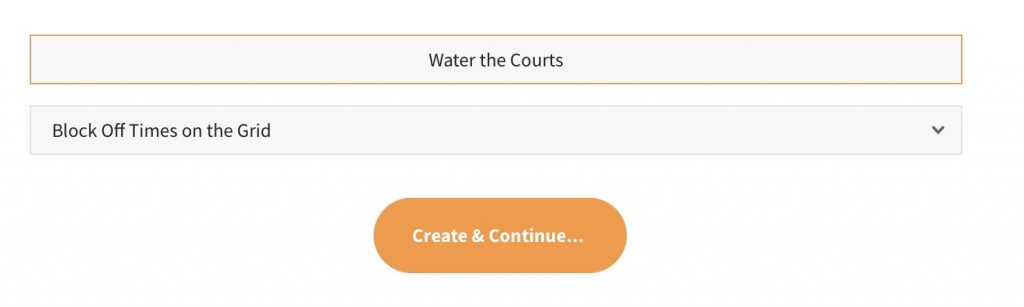
Next select the days of the week, courts / areas and time slots to disable.
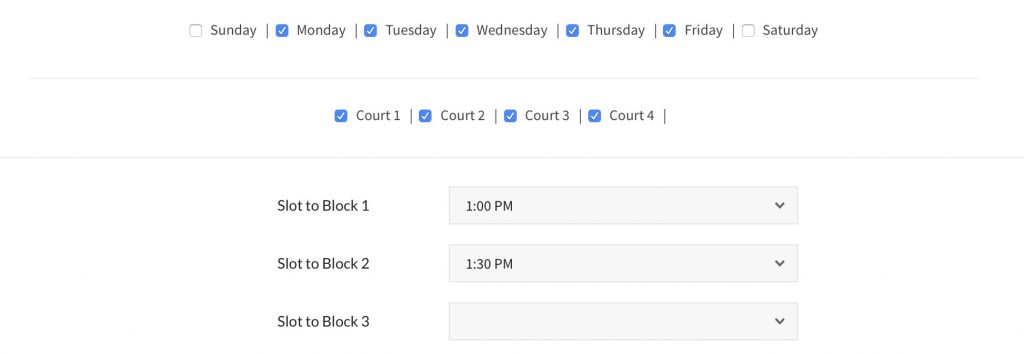
Save, and those areas will now be disabled (greyed out) on your reservation grid.