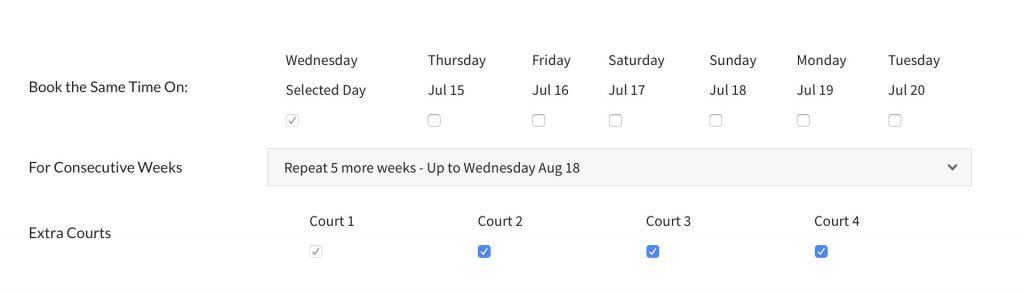Accounts with the Tennis Director role using the tennis grids, Operations role using the swim or fitness grids, or Clubhouse Manager on the facilities grids, can create repeating reservations.
Other lower-level account holders, for example, a tennis pro can also have access to make repeating reservations. Find out more about selecting appropriate roles for your board members here.
To repeat a reservation start by selecting the initial time and court/column on your grid. For example, if you want to host a clinic every Wednesday at 6pm on Courts 1, 2, 3 and 4, select the first Wednesday at 6pm on Court 1.
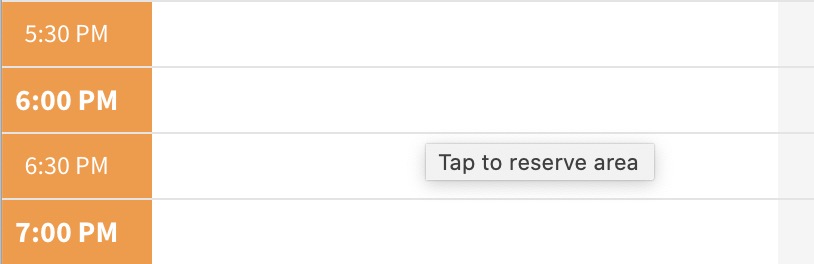
Choose the Reservation Type, Length, and other options you normally would for booking the court.
Next toggle open the area pointed to in the screenshot below…
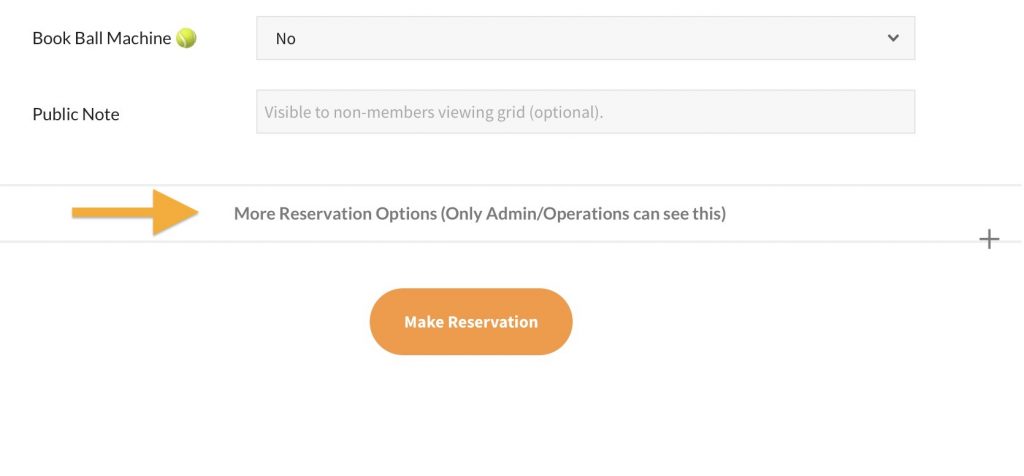
You will now see the options to repeat your reservation for up to 52 weeks in a row, on different days of the week and on extra courts. Using our example above, we would only leave Wednesday checked, select the number of consecutive weeks, then toggle on Court 2, 3 and 4 (Court 1 is already toggle on).