Any invoice sent through the system, whether a mass invoice for annual dues, single / group invoice, or wait list invoice will be logged. To find a past invoice go to the Board Member Dashboard > Financial module, then look for the pulldown menu above the invoice links.
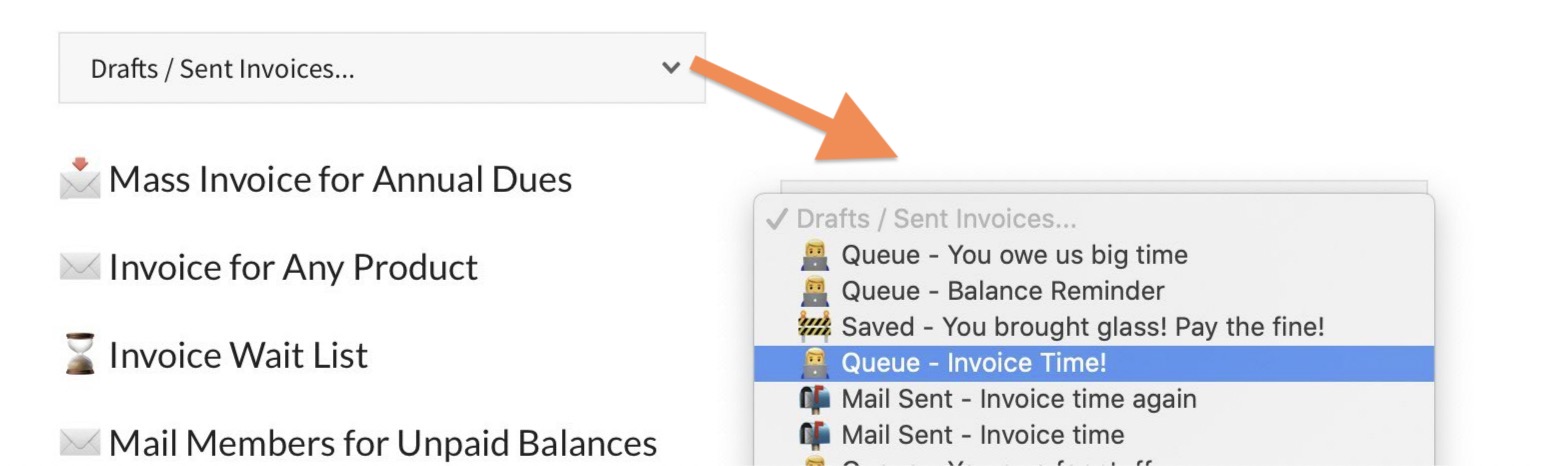
The statuses prefixed to the Subject line are as follows…
- Saved – a Board Member is working on the invoice and saved it.
- Queue – one or more invoice emails that could be sent are in the Review Queue. A Board Member could be reviewing the batch, but has not pressed the Send button. An entire batch of emails in the Review Queue can be deleted, and the invoice can revert to the Saved status.
- Mail Sent – the email in the Review Queue has been sent. You can view this same invoice again and resend it.
We mentioned resending invoices, but the Mass Invoice for Annual Dues option is always a dynamic list of who will receive an invoice. Obviously a member that has paid their annual dues will not get an invoice again for that year. So while you could pull up a previously created mass invoice and send it again, all this is doing is using the same sending options, subject line, body, and footer text as the original. The receiving list will have likely changed.