To invoice for unpaid guests or concession balances go to the Board Member Dashboard > Financial dashboard then Mail Members with Unpaid Balances…
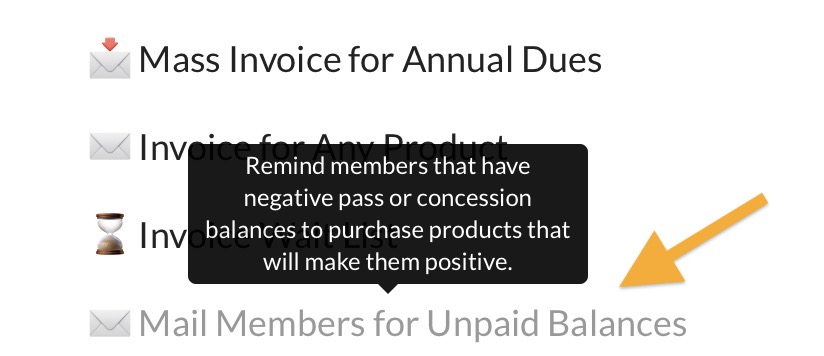
From here, add a subject line and body message to the email that will be sent to every member that has a negative guest pass balance, concession balance or owes for another type of pass-based product (for example, Tennis Guest Passes).
💡 Important: this is NOT how members are invoiced for any type of annual dues.
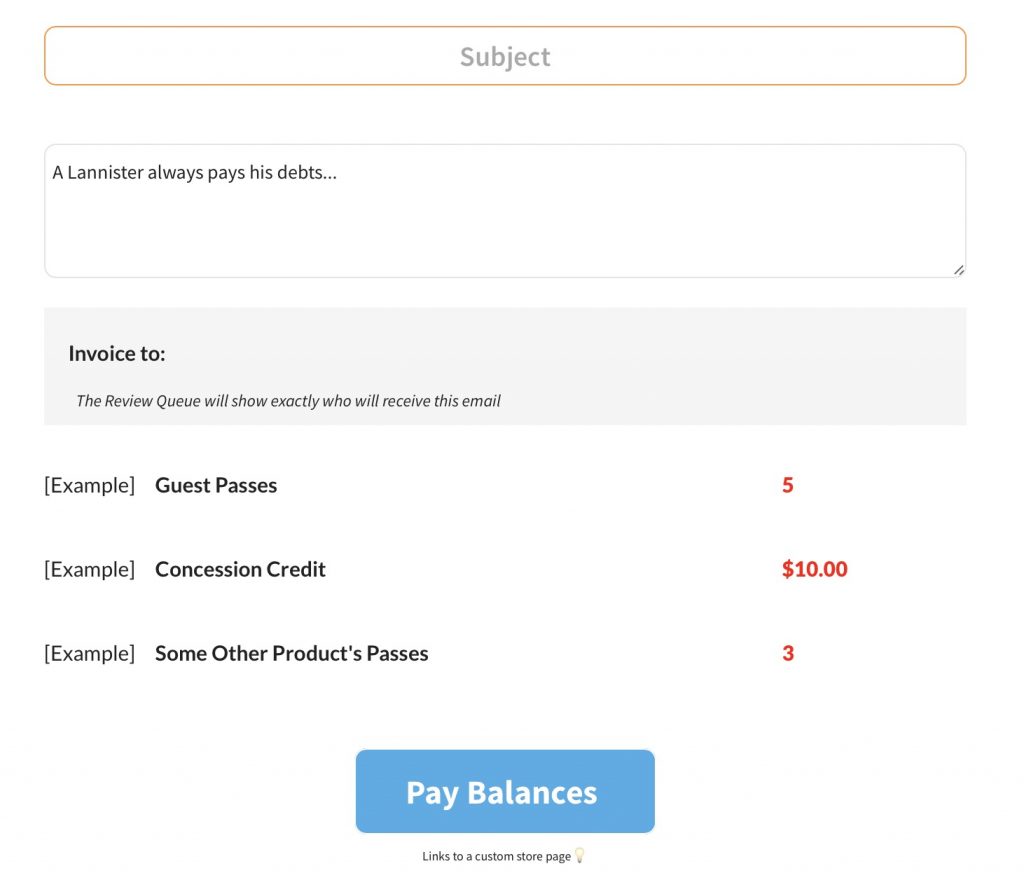
Once your email is ready, send it to the Review Queue. From here, you will see a list of every member that will receive your payment request. If everything looks good, press the send button.
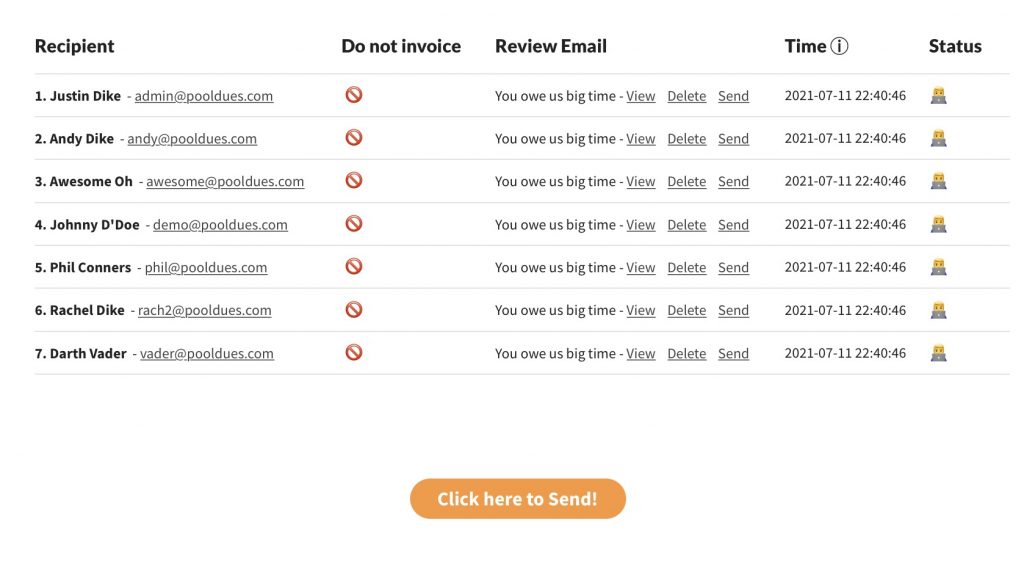
💡Getting to know our system. Members are always paying for a product when they purchase through your website. The email they receive if they have an unpaid guest or concession balance is not requesting they pay an exact amount, but will instead ask them to pay for a product that will then make their account no longer have a negative balance.
So for example, a member might owe the club for bringing 3 guests, buy a 10 pack of Pre-Paid Guest Passes, and then have a positive 7 passes in their account after the purchase.