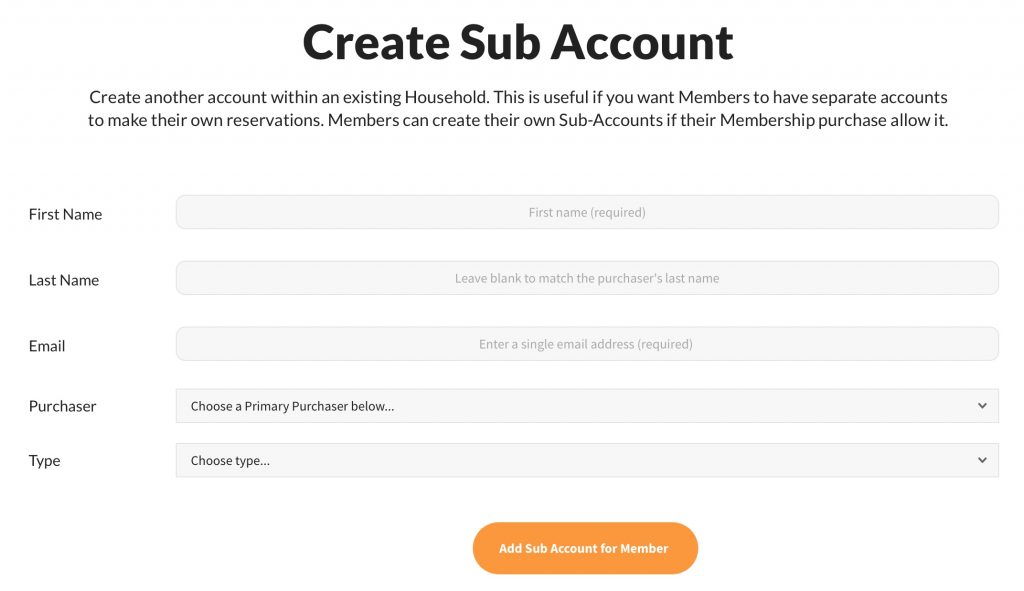Primary purchasers can create Sub-Accounts, manage account balances for pre-paid credit (for example, divide concession credit between two sub-accounts), reserve courts, facilities, update their directory profile, and of course, check into the pool.
Sub-accounts can also reserve courts, facilities, update their directory profile, and of course, check into the pool. Sub-accounts require an email address, and are generally adults (spouses or significant others) but could be aged 13 or higher.
Primary purchasers can add a sub-account from the Household Module in the Member Dashboard.
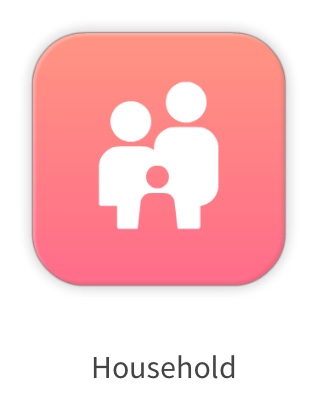
Board Members with the Membership Director, President or Treasurer roles can also create a sub-account from the Board Member Dashboard > Members module then Add Sub Account.
To add a sub-account, enter their First and Last Name, Email address, pick the Primary Account from the drop-down, and the Type of sub-account. Based on your club’s Sub-Account Policy, one or more Types may be available. (See Sub-Account Policy Setting)
NOTE: Children of any age can be listed as dependents in the Primary Purchasers account. They do not need sub-accounts.