Being able to look back on your swim and tennis club’s historical sales data by product is one of the huge benefits of our system, but you now have the option to group those products by category. This will make it much easier to compile Year End Comparison Reports.
To get started, go to the Board Member Dashboard > Financial, then open the Trends & Categories module…
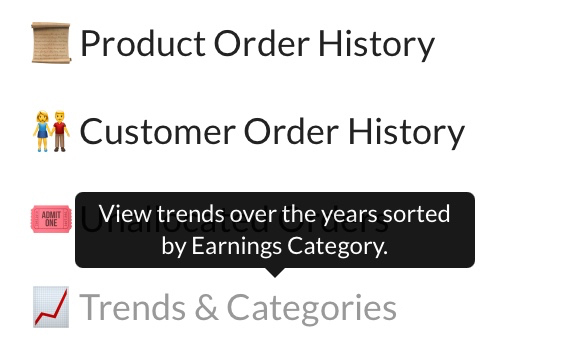
When this page first runs, we will take a pass at categorizing your products that do not already have a category set. For example, our system knows which products are memberships vs initiation fees, sponsorships, guest fees, used as tennis clinics, etc.
In the example screenshot below, we are viewing just this club’s products that have been categorized as “Initiation” from 2020 onward.
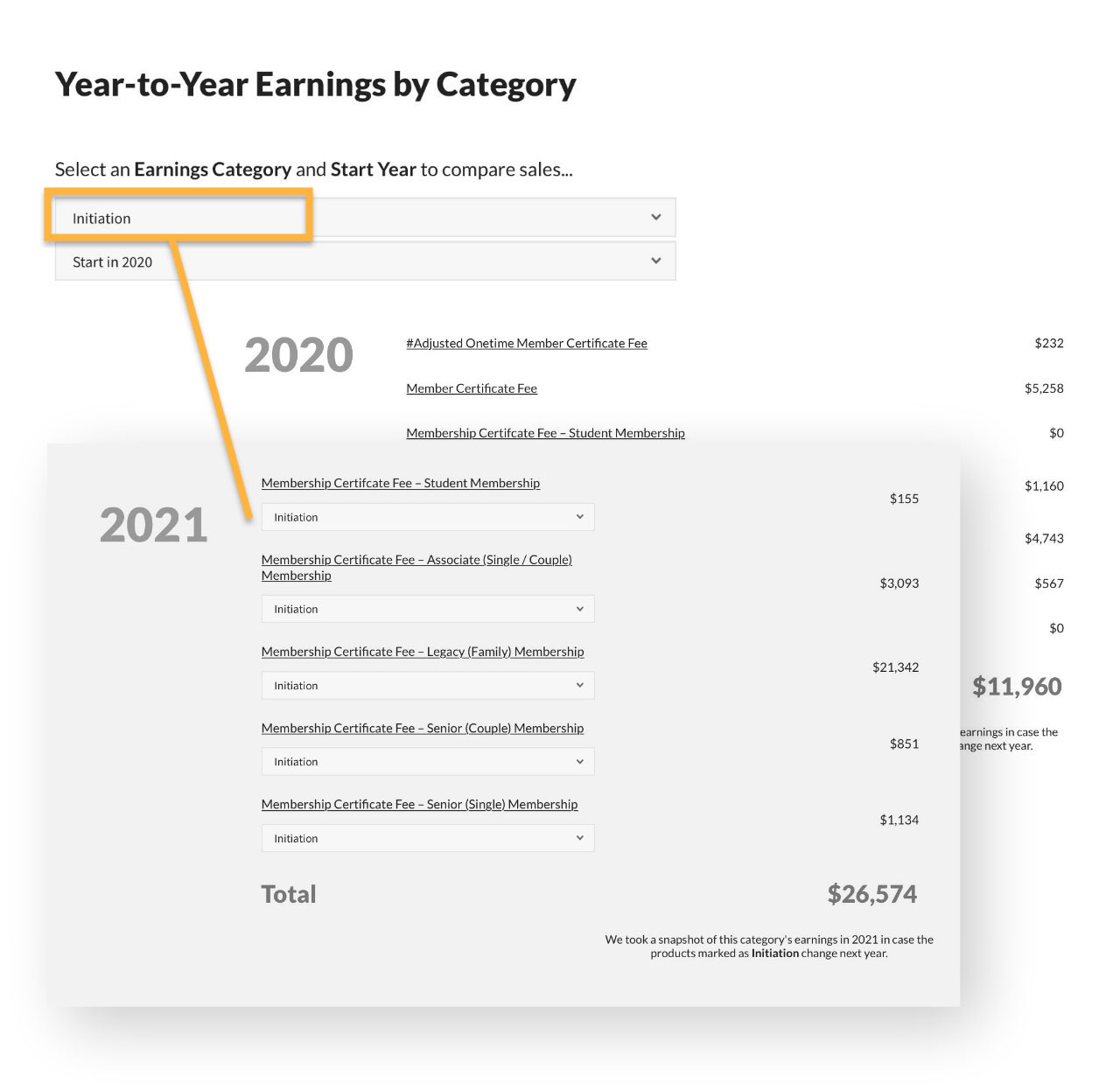
The selection pulldown highlighted in the image above allows you to change which category you are viewing. You can also ignore categories and view all products.

Changing a Product’s Category
You can change a product’s category by first viewing all Products, then the current year earnings. Simply pull down on the selection panel below the product name. A button to Save Changes will appear if you make any changes.
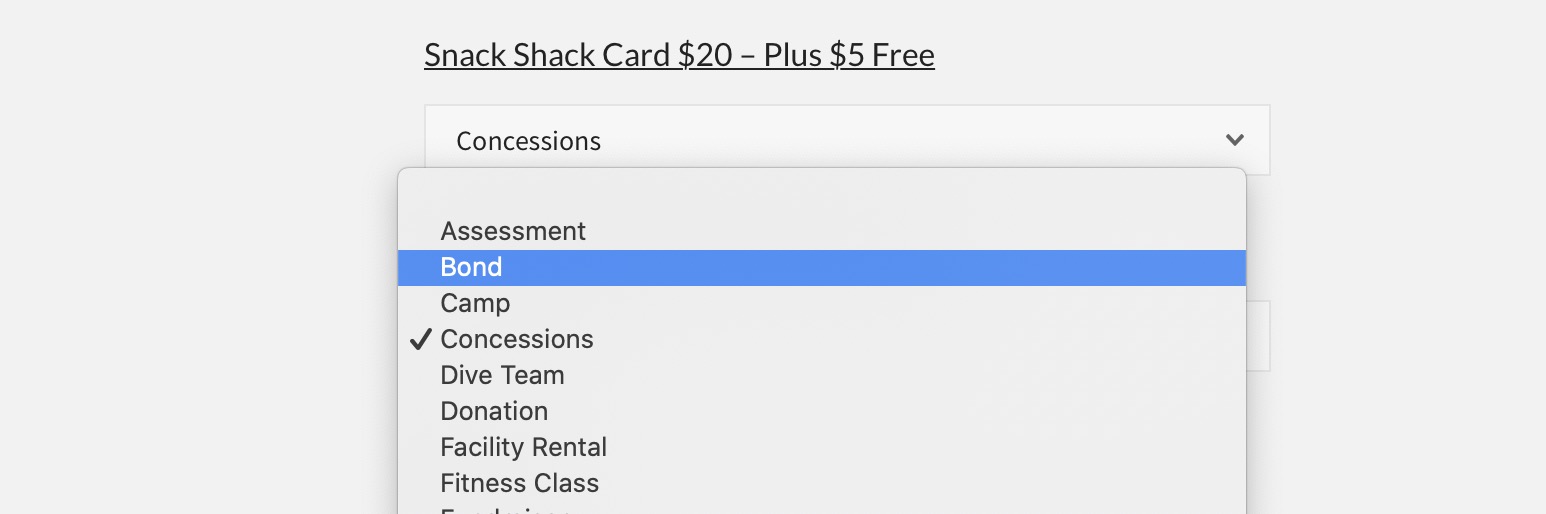
Play around! – Changing a product’s category has NO affect on anything other than the data displayed on this page. So for example, if you decided to moved all the products categorized as Guest Fees to a category named Social Events, this would not change the fact that the product is still a guest-pass producing product.
Earnings Snapshot
Each time this page loads we save a snapshot of the current year’s earnings by category so IF your product categories do change over time (or a product is removed), you can still take a look back. Most likely your products will stay largely the same over time, especially your more important ones like memberships. Products you might purge out over time would be dated clinics like “Ladies Night – June 15”.
Just so you know – Products can be safely deleted without affecting your historical payment history or overall yearly reports. We added this snapshot feature because this particular page compiles data from existing products and their category tags.