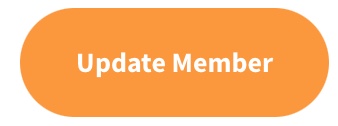This series of articles will detail the options and settings available for membership information that can be stored in your PoolDues-powered website database. It is important to note that the information included for each Member is only viewable to Board Members with the Appropriate Permissions. Members CANNOT see this information.
There are many ways Admins / Board Members can access each member’s information throughout the site. Searching for a member using the Top Bar, choosing someone from the Member Overview or the Review Queue, etc.. Regardless of the way you get there, the first thing to note is that the primary account holder will have a ⭐️ by their name. This is generally the person who purchases a Membership Product. Primary accounts will have more options settings-wise than sub-accounts because these settings apply to the entire household.
Edit Main Information
The first section allows you to edit the basic information for this member. When you unfold the section you can change their Name, email address and PIN, see the last time they logged in and, even delete them from the system completely. For more information about disabling PIN login, read this article.
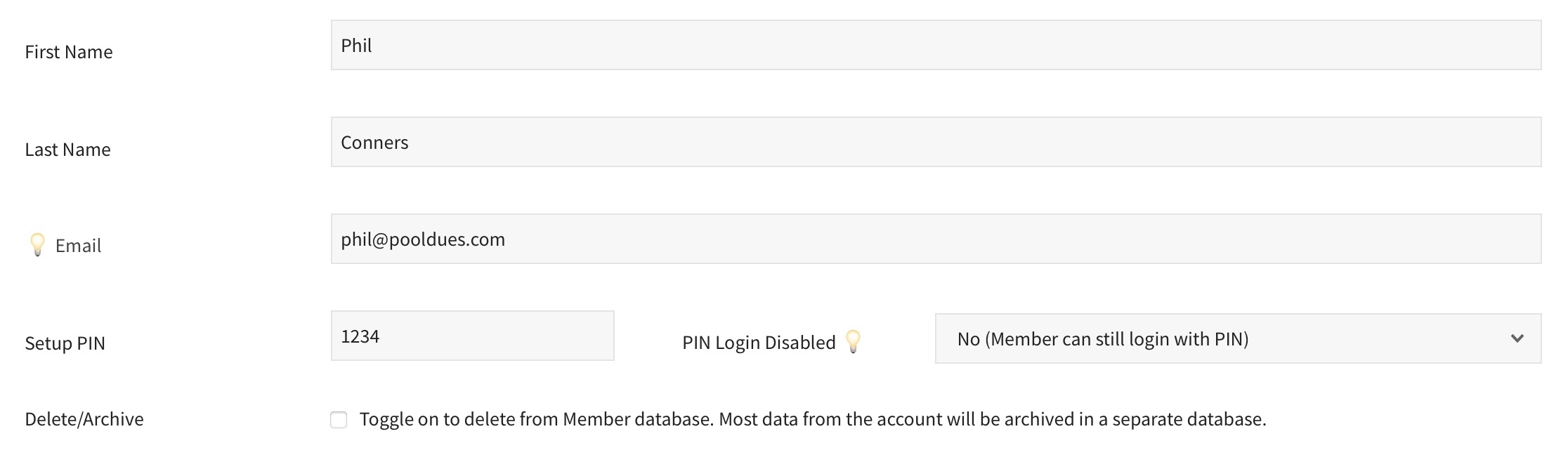
Don’t forget to Update Member to save your changes!