Approved users, like your tennis pros, can manage the your grid’s Sign-Up type reservations. When viewing the reservation on the grid one an admin-only “Manage” link appears…
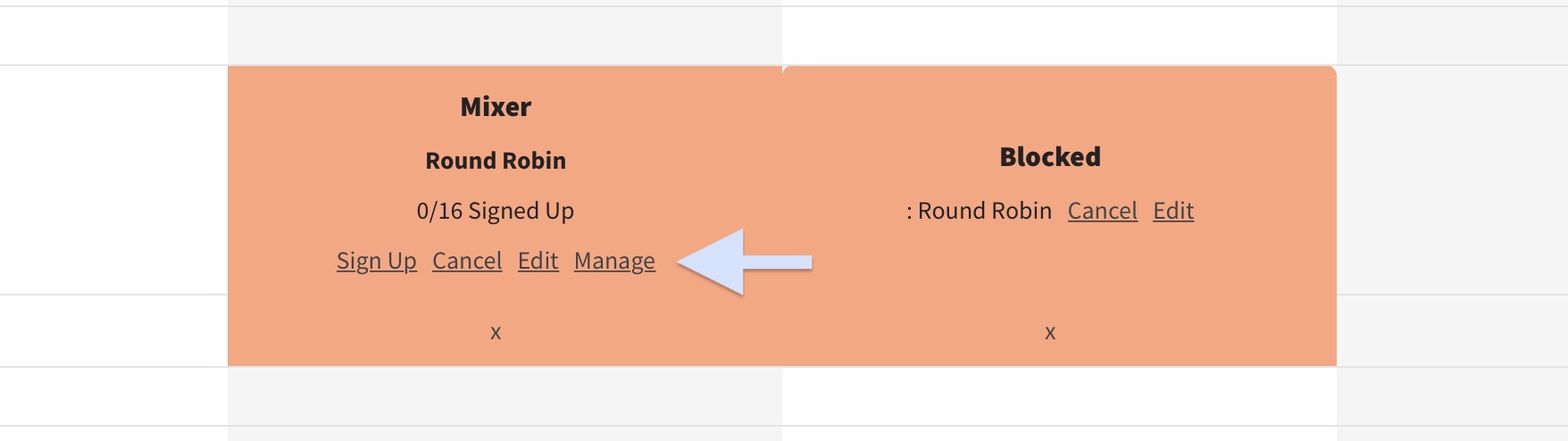
From this link they will have options to…
- View who has signed up.
- Add or remove members, dependents, or non-members to the Sign-Up.
- Manage a wait list (if the Sign-Up has a capacity).
- Move people on the Wait List to a different Sign-Up.
- Send a reminder email to members to pay for attending .
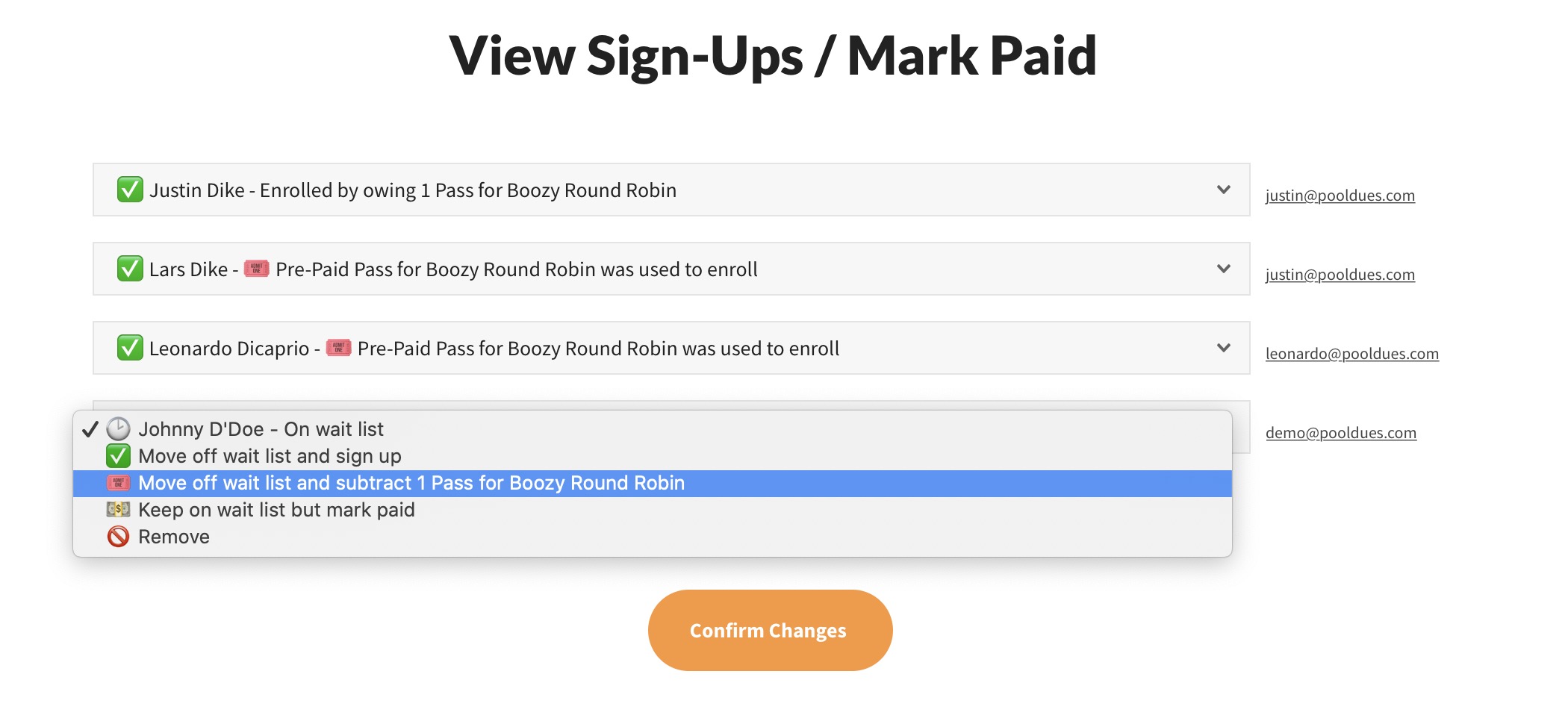
For Sign-Ups that use Product-Based Passes to enroll, extra options include…
- Adding members and debiting passes from their account.
- Moving people off the wait list and debiting passes.
- Leaving members enrolled but crediting back passes.
- Removing members and crediting back passes.
- Sending a reminder email to anyone that signed up by owing the club for a passes
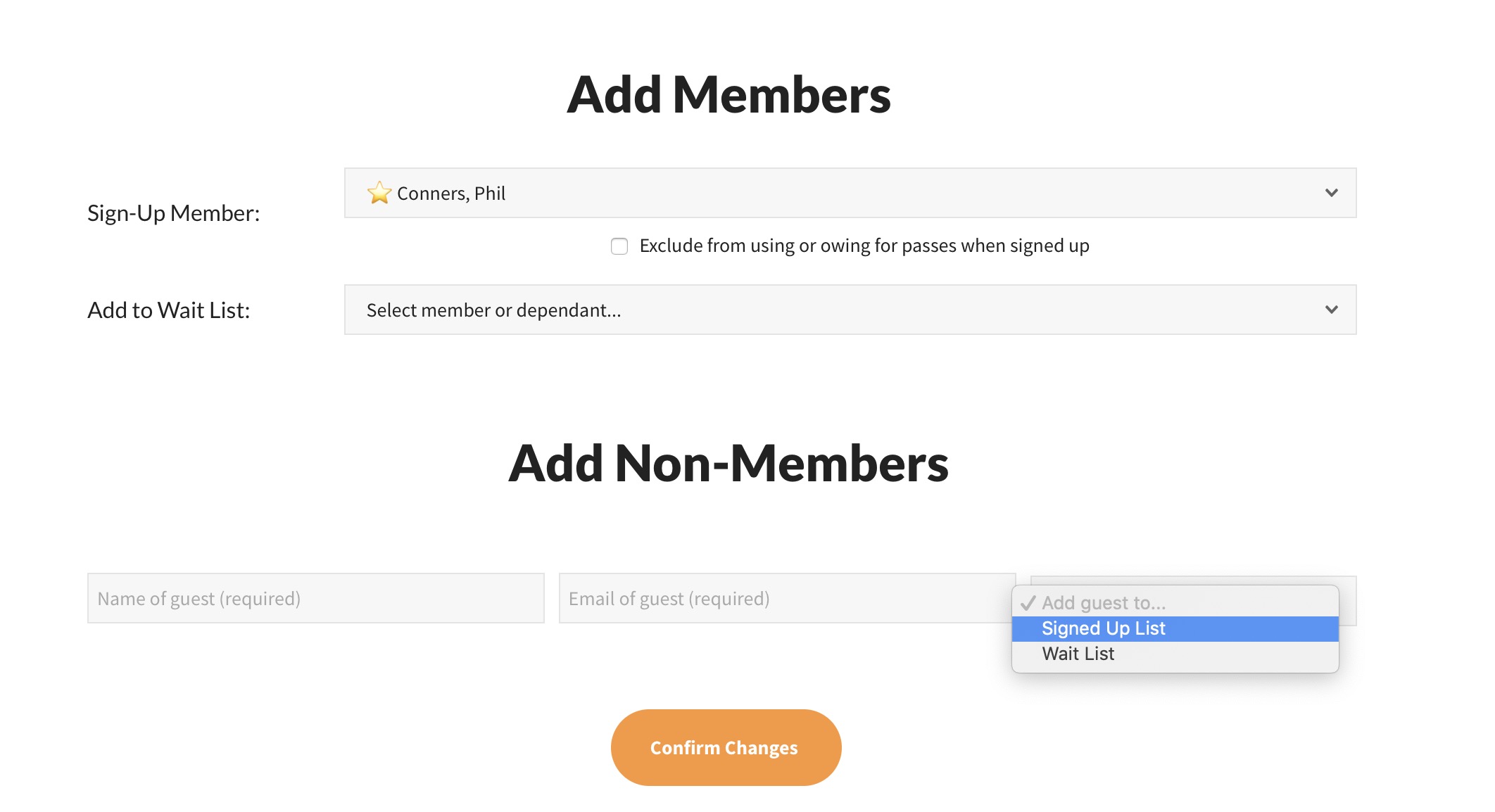
Non-members can be manually added to a pass-based Sign-Up, but obviously these people do not have an account to use passes from.
Instead, whoever is managing the Sign-Up can mark them as paid without using passes. This payment could be from the same product that generates passes into a member’s account or it could even be an offsite payment directly to the instructor, for example through Venmo, CashApp, etc.
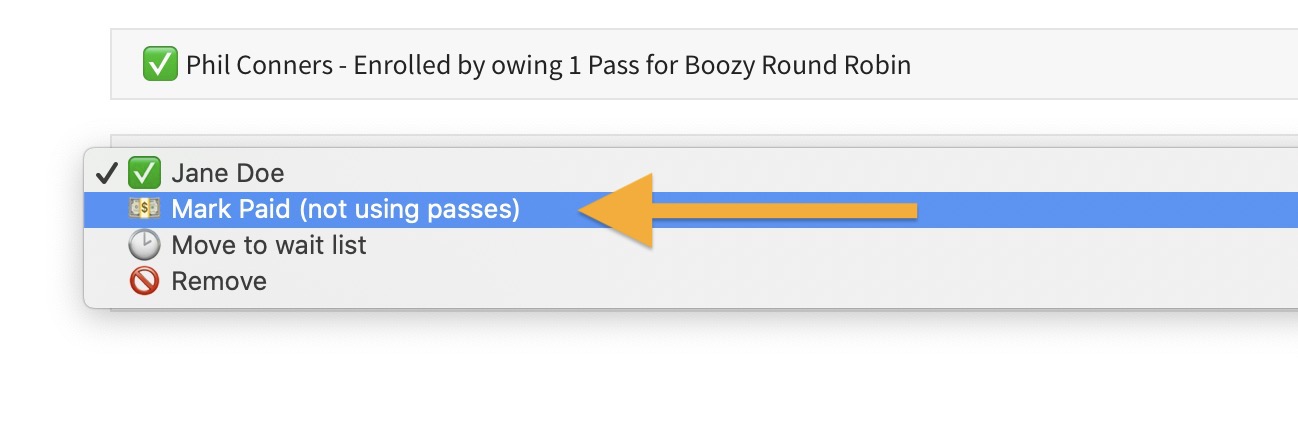
More Options
The bottom of the Manage Sign-Up page has links to email every one that is enrolled. These emails can be sent from the Communications module of the website or through a native app like Mac Mail, Outlook, etc. You can also export a CSV of those signed up and find a link to purchasers of the pass product.
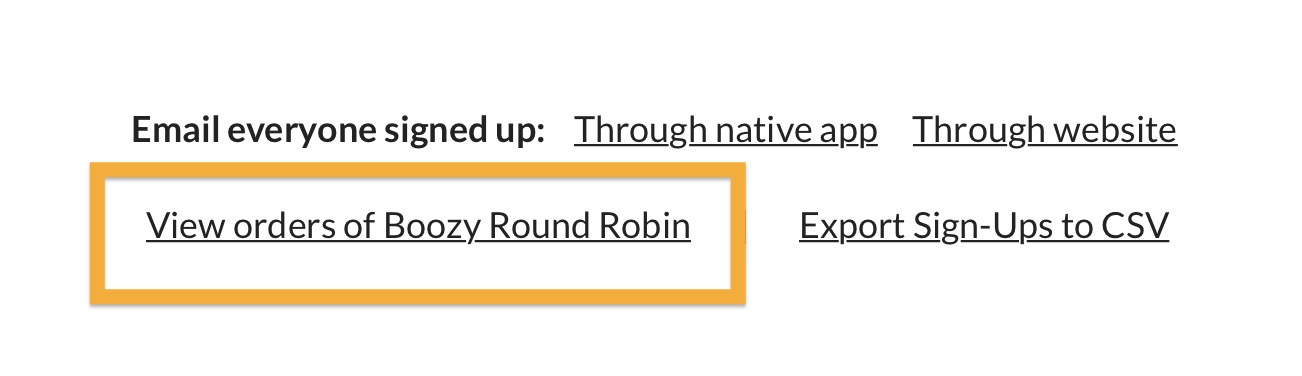
When members owe for passes after signing up
Your club can optionally let members enroll without having already purchased passes. When this happens the member will owe for a pass. Your Treasurer can invoice all members that owe for anything from this link in the Financial Dashboard (“anything” includes unpaid guests, negative concession credit balances and those that owe for product-based passes).
Whoever is managing the Sign-Up can also send a reminder email to anyone that enrolled and chose to owe for a pass at the time…
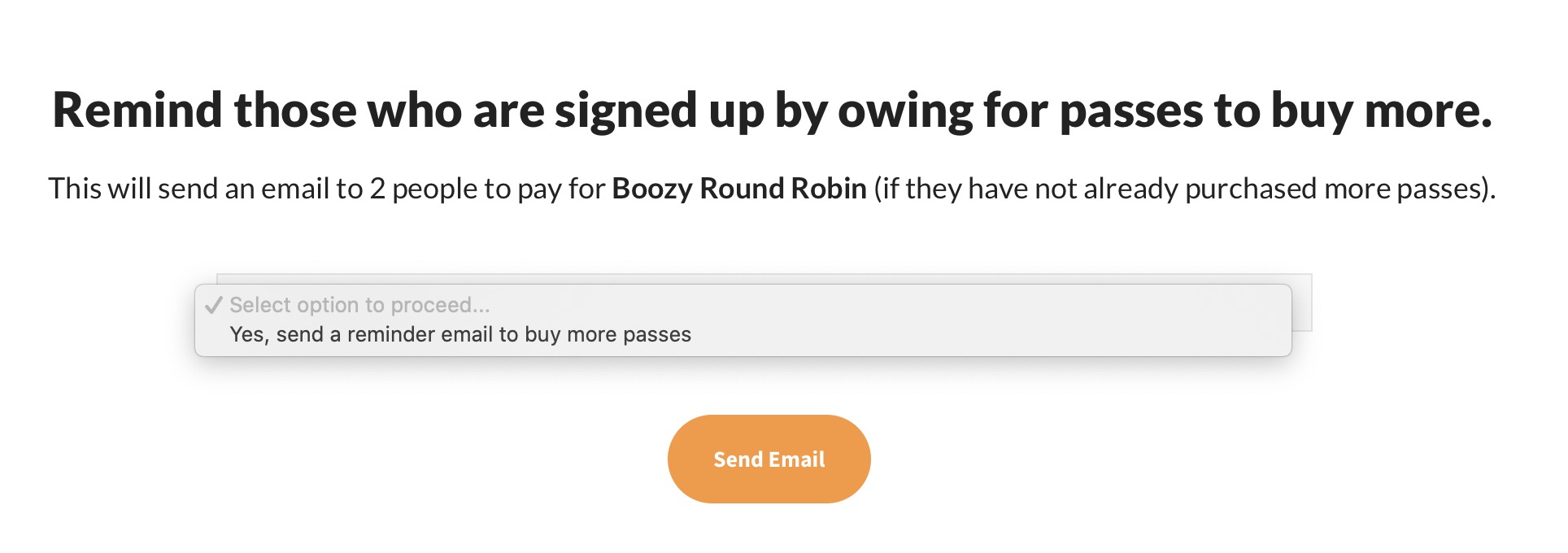
Note: if the member has already purchased more passes, they will not receive this reminder email.