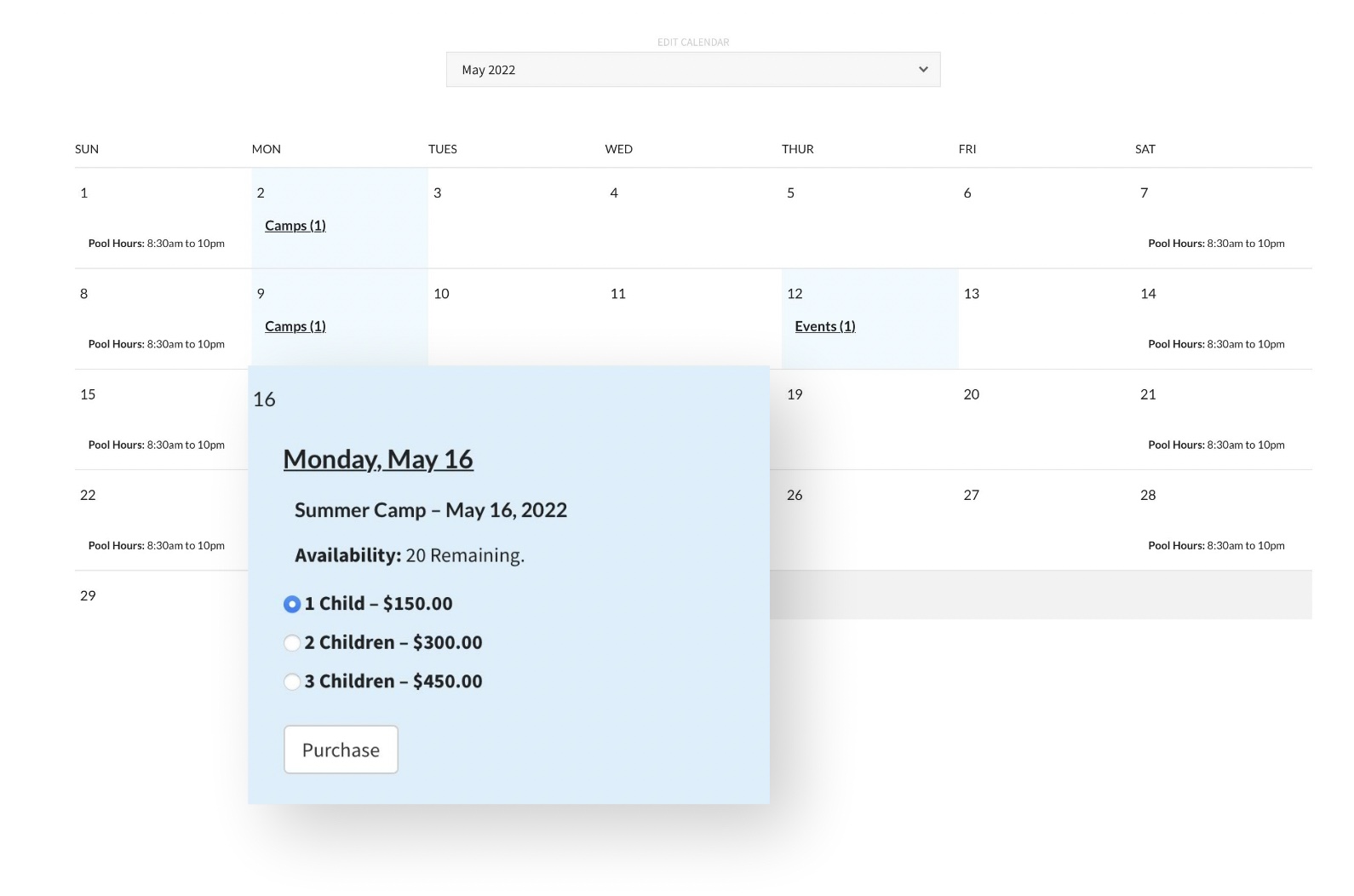When you’ve got your shiny new product all ready to go, you can duplicate it. For example, if you have “Summer Camp Week 1” and you are ready to make “Summer Camp Week 2”, the Product Duplicator will copy all the settings from one product to the next.
From the Financial module go to Product Duplicator. Begin by selecting the product you want to copy from.
Set the New Product Name field to what you want your duplicated product title to be.
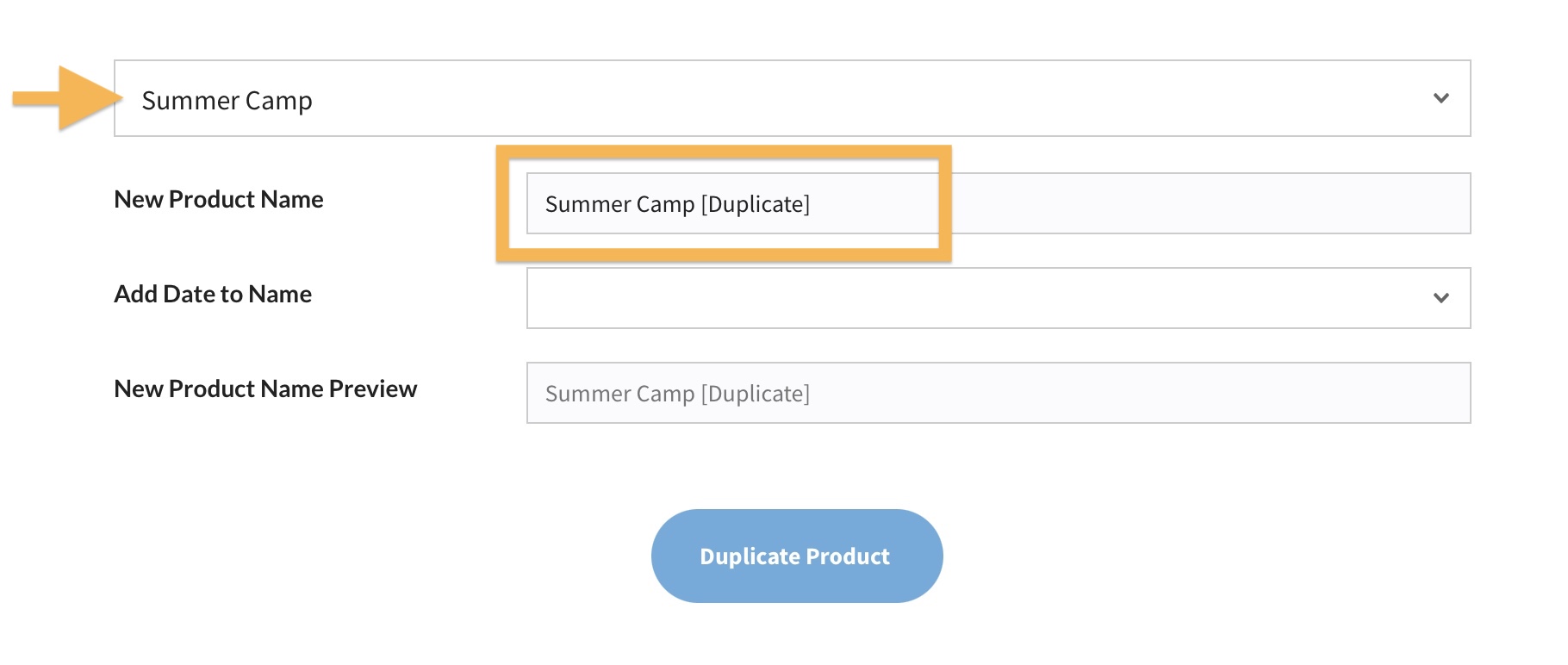
If you want to create multiple duplicates and associate a date with each product, set a value for the Add Date to Name option.
In the screenshot below, we have set “May 02, 2022” for the associated date of the first duplicate. We can toggle on dates for subsequent duplicates.
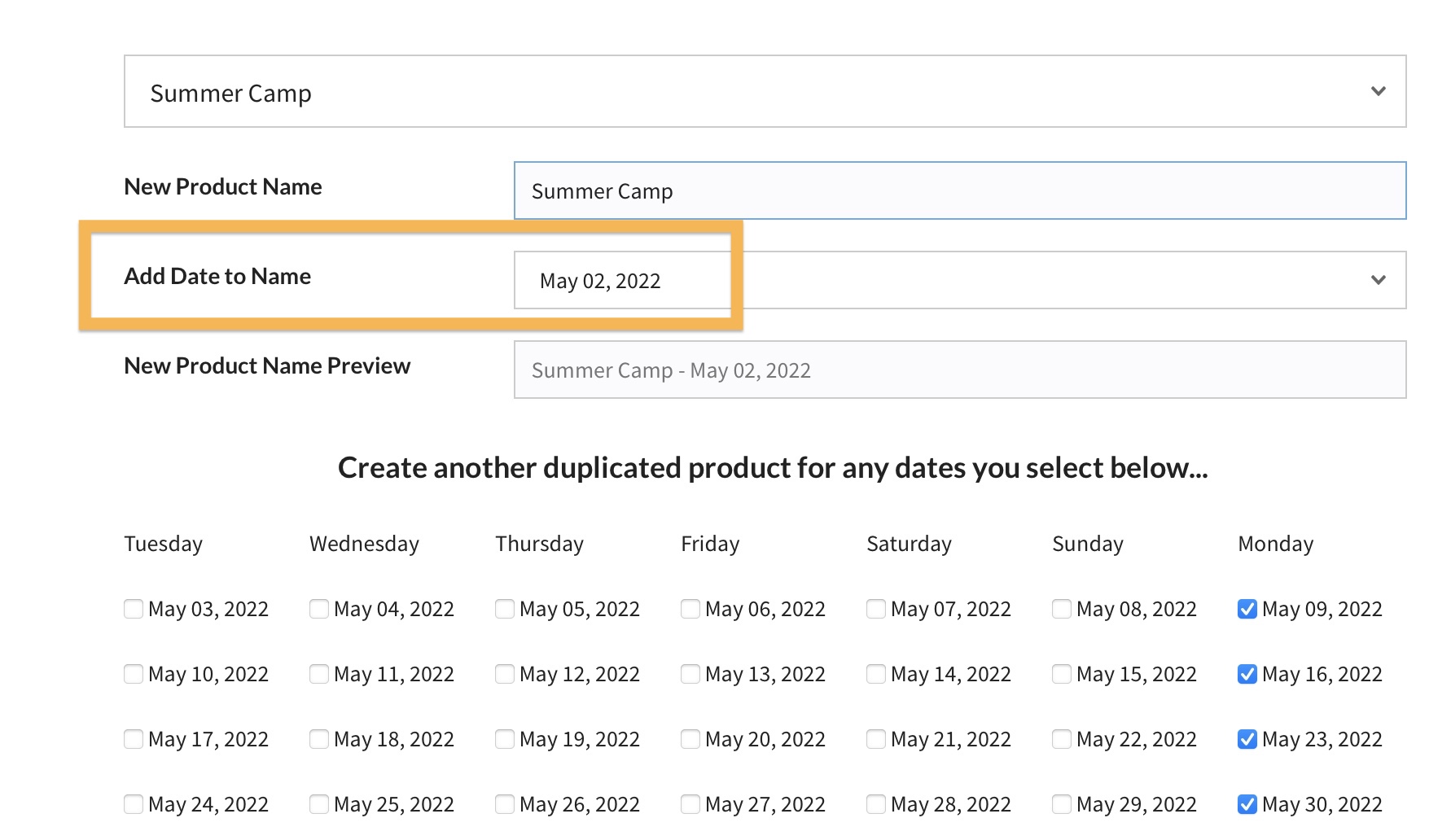
The final product name can be changed after it is created, be initially each duplicate will append the date at the end of the product title.
The date associated with these products can be changed later in the Product Editor in the Limit Sales section.
This date can be used to automatically stop selling the product.
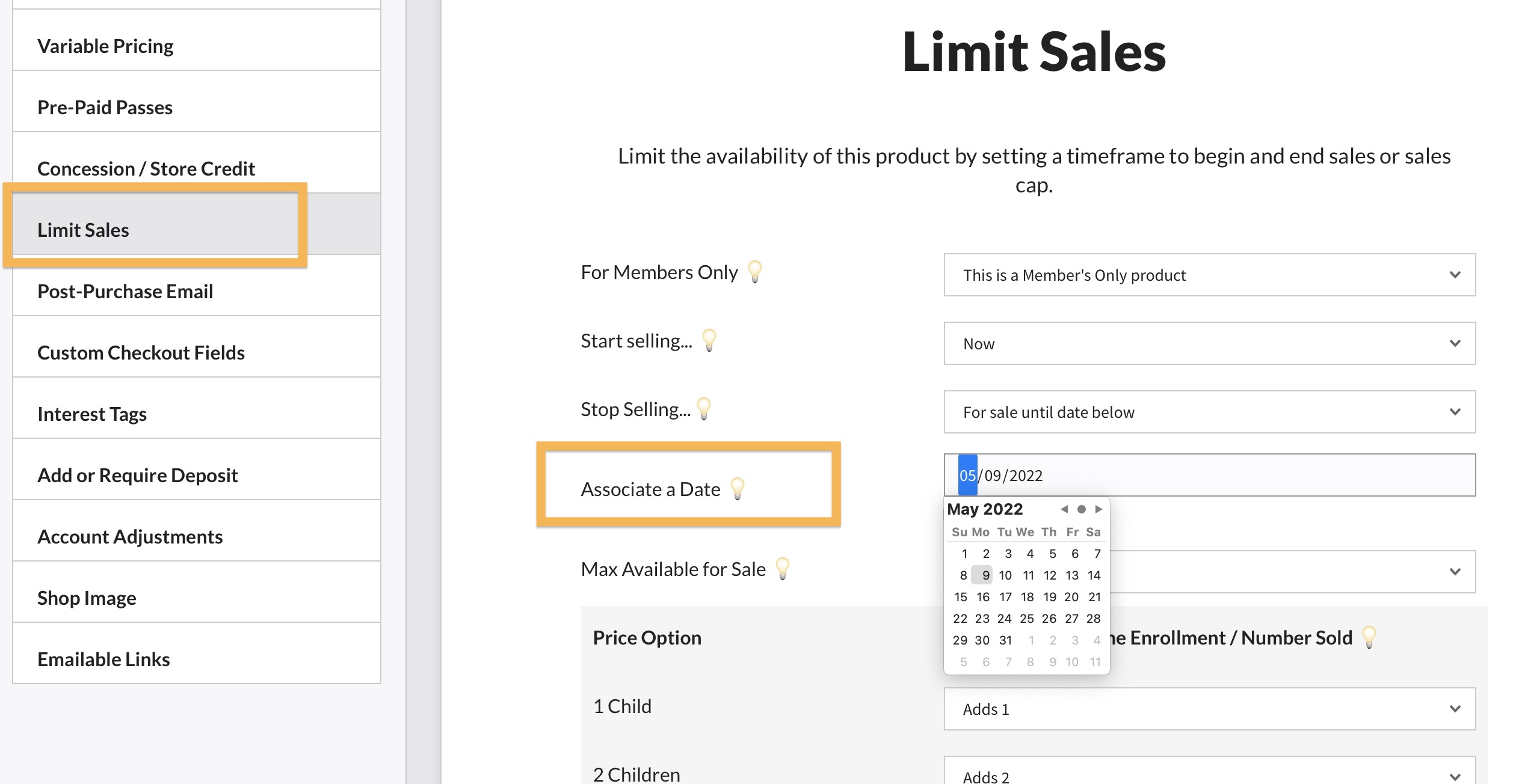
Dated products can also be shown on any of your website’s calendars. For example…