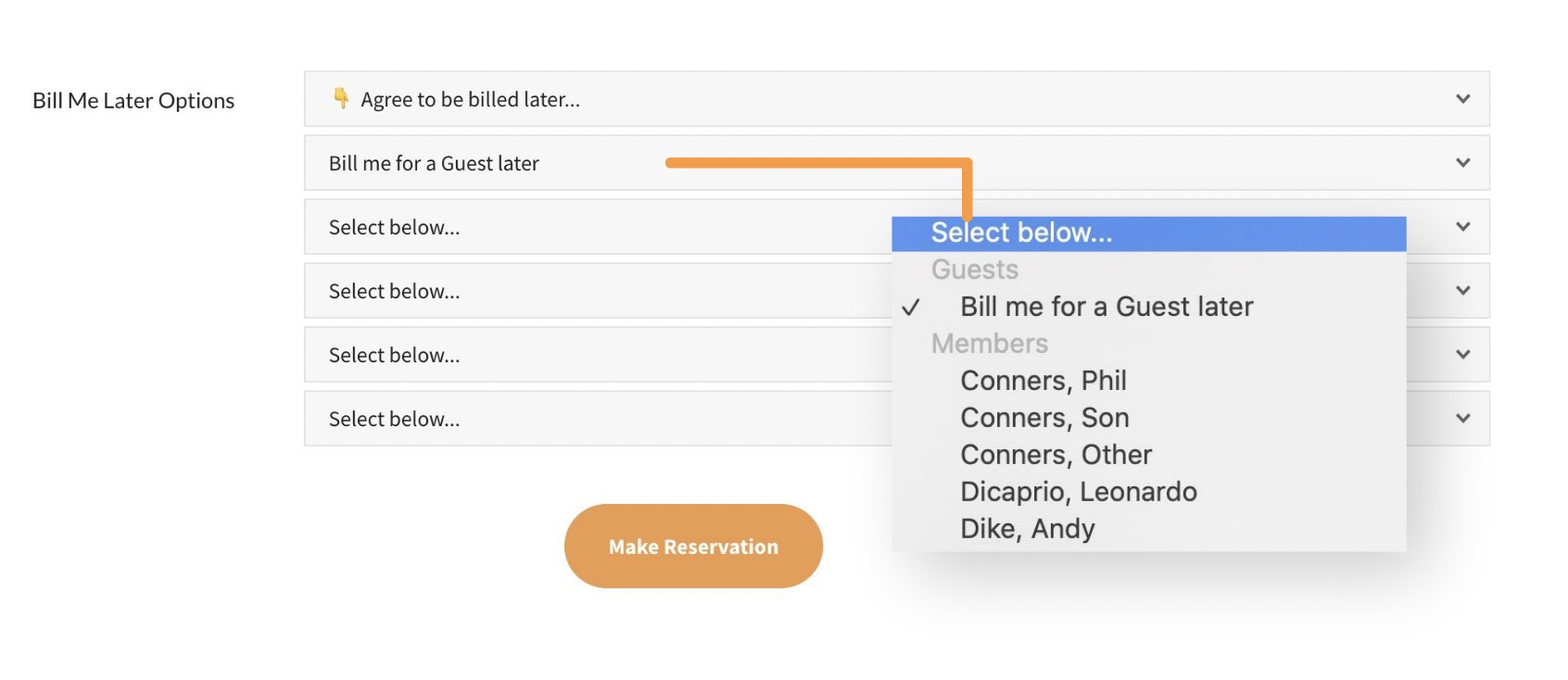The Advanced Booking Add-On extends any of your grid’s Reservation Type options to include a variety of Bill Member Later options in the Requirements column…
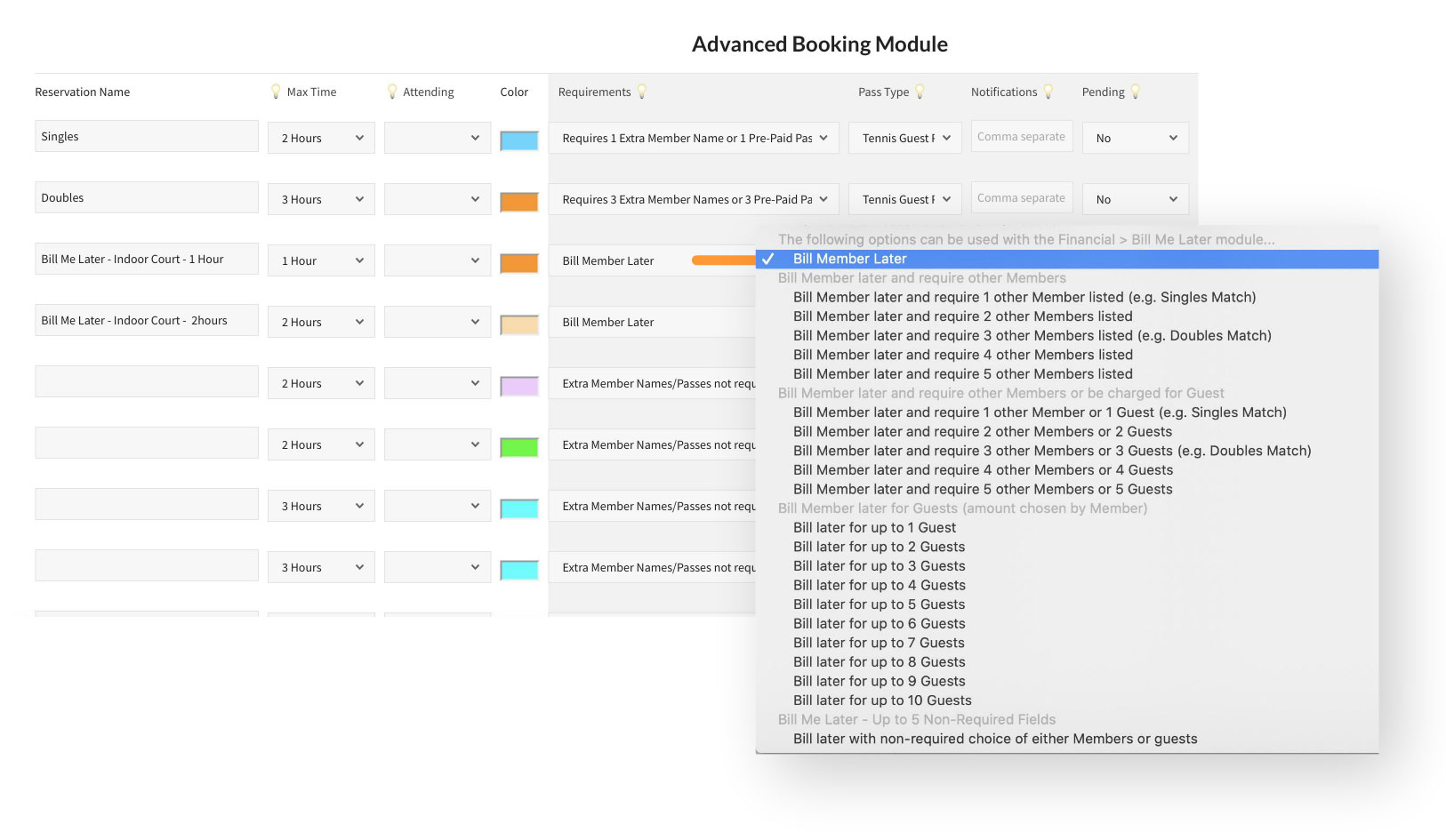
The Bill Member Later options will help your admins decide how much to bill the member later. For example, assume the club charges a small fee to members to book an Indoor Court. Guests on the other hand are charged a different rate than members. The club could choose to ask members booking a Singles reservation to note which member is playing with them OR if they are playing with a guest. Based on this info, the club knows what amount to bill the member later.
Option 1 – Bill Member Later
If the Reservation Type is set to Bill Member Later in the Requirements column, the member is not asked to enter another member’s name or specify they are bringing a guest (this is the simplest Bill Member Later option)…
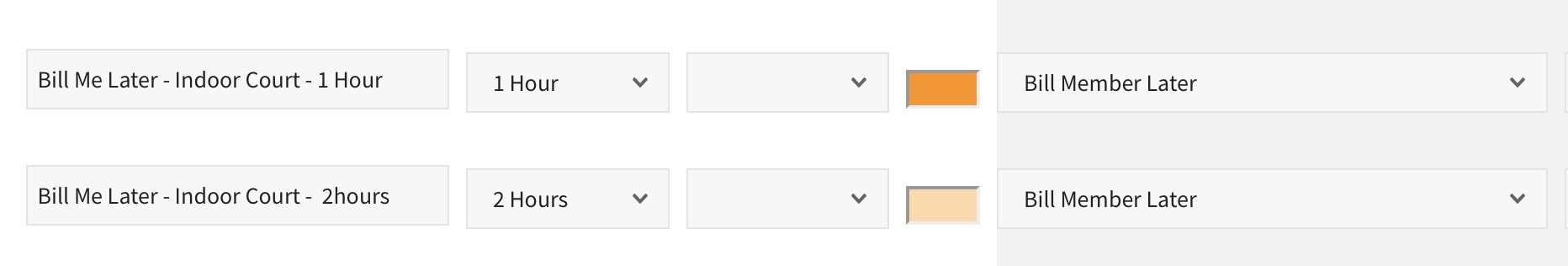
When booking a court, the member will see something like the image below…
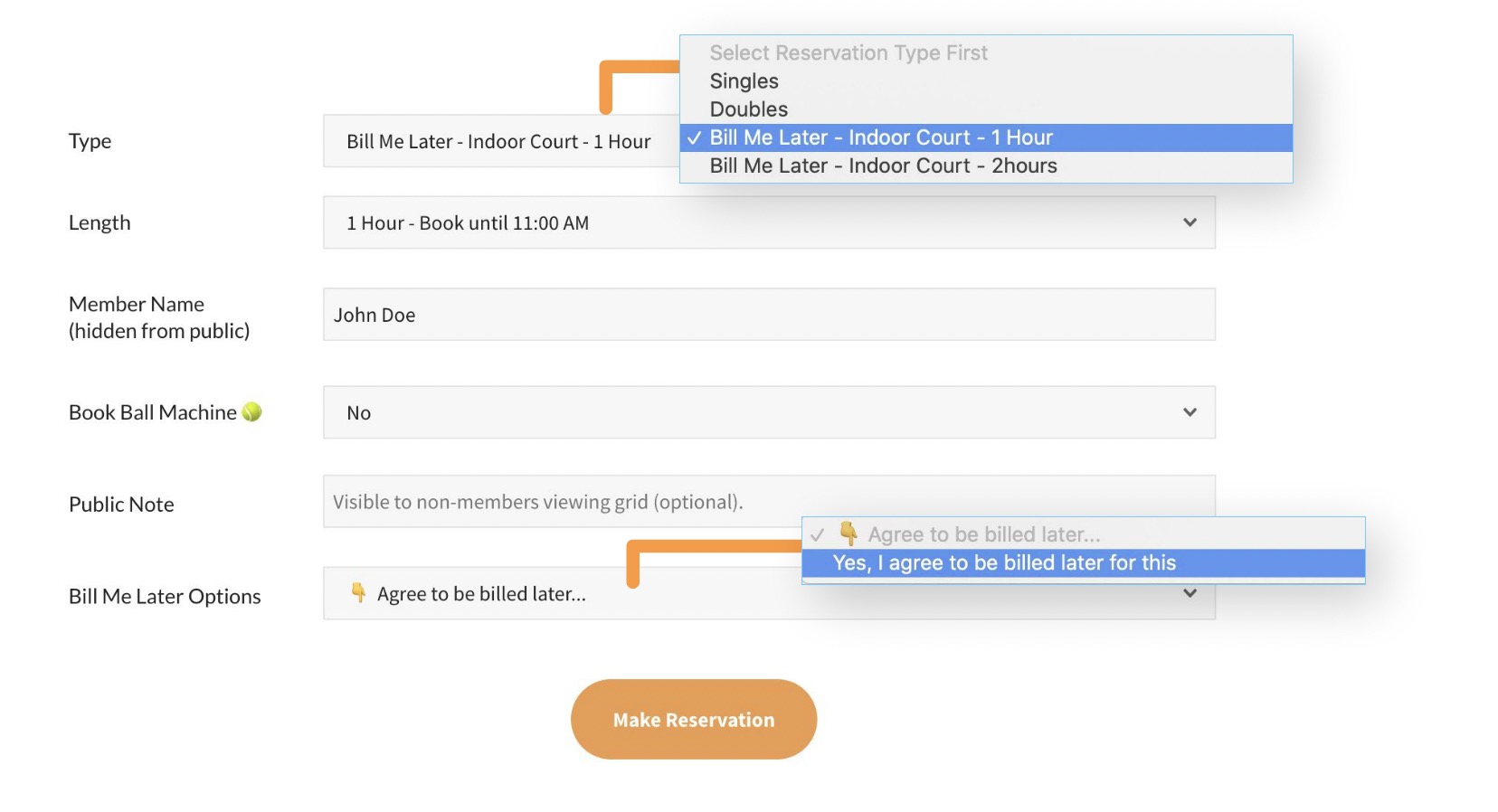
In the example above, the Type’s name is set to “Bill Me Later – Indoor Court – 1 Hour” and this reservation type has a max reservation time of 1 Hour.
When your Treasurer is viewing the members that have booked courts using the Bill Me Later options, they will be able to see the name and court (or area).
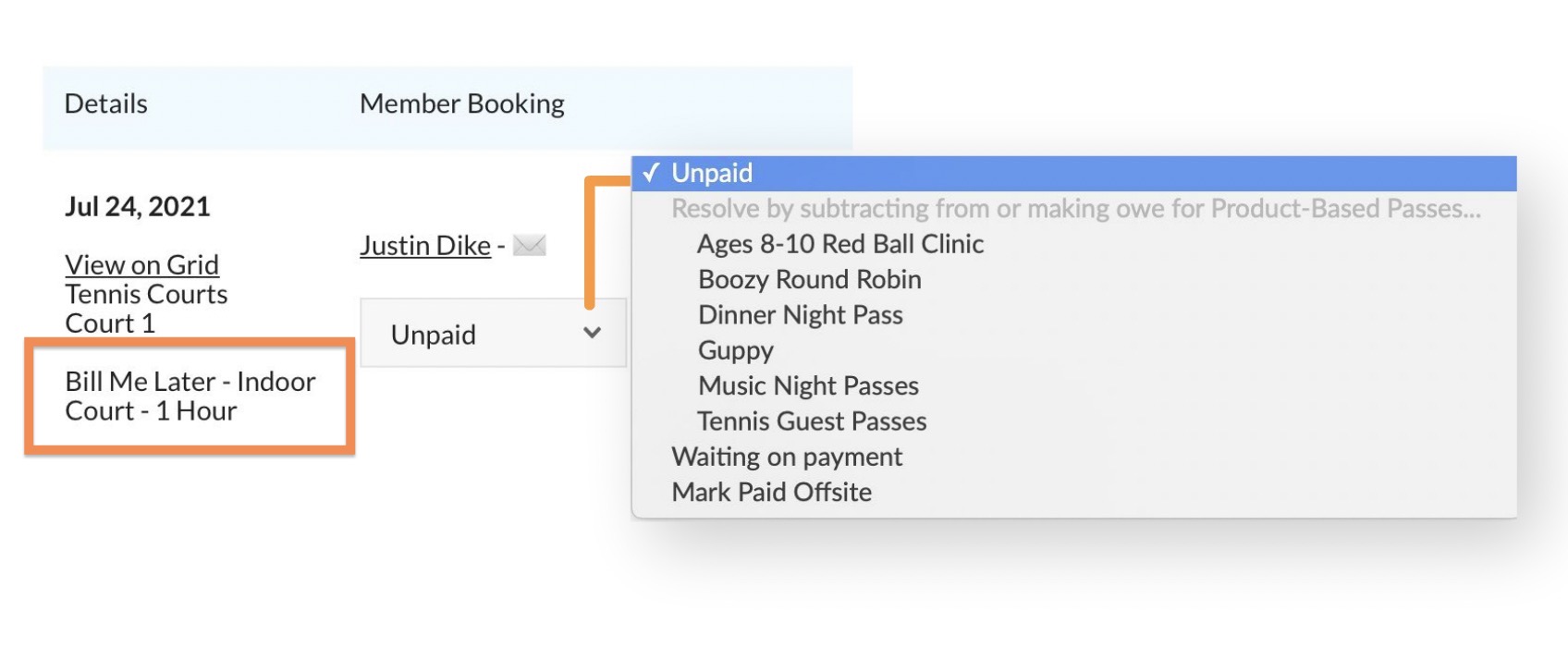
From there, your Treasurer can choose how to resolve what the member owes. They can choose to make the member owe for a pass-based product (then invoice for the product), note them as Waiting on payment, or Mark Paid Offsite.
Option 2 – Bill Member Later and require other members listed
Use these options if members will be splitting the bill for a booking…
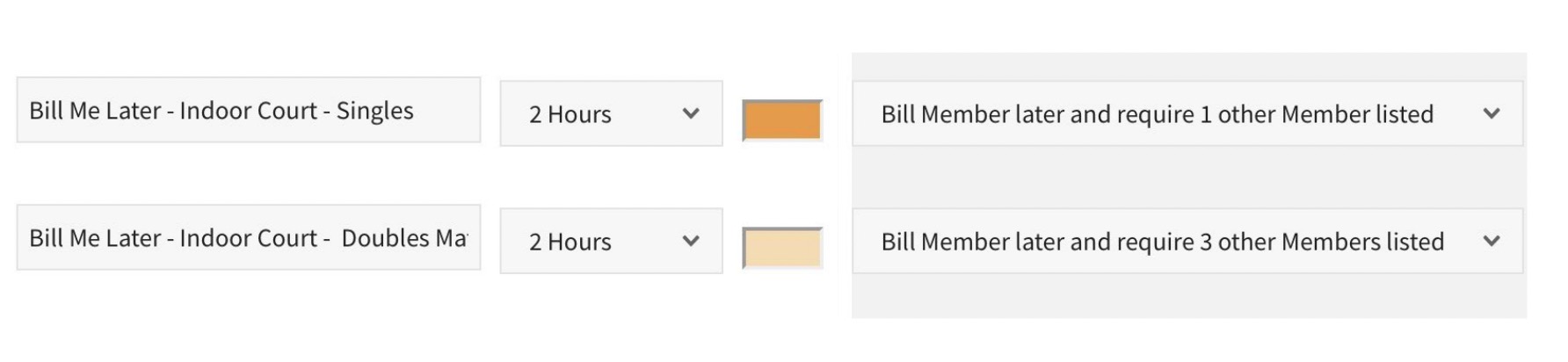
For example, the member booking the reservation could note another member they are playing with. Your Treasurer would then see both members that owe for the court…
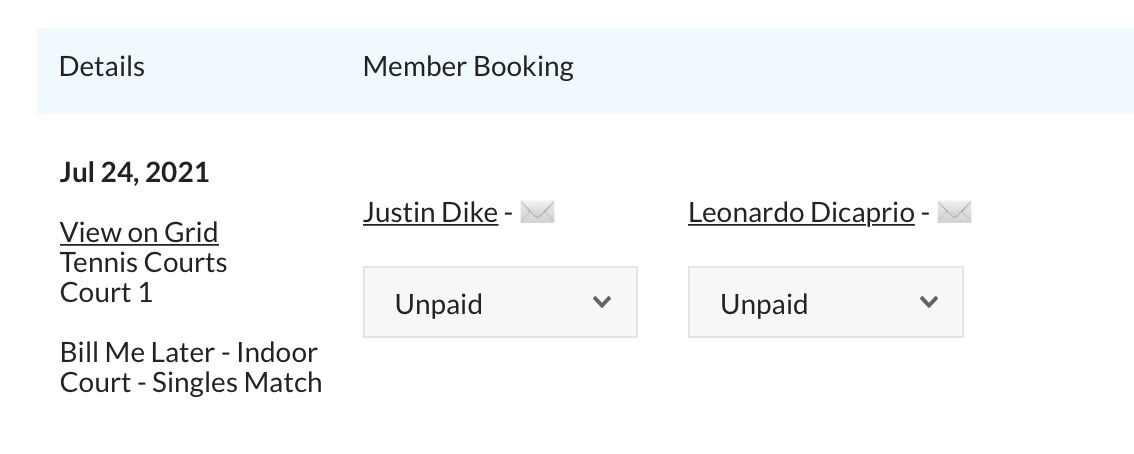
Option 3 – Bill Member Later and require other members listed or guests
This option is identical to Option 2 but allows the member to note they are bringing a guest instead of a member.
Option 4 – Bill Member Later for guests
Choose this option if you want the member to be able to select how many guests they are bringing to the club.
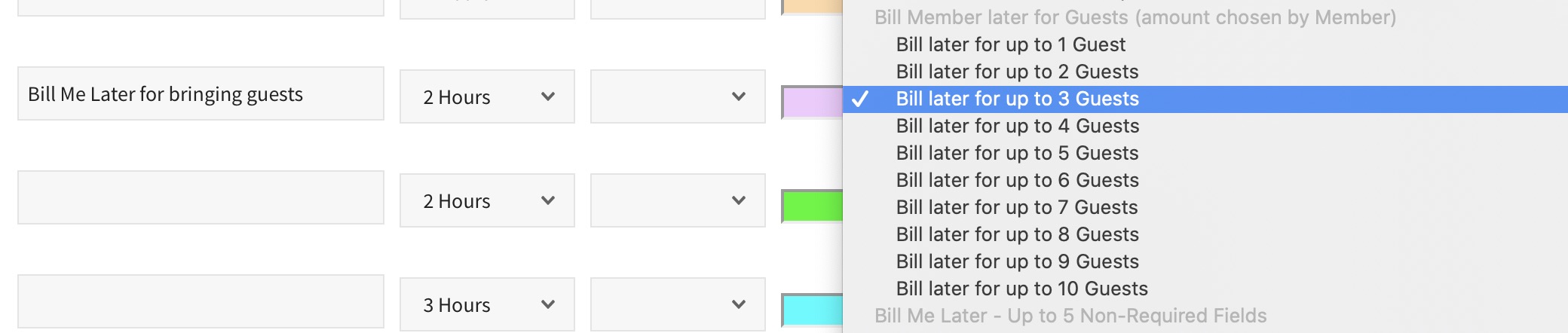
The member will have the flexibility to be able to specify how many guests are coming. For example, the member would see the options below when booking if the Requirement was set to Bill later for up to 3 Guests.
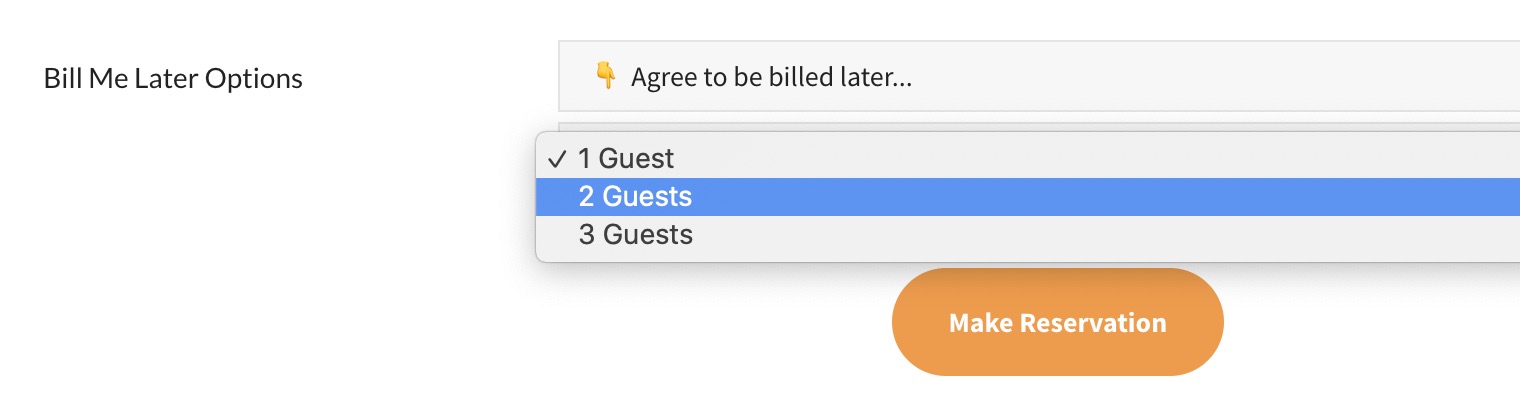
Option 5 – Bill later with non-required choice of member or guests
With this option the member can choose to bring up to 5 members or guests, but none of the fields are required. When booking they will see this…