You may need to change an member’s expiration date from time to time. If you’re here and wondering why expiration dates are important, start with this article. When you are ready to change a single member’s expiration date, from the Board Member Dashboard > Members > do a 🔍 Member Search. Find the Primary Purchaser of a household’s account (noted with a ⭐️ star).
HINT: You can also quickly jump to the Member Search from the top bar, just look for the 🔍.
Click on View/Edit Member.
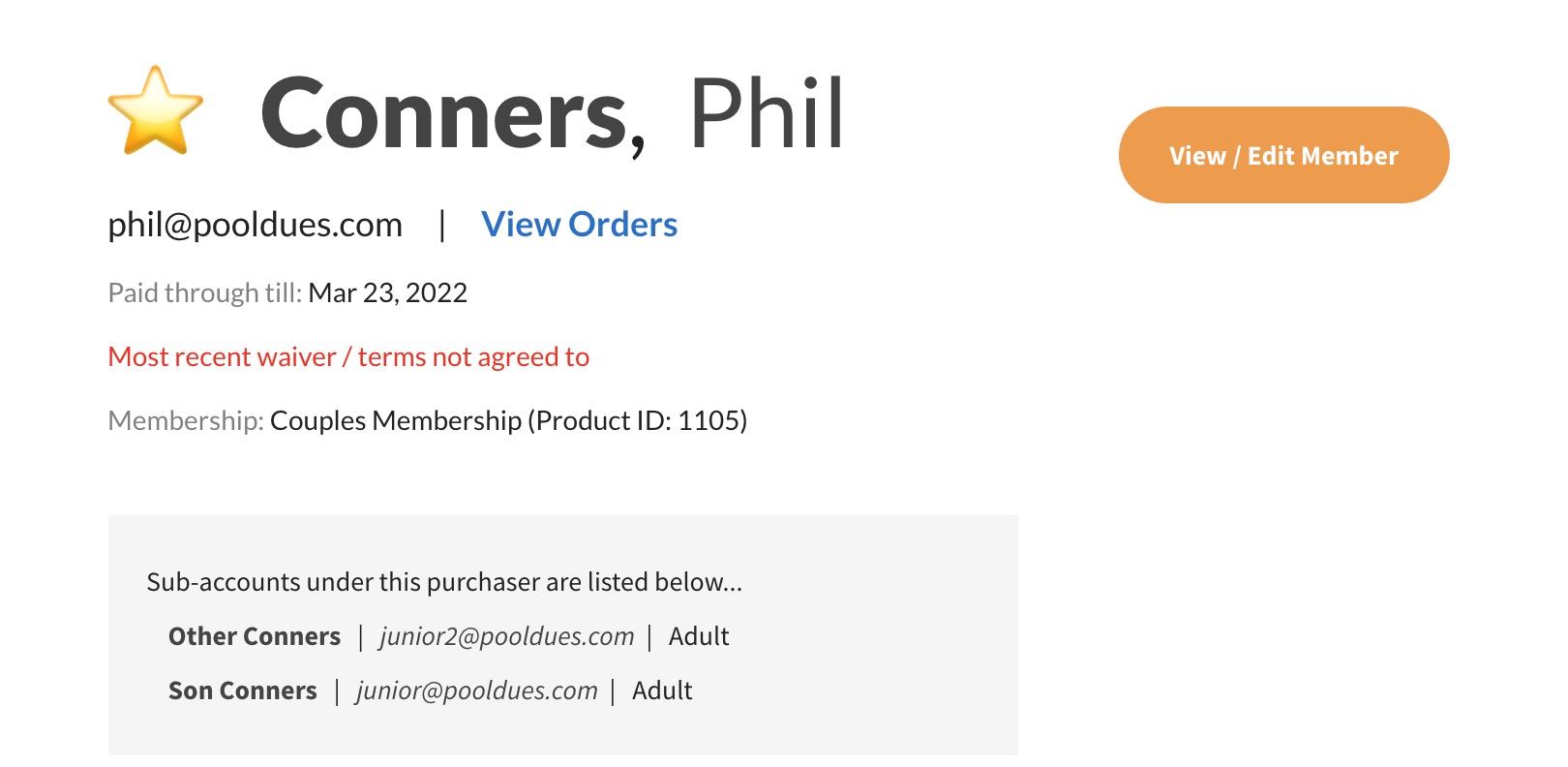
Locate the Grant / Restrict Access section
Use the Date Picker to set a new Expiration (in Safari you must set this in YYYY-MM-DD format), then press Update Member. That’s it! They are now a member for another year, or whenever you set their expiration to. You can also expire a member early this way too.
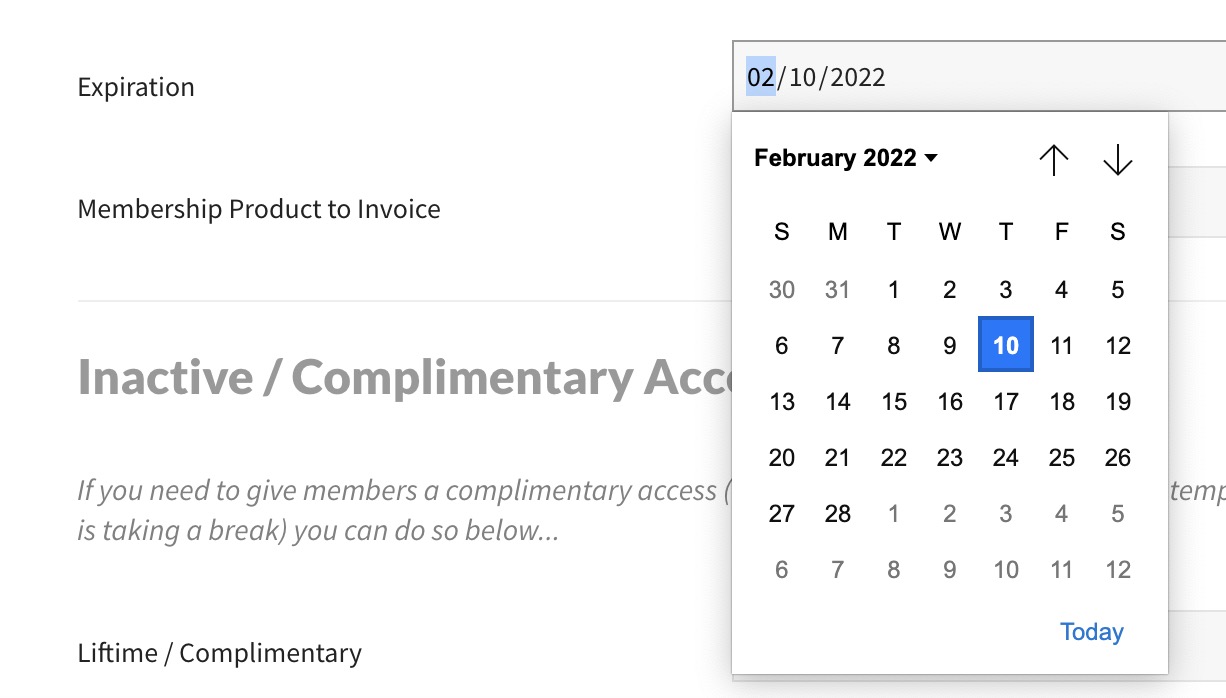
If you need to make a mass change of expiration date based on membership product or current expiration date, check out this article.