Each of your reservation grids can define up to 12 reservations types, each with their own maximum time length. In the Settings for your grid, scroll down to the Reservation Types section.
Next to the name of your reservation type, pulldown to set the maximum time. While you’re here, you can define the color for the reservation type.
NOTE: If you are using Blocking to divide your grid into set time units, the time blocks you set will override this setting.
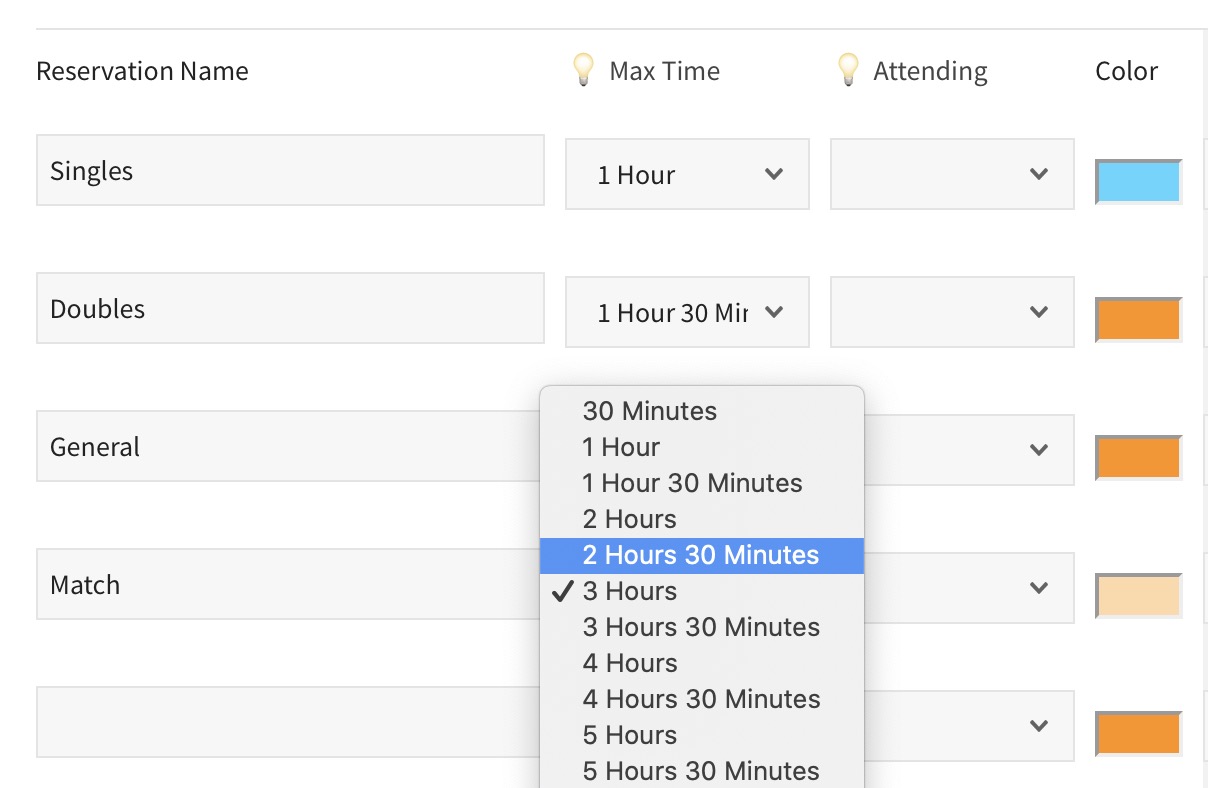
Interested in tracking usage? – If the number using the reservation can be implied from the type, you can set the number attending. For example, a Singles tennis match assumes 2 are using the court, and a Doubles match assumes 4 total are using the court.