This section in the Membership Product editor allows you to associate one product with another as either a downgrade, cross-grade or upgrade for invoice purposes. When sending an invoice your Treasurer can choose to offer either a Yearly corresponding product, Installment Plan product, Month-to-Month product or a general Upgrade / Download / Crossgrade product.
Take for example, the screenshot below from a Couples Membership. The Installment Plan product is aptly named “Couples Membership – Installment Plan“. The Upgrade Product is set to “Family Pool Membership“, because the natural next-level membership from couples-only would be that of a family membership.
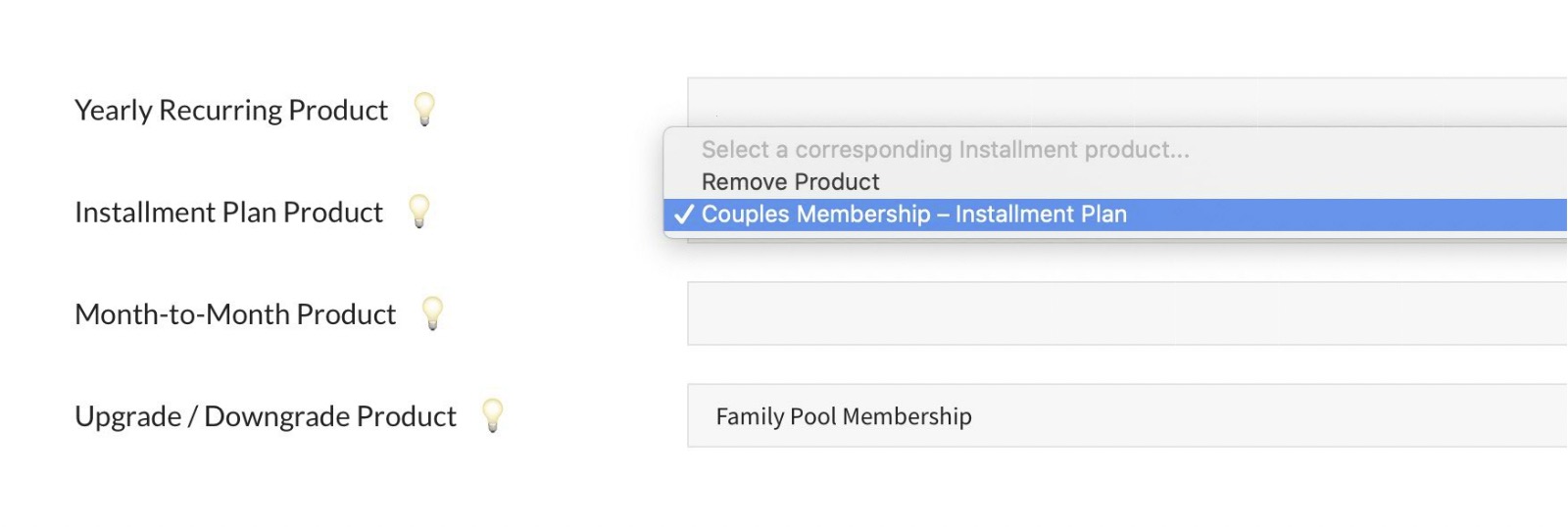
To give you an idea of what this looks like for your Treasurer when invoicing, here is a partial screenshot from the Mass Invoice module…
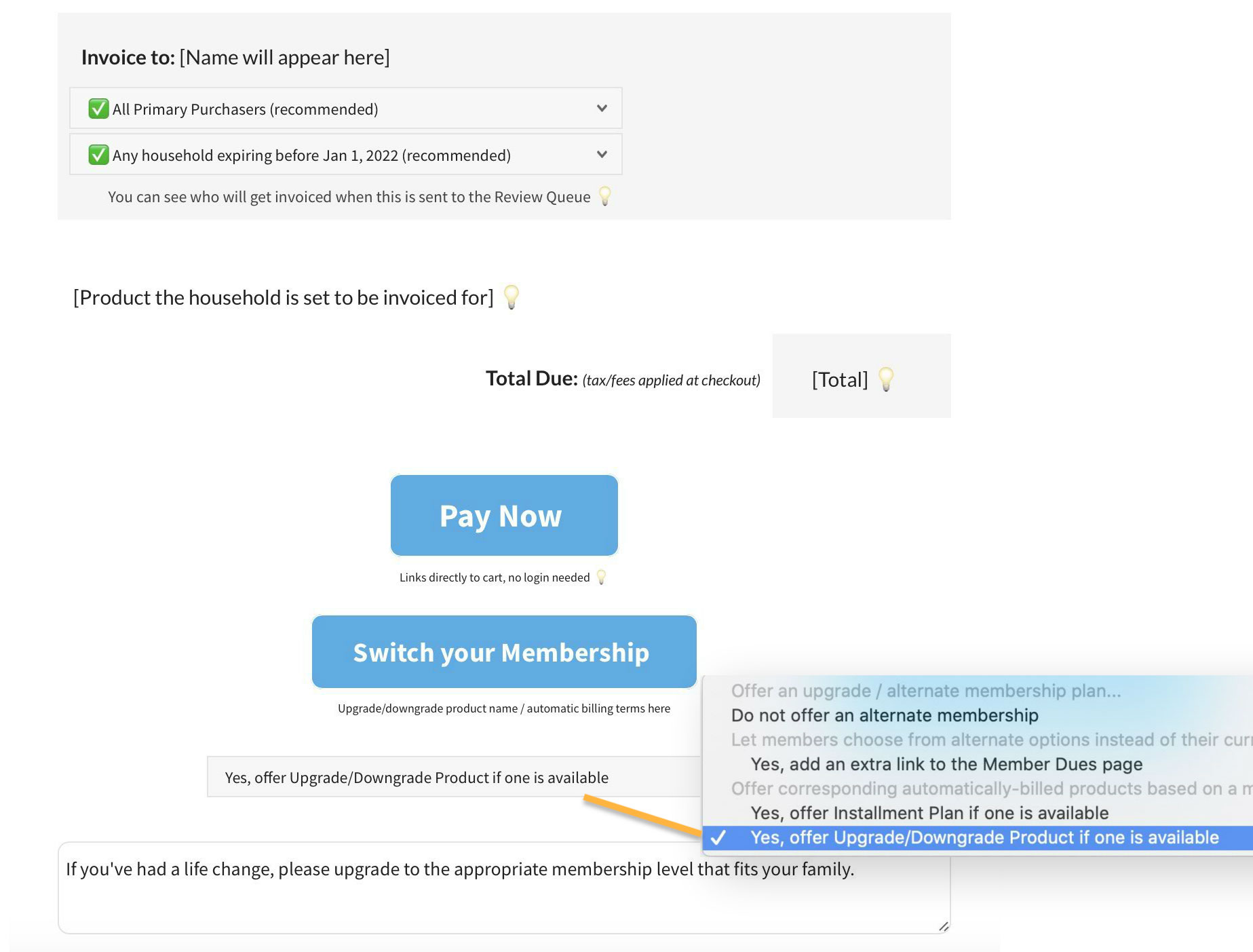
If you choose to offer an alternate membership AND if one is available for that membership product, a button titled Switch your Membership will appear in their invoice. The product name will appear below the button.
Your Treasurer can also add a note at the footer of the invoice, for example “If you have had a life change, please upgrade to the appropriate membership level that fits your family”.
Ask for more money simply because you can!
Our clients have had some AMAZING success with upgrade memberships that are $50-$100 more which don’t really give them that much more. Yes, you read that right.
Here are some example upgrade-ideas for your members already on the highest priced membership…
- Family Membership + Capital Donation
- Family Membership and Skip Work Day Donation
- Family Membership with 25 Discounted Guest Passes