In this Member Info section, you can expire, set to inactive, or restrict members from making certain reservation types.
Expiration Date
A key concept to our software is that all unpaid members will eventually expire. You can manually adjust this date on a per-member basis. Expiration changes affect all members in a household.
NOTE: You can also adjust expiration dates for everyone and/or just buyers of a certain membership product through the Database Tools.
Some quick notes about Expiration Dates:
- Members do not see this expiration date anywhere. The only time they would be aware there is an expiration is if they expired (for example, they hadn’t paid their dues in a timely manner).
- Expiration dates are used by our Mass Invoice module to determine who needs to get sent an invoice. Simple example – if you invoice in the Spring of 2021, and a member’s expiration is still anytime in 2021, they would get an invoice. When a member pays, their expiration would be sometime in 2022, and they would not get another invoice that season.
- Expiration dates can be changed en masse. So even if your membership’s expirations were all set to different dates, you could change them using our database tools to a single date.
Inactive / Complimentary
If you need to give members complimentary access (for example, for your tennis pros or board members) or temporarily disable access (for example, if a member is taking a break) you can do so in this section.
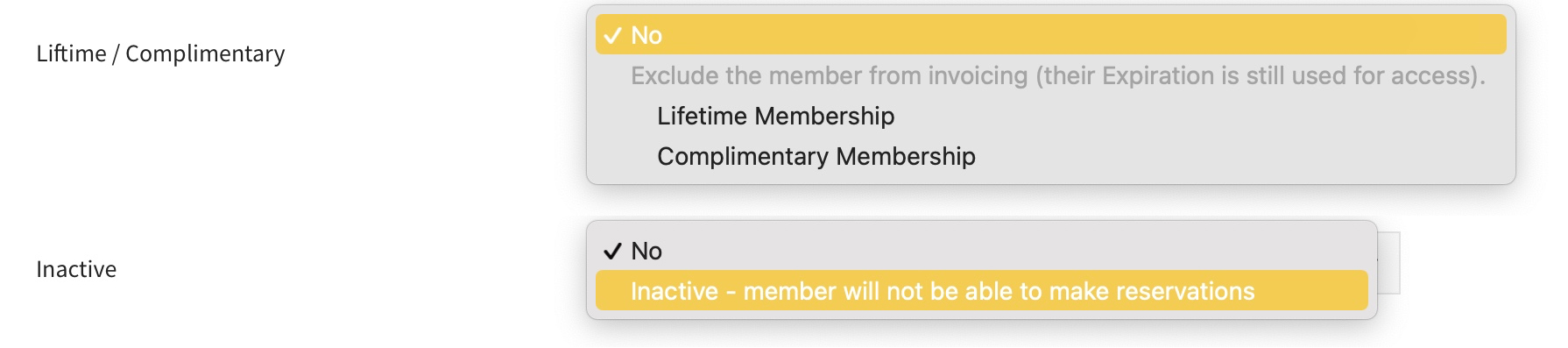
Lifetime / Complimentary
Giving a member a Lifetime Membership will extend their expiration date many years, in essence they’ll “never” expire. Complimentary access uses the expiration date in the previous section so is a better option for a tennis pro or anyone you want to give a free membership for a year (or two). Members with this marker set to either of these options will not get invoiced.
Inactive
The Inactive marker on a member’s account means they are still a member but can’t do most member things (like reserve courts or check into the pool). Having this option for a membership undoubtably sounds counter-intuitive, but some clubs allow members to take a year off if they pay a fee to go on hold. If this property is set to Yes, their Expiration is most likely be set to a normal time forward. The purchaser is not expired, but they are inactive. During that time, they could optionally still receive newsletters to be informed of club-related things.
Restrict Access to Reservations
This section is useful if your club has, for instance, a Tennis Only membership. You could restrict the access to certain membership types if you need to here.