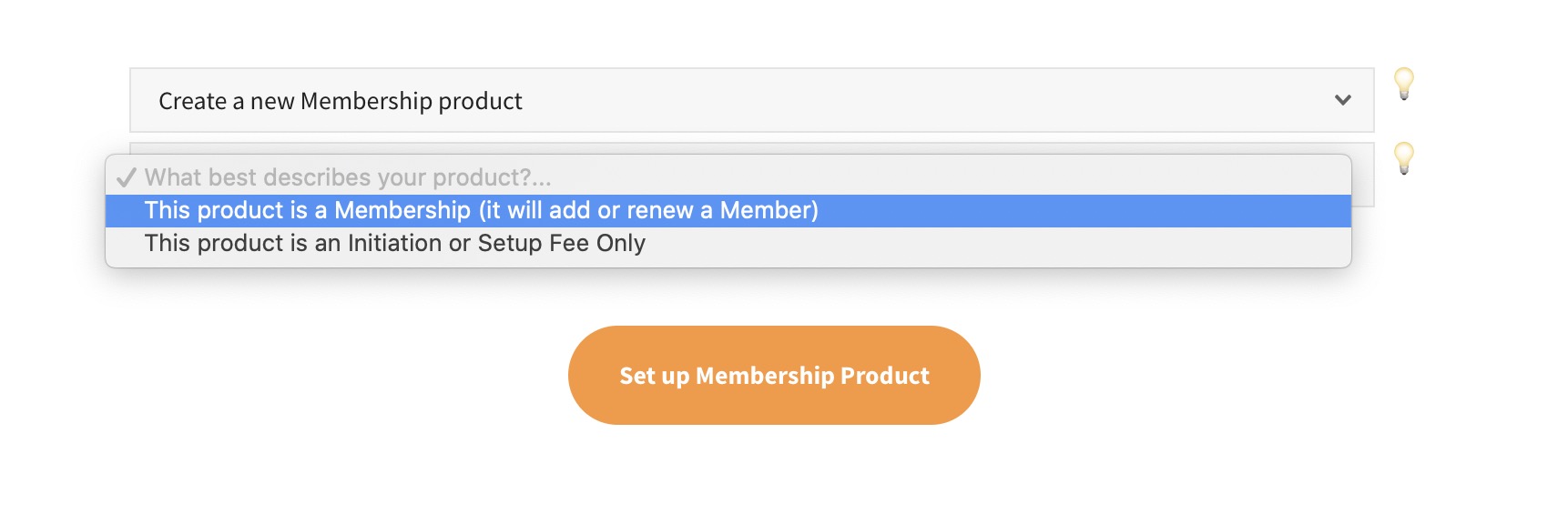In PoolDues vernacular, Membership Products are one of two things…
- A product that either adds a new person to the membership database or renews a current member. For the sake of this article, let’s refer to that product as the “Annual Dues”.
- A product used as a setup fee toward becoming a member. For this article, let’s call that product the “Initiation Fee” (your club might call that a Bond, Membership Stake, Joining Fee, etc).
Initiation Fees
Important – Initiation Fees purchased on their own DO NOT add the buyer to the membership database. This is so your club can let prospective members begin to pay these setup fees in advance of being considered an actual member (someone that can check into the pool, reserve courts, etc).
Your Initiation Fees and Annual Dues product can be combined into a single product, for example, “Family Membership – First Year Dues”, or kept as separate products, if your accountant / Treasurer feels it is important to run a report of just the earnings of the Initiation Fees. Factoring into whether or not a product should or shouldn’t be considering “initiation only” is whether it automatically rebills.
We’ll outline the payment options for first year members here, but we will also discuss those options with your Treasurer or Membership Director before launching your new website.
Annual Dues
The purchase of an Annual Dues product is what the software looks for to add a new person to your membership database or to renew an existing household’s membership.
Renewals push forward a member’s current expiration date, which is typically 365 days later or to a specific date the next year. This internal expiration date is what the system uses to determine if the membership is in good standing. If the expiration date has exceeded the current date, that household can not reserve courts, check in, etc. Members are unaware of what this date is (unless they expire). Read more about expirations here.
If we detect the buyer is not currently a member, their account will be setup with the information used at checkout. This buyer is considered the Primary Purchaser of the household. If the buyer was on your wait list, their status will no longer be “waiting”. We also note their year joined and mark them as “New” for segmenting communications. For example, you might want to host a welcome party only for new members. Other properties can be preset in a household’s account based on the product that created their membership. We will look at each of those properties later in this series of articles.
Grouping your Membership Products away from regular products
When using our software you might notice Membership Products are segmented away from other products…
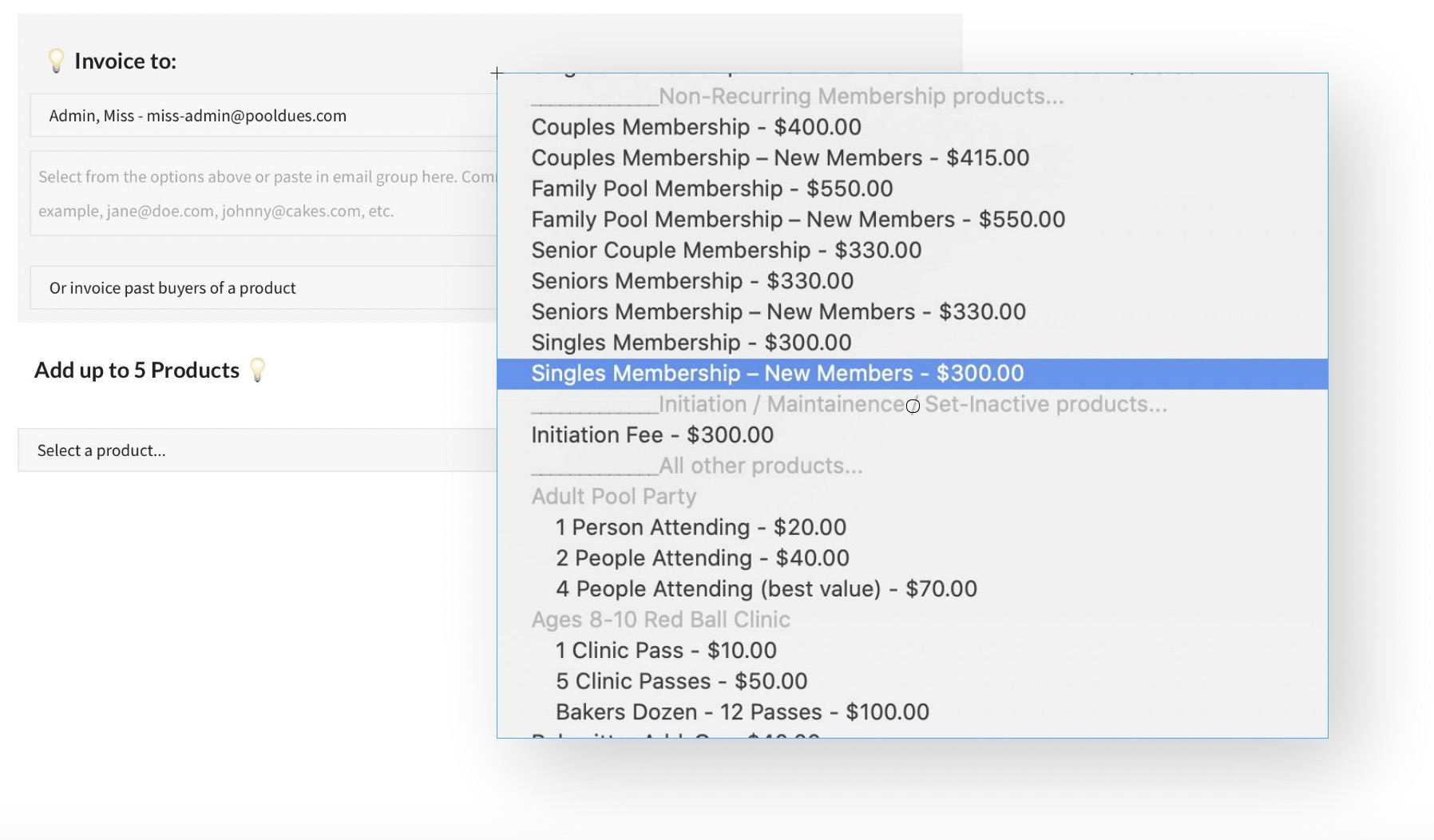
In some places, Membership Products are excluded entirely from a selection dropdown of products. For example, your Tennis Director can not accidentally schedule a “Family Membership” to be purchased on Court 3.
You will notice the Product Editor grays out the Membership Products, because once a product is listed as either an Annual Dues or Initiation Fee product, they have their own set of special properties not editable through that module.
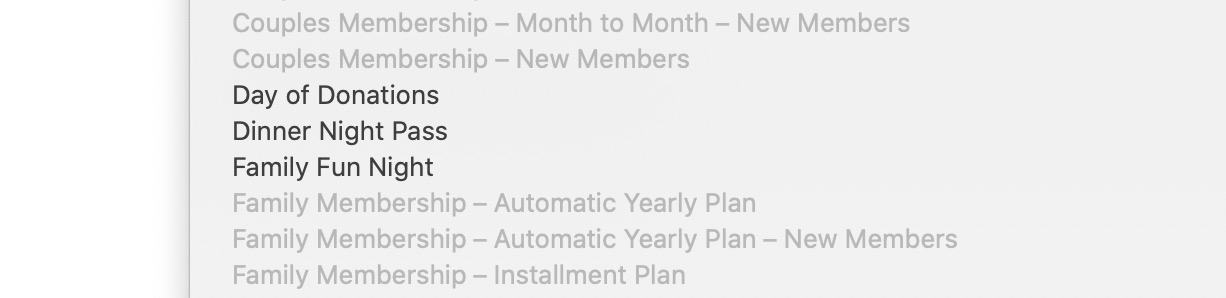
Adding or editing Membership Products
From the Board Member Dashboard > Members or Financial, locate the Membership Products link. This page will list all your current Membership Products. To edit one, simply click the Edit Product button….
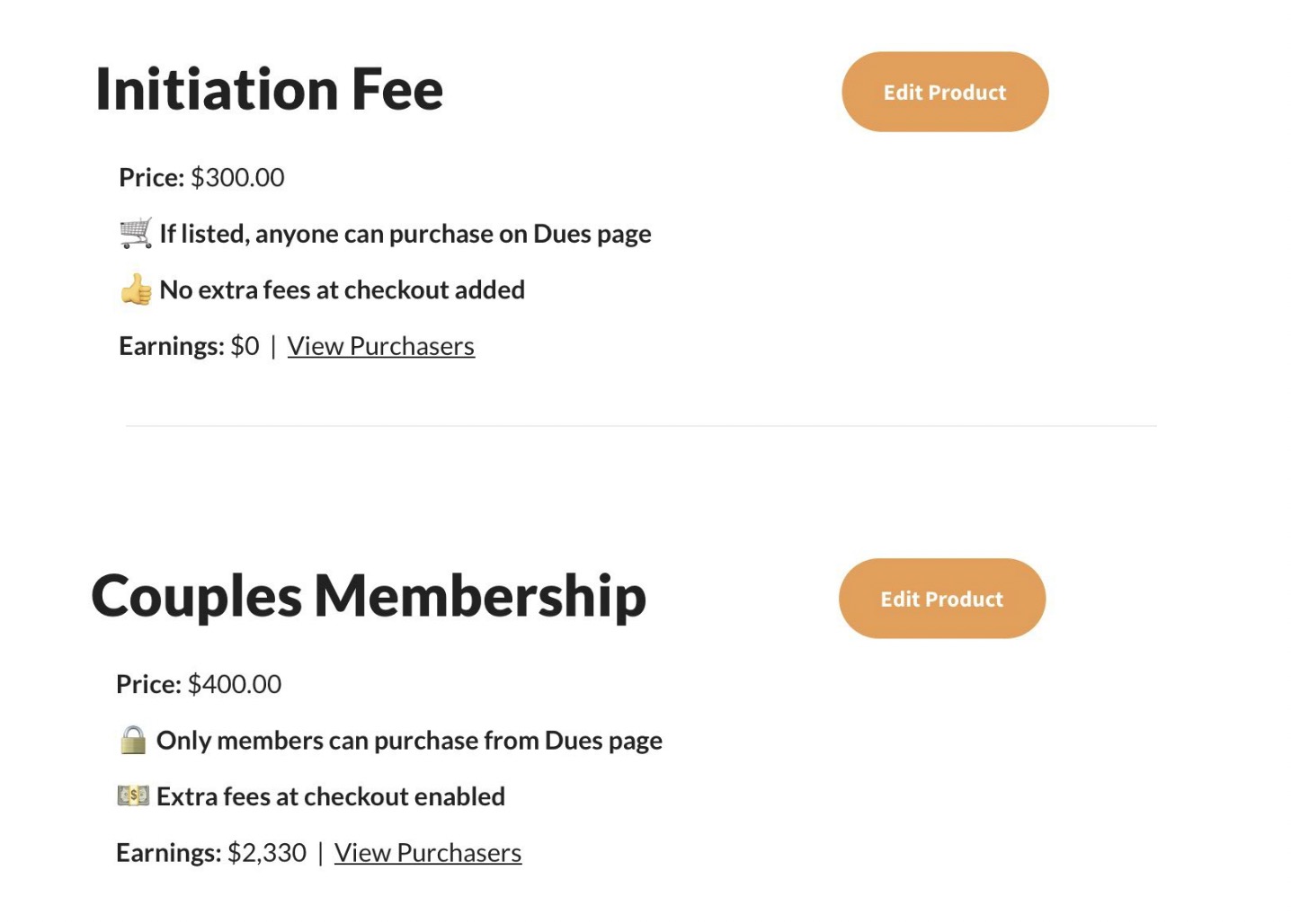
At the bottom of this page you will see a link to Add a new Membership Product…