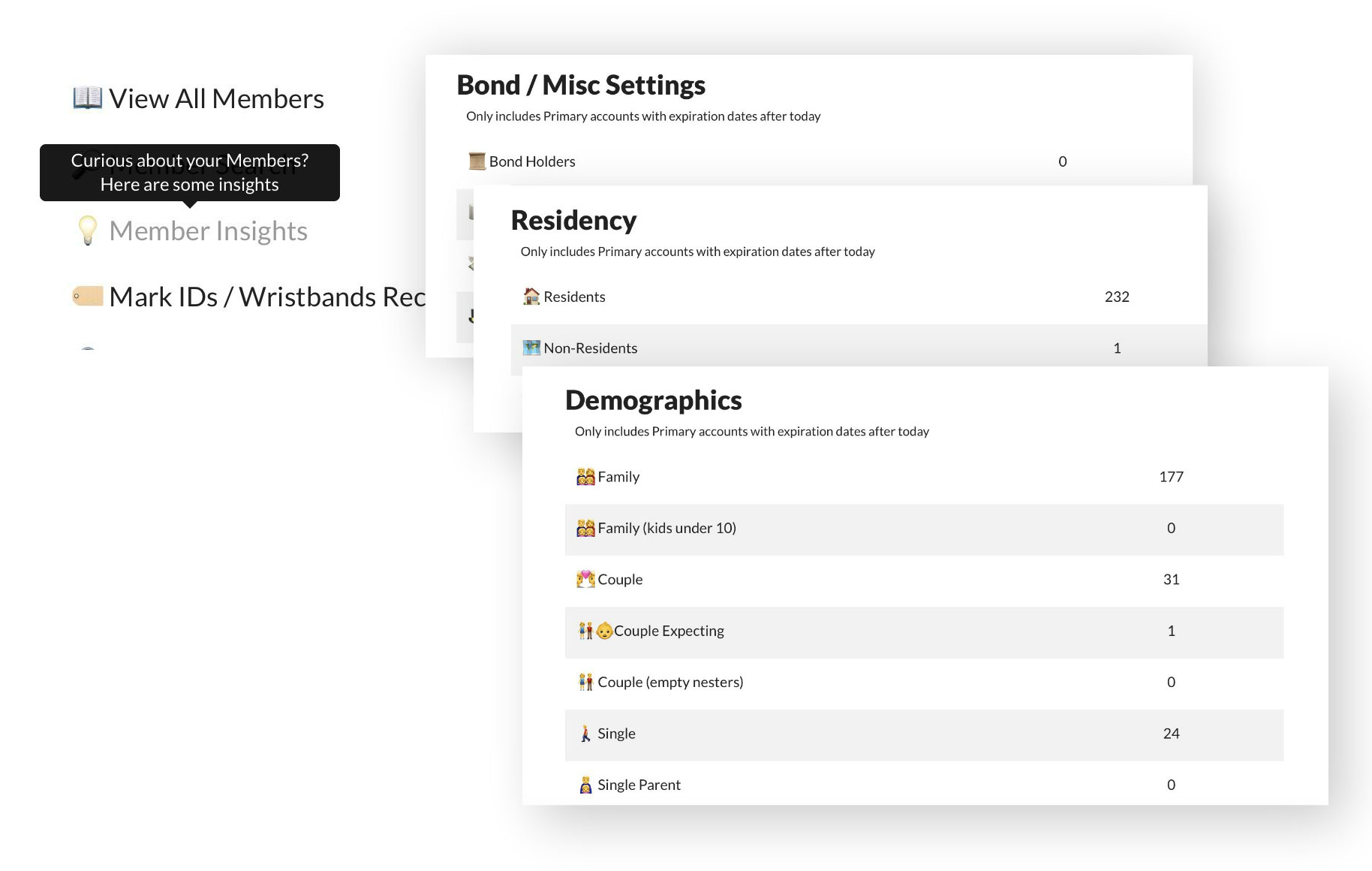The options in the Member Insights section have no affect on a member’s access to the website, but can give your Board Members some internal information about their household. For example, if your club needs to track the number of Residents vs Non-Residents, the website could sell a membership product called “In-Neighborhood Membership” which then marks the member as a Resident using the option below.
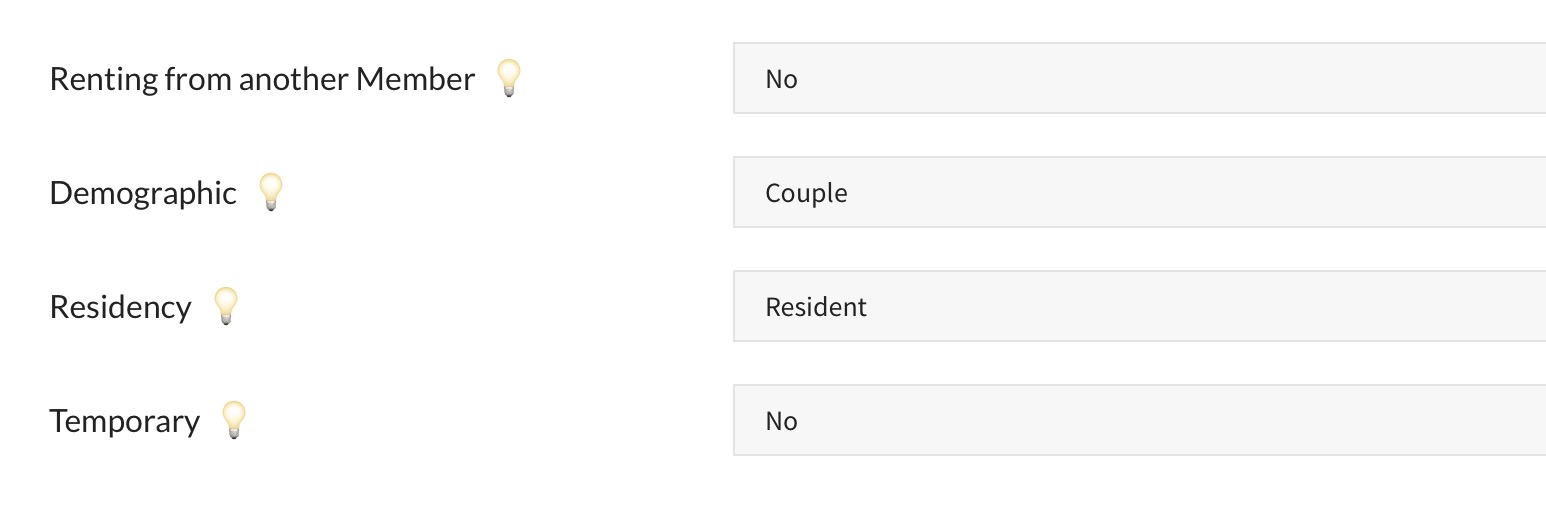
- Renting from another Member – Yes or no (some clubs allow members to rent out their membership to another household).
- Demographic – Options include Family, Couples, Couple Empty Nesters, Single, Senior Singles, Senior Couples, Senior Family, Junior, Not Applicable.
- Residency – Options include Resident, Non-Resident, Not Applicable
- Temporary – Yes or no.
Once members have purchased on your website, the properties set above get passed into the buyer’s membership profile. This data is then compiled in the Member Insights module (found via the Board Member Dashboard then Members). Your club can also export out the entire member database at anytime to a CSV file to find this data.