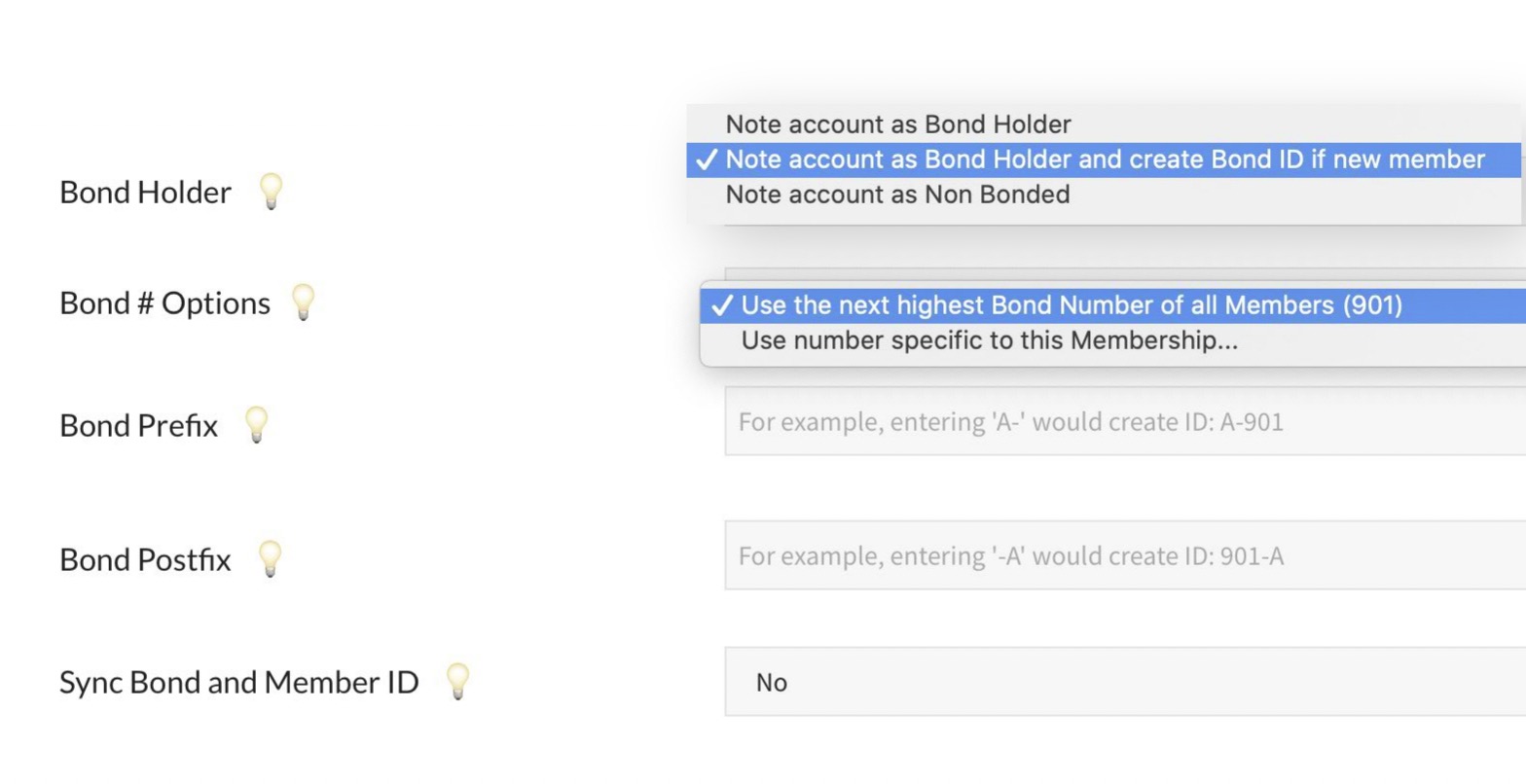Our system does not require a Member ID. Members / households are identified by their email address. That said, we can import an existing Member ID if your club has one associated with your members. Once their ID is in our system it would only be used for internal purposes (whatever your club already uses it for) and as an alternate search term for your front gate attendant (for example, “My number is 2401” instead of “My last name is Doe”).
Just remember – If your club does not already use a Member ID, you do not need to start making new Member ID’s.
Assigning New Members an ID
If the first option below is set to Generate ID, our system will look for the next highest numerical ID (searching the current member database) and assign that to a new member or current member if they do not already have a member ID.
Optionally, you can add a Prefix or Postfix. For example, if the Prefix was set to A-, the end result would be an ID of A-667.
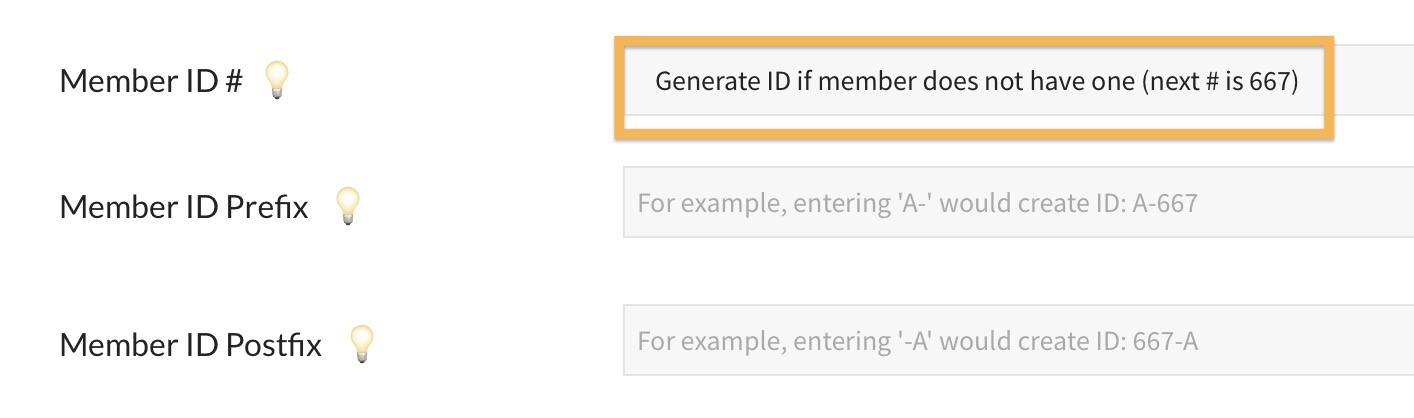
Assigning New Members a Bond ID
These options function similarly to the Member ID where a new member (or current member without a Bond ID) can get a number automatically assigned. Bond IDs are also just for internal reference, our system does not require them to mark a member as a Bond Holder. As you can see in the screenshot, the first option below allows you to simply note them as a Bond Holder, but not create the Bond ID.
The second option determines whether the next highest bond number is specific to this membership product or generated by looking at the highest bond number of anyone in the membership (we recommend that option).
The Prefix and Postfix allow you to customize the Bond ID further.
Finally the Sync Bond and Member ID option allows you to replace their Member ID with whatever the Bond ID is.