An expired account will not be able to sign on to your website, so any member-only functionality (like accessing the member dashboard or reserving a court) will be off-limits to them.
An inactive account can still sign on to your website and access the member dashboard but will not be able to reserve courts or check into the pool and can optionally be excluded from communications.
Setting an account to inactive is only recommended if the member is taking a year off but is allowed to return without being re-initiated (for example, going on military leave). This can be done manually by doing a Member Search, then finding the Inactive option within the Grant / Restrict Access section.
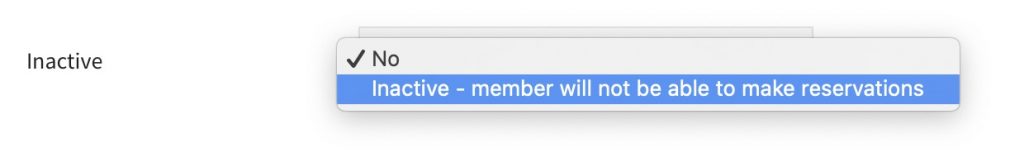
Accounts can automatically be set to Inactive by purchasing a specific Membership product intended to make them inactive. If that sounds counter-intuitive, read why you might sell this type product below. First, here are the settings for a Membership product that sets an account to inactive…
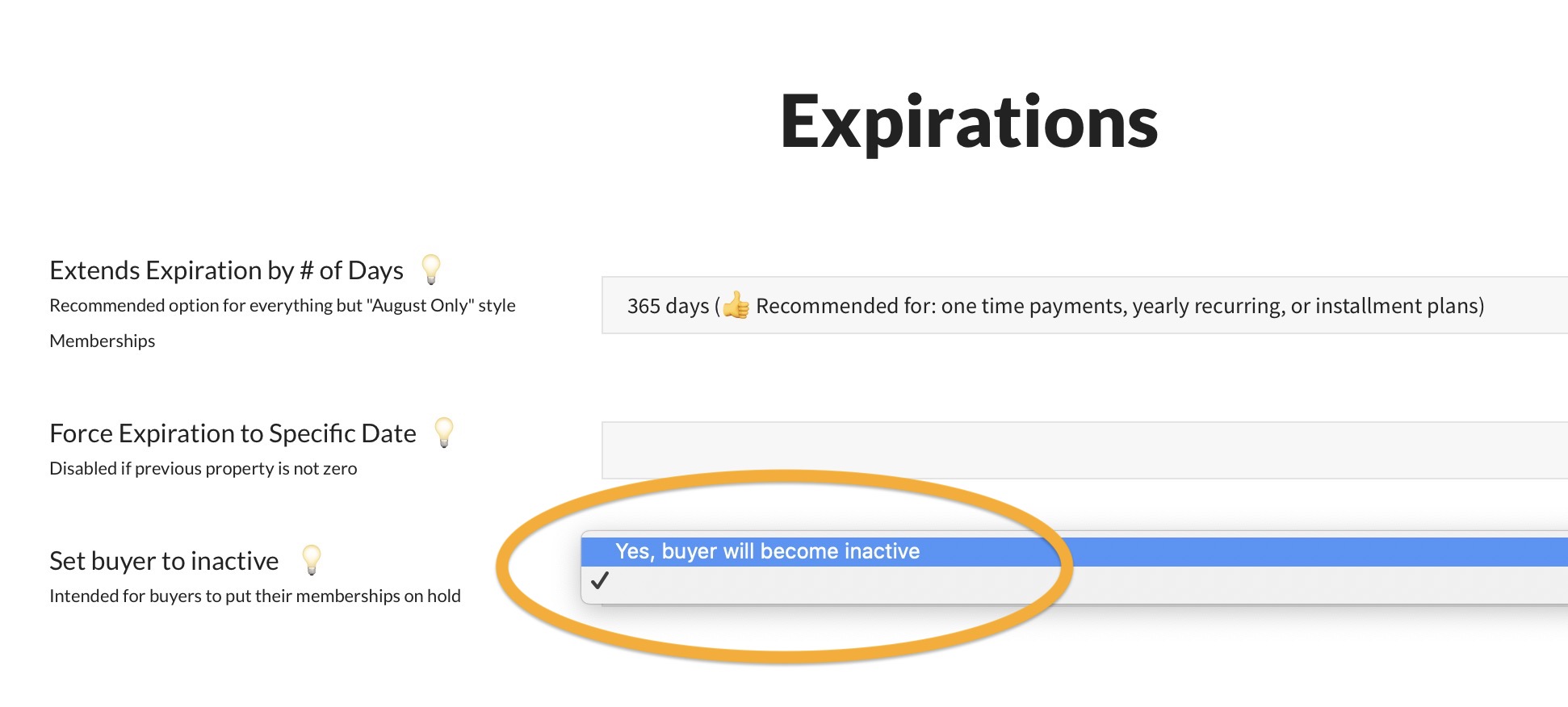
Inactive Case Example
Many clubs sell an Inactive Membership product so a household is charged a fee to take a year off. By paying for the Inactive Membership product their account is automatically marked as Inactive but their expiration date is put forward a year.
By pushing forward their expiration, the club can choose whether or not to include them when sending mass communications and the member will get invoiced the next year. An inactive but non-expired account could also sign onto the website and pay for a normal membership product (one that removes the Inactive marker on their account).
How can I bring back an inactive member to active membership?
A member says they were inactive, but I can’t find their record in Pooldues, what could happened?
Feel free to email us their email to investigate further, but I’m guessing the member is confusing being inactive with not being in the member database at all. Because if they were in there, you should be able to find them regardless of them being inactive. And you can manually remove that inactive marker or if they pay for a membership it will automatically remove the inactive marker.