It may be necessary to switch the annual dues product that members are set to be invoiced for to a different product. For example, if first year dues are different than second year dues, prior to sending invoices your club will want to move all the new members last year to a different product.
To do this, go to the Board Member Dashboard > Members, then locate the Database Tools link.
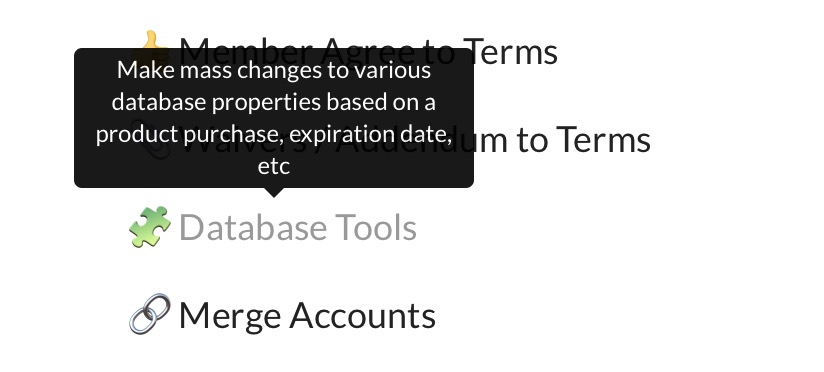
Now go to the Switch Membership Products section. In the first dropdown, select the membership product to change from, and in the second dropdown select the membership product to change to. Click Update Members to commit the change.
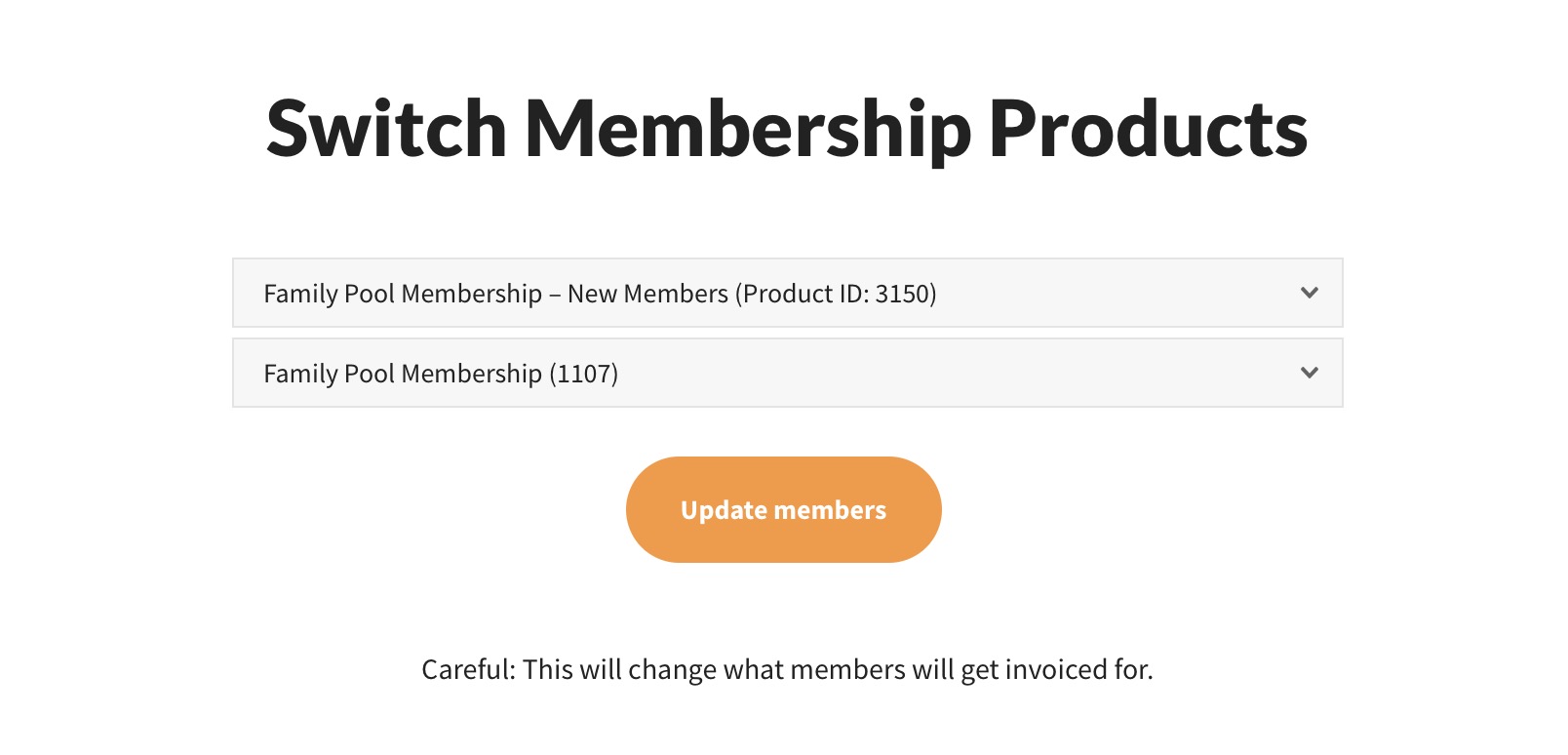
💡Getting to know our system. The primary purchaser of an account will be invoiced for a specific membership product each year. Swim and Tennis clubs typically have different membership products (for example, Family Membership, Couples Membership, Singles Membership, etc). When a member joins your club they will pay for one of these products, which becomes the product they will be invoiced for next year. So if they joined as a Family Membership, we assume they are paying for that same membership the next year.
Read More about our Database Tools