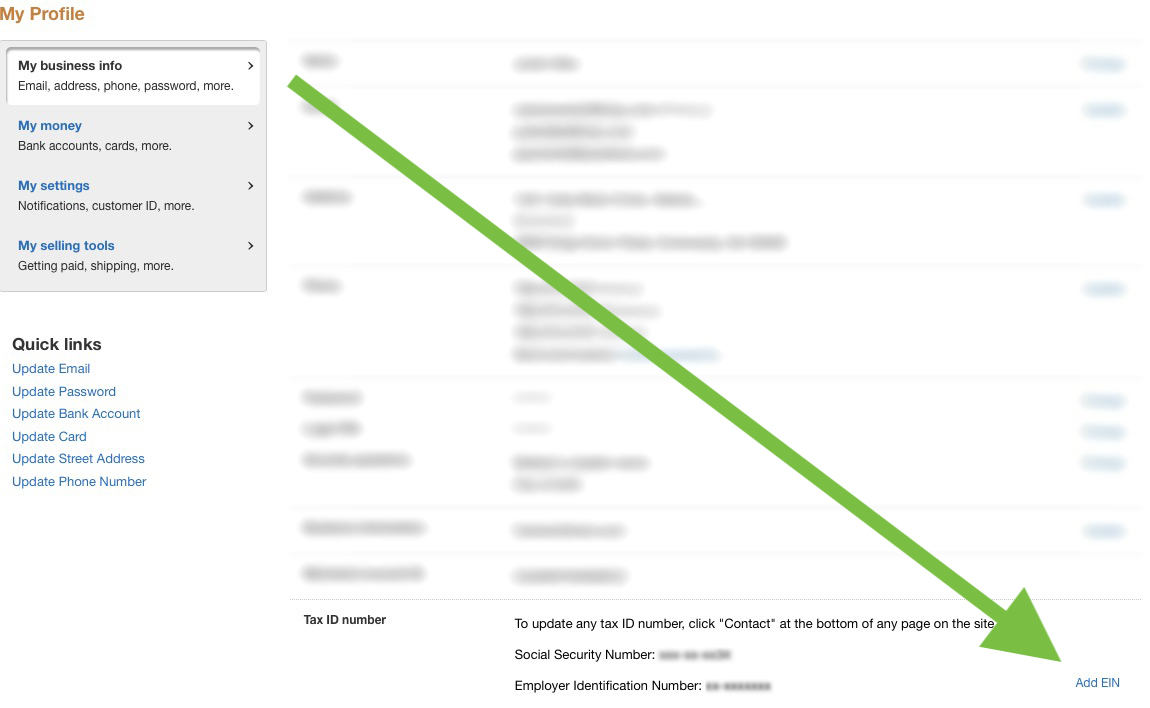Are your members not paying until the week before the pool opens? How about your board members? Are they not even paying until then? If so, it’s time to modernize! You no longer need to rely on members to turn their in checks on time.
Creating a PayPal account should only take a few minutes….
Step 1: Go to Paypal.com
Step 2: Sign up for a Business Account using any email. They will ask you to verify this address, so be sure it’s an email that you have access to OR forwards to you. So if for example, treasurer@yourpool.com forwards to you@gmail.com, that should be fine. (We just tested that, so as of this writing, a forwarding address is ok.)
You can sign up for a Personal Account and convert it to a Business Account after logging in. Or you can alternatively upgrade any Personal Account to a Business account.
That’s the main setup!
Entering your EIN into Paypal…
If you want to take a breather, feel free. You’ve done enough to start receiving payments electronically. But eventually, PayPal is going to ask for a social security number or EIN to report payments over a certain dollar amount. So let’s go ahead and set that up now.
In the Profile section (top right link), find the Tax ID number section and Add EIN. Your organization should have this already as a non-profit 501c. If you are unsure of your EIN is, you can look it up through GuideStar. EIN’s for non-profits are public record.