The Membership Product editor can define customized questions at checkout that only appear when the product is added to the buyer’s cart. You can set a Section Title, Custom Field (what the buyer is being asked to fill in), and placeholder text (the input field they will be requested to complete).
We support up to 10 custom fields, but keep in mind, key information you will get from the normal checkout fields (name, phone, address, etc).
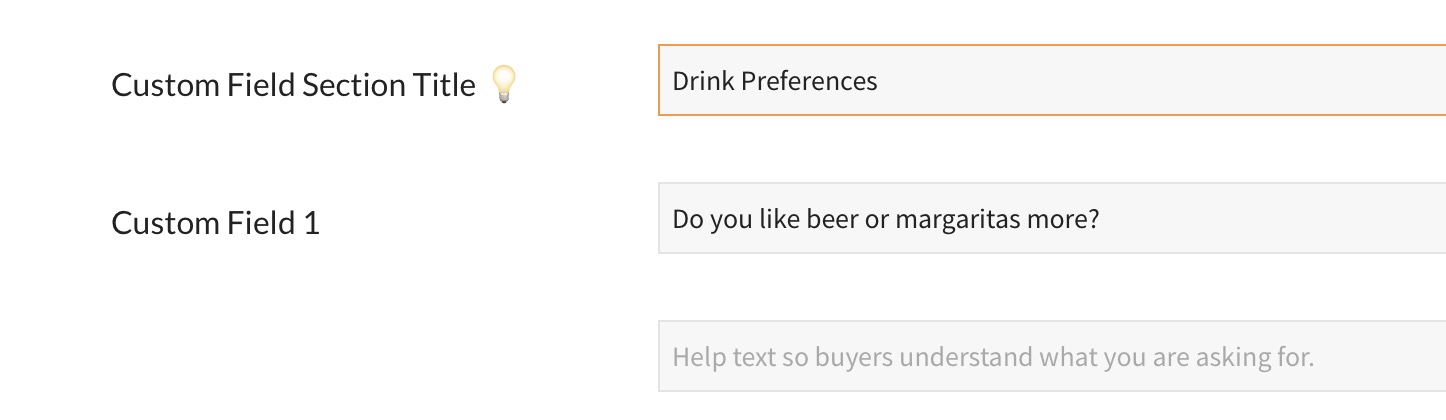
Important! – These custom checkout fields are rarely needed for memberships (most membership buyers are renewing anyway). For new memberships, we have many ways to gather post-purchase data, for example, dependent names can be added by the member when filling in their household info in the Member Dashboard.
Custom checkout fields should be product-specific (unrelated to a membership). For example, if the member is purchasing entry to a Junior Tennis Camp, a useful checkout field could ask, “Which of your children is attending camp” or “What is the camper’s T-shirt size”. Obviously, these product-specific answers have no place being stored in the member profile, but are important for your tennis instructor to know who is coming to their camp.