You can find the list view link of upcoming Sign-Up’s or Product Based reservations by clicking the Schedule button below the date picker.
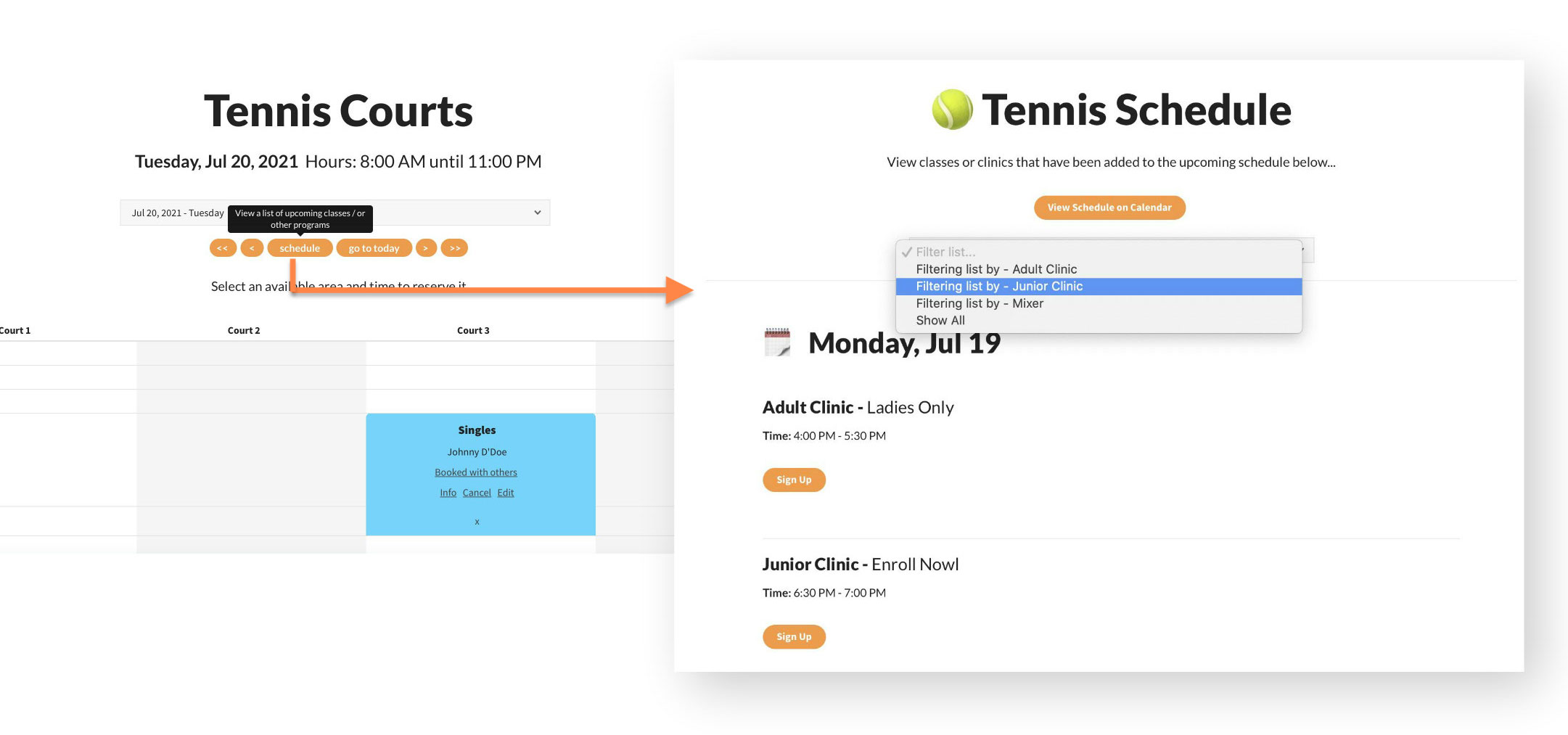
This link varies depending on which reservation grid you are viewing, so once at the list view page, copy the URL from your browser…
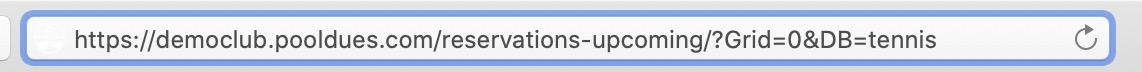
Got it copied? You can use it in emails or a link from your top menu. Contact us at PoolDues if you need help with your top menu.