Under Change Primary, use the dropdown to Remove and Upgrade to Primary.
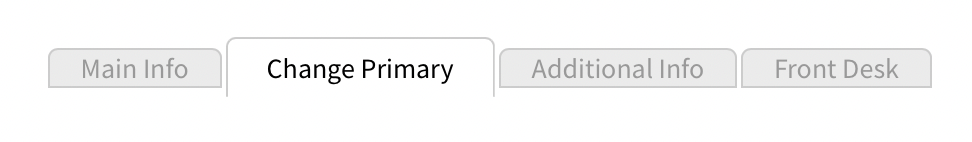
Then, under the previous Primary, look for Merge and use that dropdown to add them as an account under the new Primary.

Under Change Primary, use the dropdown to Remove and Upgrade to Primary.
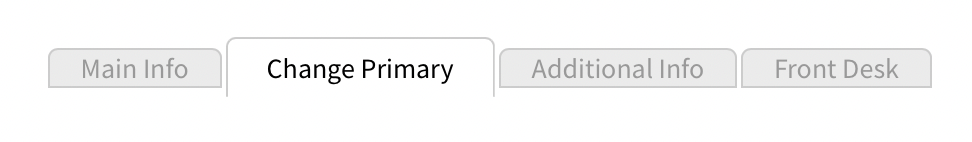
Then, under the previous Primary, look for Merge and use that dropdown to add them as an account under the new Primary.
