There is only one option in this section, but a rather important one if your club is on a Wait List. If this is the case, your Member Dues shop page should obviously not allow anyone to be able to purchase a membership.
When the ‘Who can purchase’ this option is set to Member’s only, the purchase links will only appear to buyers that are signed-in members. In the example screenshot below, the buyer is not currently signed, so they will see the price but not the button to add it to the cart.
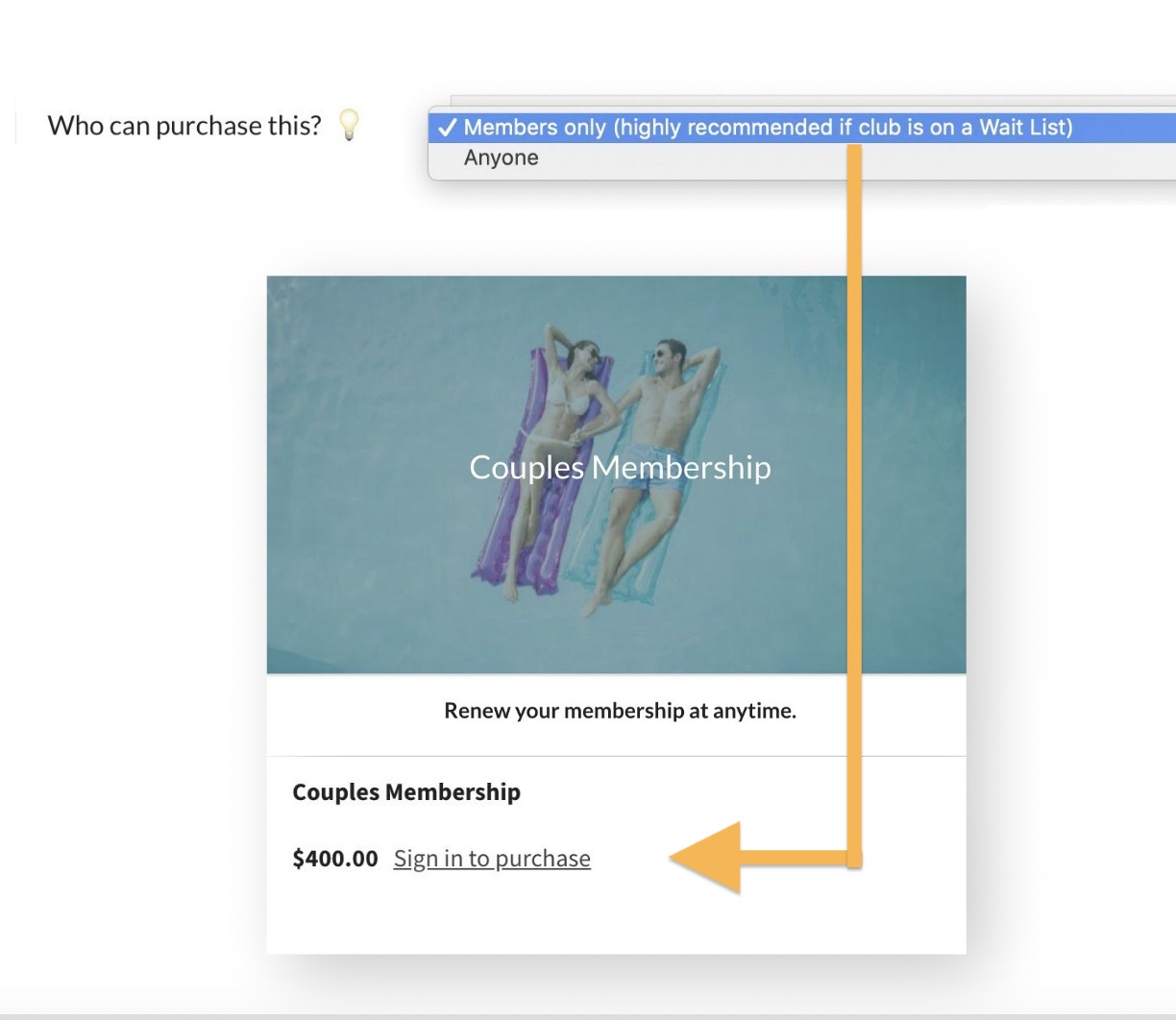
Getting to know our system – If your club is on a Wait List, you do not necessarily have to list any membership product in your Member Dues shop. You could just mass invoice the membership. They will still end up paying for a membership product, but via a direct link from their invoice email into the shopping cart.